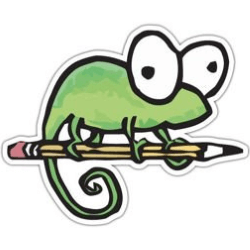Downloads
-
- RJ TextEd Download
- RJ TextEd Windows 64 bit installer
- Antivirus
- 0 / 0
- Version
- 16.30
- Size
- 38.3 MB
- File
- Signature
-
- RJ TextEd Download
- RJ TextEd Windows 32 bit installer
- Antivirus
- 0 / 0
- Version
- 16.30
- Size
- 33.4 MB
- File
- Signature
-
- RJ TextEd Download
- RJ TextEd Windows 32 + 64 bit installers
- Antivirus
- 0 / 0
- Version
- 16.30
- Size
- 54.5 MB
- File
- Signature
-
- RJ TextEd Download
- RJ TextEd Portable 32 + 64 bit
- Antivirus
- 0 / 0
- Version
- 16.30
- Size
- 54.5 MB
- File
- Signature
# Change Log
-----------------------------------------------------------
Version 16.30 (Aug 30, 2024)
-----------------------------------------------------------
CSS (LESS,SCSS) auto completion and hover hints
Made several improvements to auto completion when editing CSS files, and
inside HTML style tags. Both Ctrl+space and other auto completions should
work much better now.
Changed the icons used in the auto completion window.
Auto completion items and hints are now collected from a Json file (css.json).
It's the same file used in VSCode.
HTML auto completion and hover hints
Made several improvements to auto completion. Both Ctrl+space and other
auto completions should work much better now.
Changed the icons used in the auto completion window.
All auto completion items and hint are collected from a Json file (Html.json).
It's the same file used in VSCode.
Export/Import settings and program data
Export
Added new menu item in the environment menu to export selected settings and
program data to a zipped file.
Exporting settings can be used to make a backup, or copy your current settings
to another computer.
Import
Added new menu item in the environment menu to import selected settings and
program data from a zipped file.
The program will restart after you've imported the data. This to make sure
settings and data is properly loaded into the program.
EditorConfig
Added support for EditorConfig files (.editorconfig).
Whenever the editor opens a file it looks for .editorconfig files in the current
and parent folders. The files contain settings that override the editor settings.
This is helpful when you share source between different environments (and developers).
You can turn this of in options, if you encounter some issues...
Tools menu
Added a menu item to help you create a new EditorConfig file. It lets you
select items to include in your EditorConfig file. The current editor settings
are then used as a template.
For more information about EditorConfig see https://editorconfig.org/
Word wrap
Added a right click context menu to the word wrap toolbar button.
The menu allows you to change wrap options, e.g. wrap at window edge/margin/column.
GML (GameMaker Language)
Added a new highlighter (syntax file) for GML code.
Markdown
The "Preview" panel should now auto-update when editing Markdown files.
This didn't work in previous releases.
Json
Fixed some highlighting issues.
Visual improvements
Made several small visual improvements.
Home (recent file list)
The file list should handle multi-select better and enable the user to open
or remove several entries at once.
Linux Wine
The default settings should work better when first installing on a Linux machine
using Wine.
Fixed a few visual issues and disabled the explorer panel and file commander.
They just don't work properly in Wine.
Fixed
* Text cursor blinking or disappearing issue.
* A few replace issues.
* JavaScript template literal highlighting issue.
* Some display and update issues when creating a new file.
* Some minor editor paint issues.
* Find field issue with regular expressions.
* Modify marks when doing a re-compare of active documents.
* Select line issue (last line).
Description
RJ TextEd software is best described as a Unicode style of text and source editor. It boasts an array of features that allow for the editing of text documents in a thorough and customized manner.
The software functions with program languages like Unicode, C++, C#, ASP, Java, ASCII, JavaScript and Perl. There is also support for PHP, HTML, and ASP. For a quick review with screenshots check out this article.
RJ TextEd Review
Let's take a look at RJ TextEd's features to help you figure out if a download is justified.
RJ TextEd's Capabilities
This software features all sorts of features like code folding, syntax highlighting, HTML document previews, a built-in spell checker, full FTP client and even e-mail support. The editing functions can operate with any language thanks to the software's ability to process language files.
There is also a helpful syntax definition file editor to boot. Users love the HTML preview tab made possible with the Mozilla Active X component. Take advantage of the Firefox and Internet Explorer preview tabs, and you will have comprehensive browser capabilities at your disposal. You can modify or add folder favorites within the tabs rather quickly. Go ahead and build a list with your favorite files, conduct searches across a massive database, seek out specific words for replacement, perform a spell check for your chosen programming language, record macros and undo errant adjustments.
Other RJ TextEd bells and whistles include an array of print and folding options, an advanced column mode, tag matching, bookmarks, search and replace functions for folders and regex, auto complete, FTP editing, extended search capabilities and the reformatting of paragraphs as well as selected text. There is even a project manager function with virtual folders. RJ TextEd's laundry list of features intimidates some users and puts a smile on the faces of other users. This software is clearly one of the most sophisticated text editors available to the general public. It will likely continue to be updated across posterity as new features are created and implemented.
The User Experience
RJ TextEd's user interface is easy to understand and clear in every aspect. Users can move between windows for rapid navigation purposes and the quick viewing of specific files or folders. The software is built to accommodate several different documents at once so don't limit yourself to one particular file at a time. You will be able to alternate between numerous windows without causing the software to delay command executions. Do not hesitate to take advantage of editing tools in a rapid-fire manner. RJ TextEd won't freeze up on you if you copy, cut, paste, delete, insert and highlight at a fast pace.
Conclusion
Individuals who have been searching for a Windows code editor should give RJ TextEd a shot. The tech community considers it to be the web's premier free text editor. This software can even compete against commercial editors that cost money. Give RJ TextEd a chance, and you might even be inspired to fork over a few dollars to its authors.