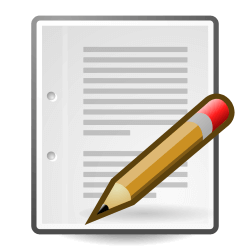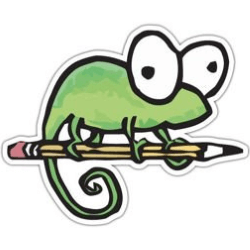Downloads
-
- PSPad Download
- PSPad installer 32b
- Antivirus
- 0 / 13
- Version
- 5.0.7
- Size
- 10.6 MB
- File
- Signature
-
- PSPad Download
- PSPad installer 64b experimental
- Antivirus
- 0 / 13
- Version
- 5.0.7
- Size
- 11.2 MB
- File
- Signature
-
- PSPad Download
- PSPad portable 32b
- Antivirus
- 0 / 13
- Version
- 5.0.7
- Size
- 12.2 MB
- File
- Signature
-
- PSPad Download
- PSPad portable 64b experimental
- Antivirus
- 0 / 13
- Version
- 5.0.7
- Size
- 13.3 MB
- File
- Signature
# Change Log
NEWS:
Added missing HTML tags: portal, slot, template
ChatGPT (menu tools) improved. If request isn't returned from v35, it's automatically send to v30 ChatGPT version. Improved string handling
Search in files - optimization open all result files
List of FTP connection in popup menu - break after each 15 connections
Integrated ChatGPT (menu Tools). Is necessary to insert your API key, links for requesting and inserting API key are on ChatGPT dialog
Program settings / Colors - Current tab changes top highlight color of the current file tab
Program settings / Direct edit - HighlughtCurrentFileTab=0 switches off top highlight of the current file tab
HTML highlighter highlights new pairs FIELDSET, LEGEND
OpenSSL libraries updated to 3.0.8 version
JavaScript Code explorer - added CLASS support
G-Code user highlighter definition (Arman Hayots)
Optimized application start with previous files, optimized open few files from command line
File tab context menu now contain 2 items for copy file name and file name including path
User Highlighter keyword lists extended of indication "Start with". If definition is followed by numbers, keyword is highlighted.
OpenSSL libraries updated to 3.0.7 from Sept. 1st 2022
New Italian spell check disctionary version (Giovanni Maroncelli)
HTML export generates inline CSS for selected text (HTML fragment), for non selected generates whole HTML page with CSS definition and references
ASCII chart - added control chars
Char ^Z (1A) removed from binary file detection
OpenSSL libraries update
General highlighter supports user defined regions using #REGION ... #ENDREGION in code
Left guttter track changes colors are adapting to dark/light background
Autohotkey Code explorer shows hotkey labels too (#char::)
Automatic unicode composition (Special settings) is made with clipboard paste and save file too.
User convertors allows you to define delimiter character for lists. In the section [Settings] as DelimiterChar=|. Pipe is used as default, even variable isn't present.
possibility to disable triple and quadruple click behavior in program settings / Direct edit button as TripleClick=0
Run under DEP (Data Execution Prevention) enabled
Cobol highlighter - extended Code Folding capabilities
Modified lines indication
Copy formated text - new function in the Edit menu or editor context menu allows you copy highlighted text into richtext format editor, e.g. Word
New function in File tab context menu - Open file folder in Explorer
Program settings / Direct edit button (Special settings) - added new option UseClearType = 0/1, what allows you to disable cleartype in the editor window. The settings take effect when the program is restarted
FTP - possibility to set default FTP connection. Put asterisk on the end of FTP connection name.
Editor component - reworked UNOD/REDO
File list from menu window redesigned - you can sort by file name, folders, ...
PHP highlighter - added "mixed" type
PHP code completion - added magic constants
Check and automatic fix of the recent.ini file
Ruby - multiline string support
Compiled in new Delphi 11
ASCII chart changes encoding acording to used code page of window (not for unicode encodings) when you click on the status bar
When Save file state is enabled, user changed highlighter has priority over HTML multihighlighter.E.g. PHP file is open in HTML multihighlighter, user changes highlighter to PHP. Next time PSpad will open file as PHP, not as HTML multihighlighter
Added mechanism what fix corrupted PSpad.INI file
In splitted window bookmarks are synchronized
Active file tab highlight when Tab style is selected
Statusbar icons are high DPI ready and light/dark theme ready
TextDiff drop panel was moved from top right to the top left corner
In Filetab context menu you can open file in new PSPad instance as admin
Reverse apostrophe in user highlighter isn't autocompleted if isn't set is as string delimiter
JavaScript - added missing keywords
Split same window horizontally/vertically set second window into same position as the first one
Code folding can't be used together with Wordwrap. Wordwrap activating will disable Code folding for current file. Wordwrap deactivating will enable Code folding back (if supported for this file)
Scripting - new functions mainWindowHandle(): HWND, editorWindowHandle(): HWND
File tabs symbols are High DPI optimized, light/dark optimized
Unix Shell Script - added keywords, added support for backtick expressions, improved highlighting
Program start drawing optimalizations
PSPad is able to open file with broken UTF-8 encoding. After warning and confirmation.
Code folding - settings is part of the Program settings under editor
HEX edit - added history into Find/Replace
Ruby user highlighter - improved strings highlighting
Rewritten statusbar handling information, cleaned-up code from state, when statusbar was part of each window
Code folding manipulation is under the View menu, in the editor context menu, under toolbar button
Updated communication library Synapse
Implemented new OpenSSL version for FTP connection. Now libcrypto-1_1.dll and libssl-1_1.dll libraries are used (or their 64b versions) instead of the old libeay.dll and ssleay.dll what can be deleted.
Code folding support for SQL (Oracle and MySql dialects, rest is supported partially)
Automatic synchronization of File explorer after file save in case when Program settings / Files and dirs is set directory as Active file and File explorer is active.
Search in files results were extended of char position. Click on results line send you to exact file position
StatusBar - dark themes icons support
PSPad informs, if file contains char #0
CompactLineNumbers option in Program settings / Direct edit (0/1) allows change line numbering to compact form
Code folding support added to VB Script and Visual Basic, FoxPro
Close file(s) from whole application was united. Please report any problem joined with editor window close
Code folding support for User highlighters. For now languages based on curly brackets are supported, in rest of languages added support lines. Is necessary to set tcfCurlyBracket for Codefolding type in the User highlighter definition. if you make modification, let me know or send me definition file, I will include it in the next build.
Updated editor component. Report please anything "strange".
CodeFolding support introduced - for now supported languages: JavaScript, Java, C#, C++, Perl, PHP, Pascal
CodeFolding support is possible to switch off in Program settings / Special settings: CodeFolding=0
Editor - tripple click select line, quadruple click whole text
Config backup - before each version update started from PSpad config files are automatically backed up into subfolder backup_cfg of config files placement.
Default limits (Program settings / Special settings) for Multihighlighter, Highlighting and Code explorer were increased to 750 000 bytes
SQL highlighter - added several SQL dialects (Nexus, Postgres, Informix)
Updater - unattended run appends log instead of rewrite it
Updater - added support for updater update. Run PSPUpdRun.exe instead of the direct updater run. More info in .\Updater\Readme.txt
FTP - click on the current path label fill in path into quick change dir
Highlight all occurrences of highlighted text - new option in (Program settings / Editor 1) allows you set highlighting case sensitive
SpellCheck dialog - for visually impaired people the label with original word was replaced for edit (readers support)
Memory manager was returned to default one
Autocomplete (Program settings / Editor 2) - New option Autocomplete replaces rest of the word. When Autocomplete is called from the middle of word it replaces/let the rest behind the cursor
Color dialog - first 6 custom colors are remembered between sessions
Updater was integrated into PSPad. From the automatic check or from menu Help you can decide to download update manually or run updater. Updater can be started from command line too - see included ReadMe file in Updater folder.
HTML preview - it's possible to use WebView2 based on Chromium engine - in the HTML Preview switch engine using first icon in the top left. There is necessary to install WebView2 runtime from MS: https://developer.microsoft.com/en-us/microsoft-edge/webview2/#download-section, or small MS installer what will do it automatically for you: https://go.microsoft.com/fwlink/p/?LinkId=2124703
Changed library for handling INI files. Please report any problem with configuration files
InnoSetup Script highlighter - improoved highlighting
MS SQL highlighter - added new data types
Session - list in the save session dialog is sorted alphabetically
Ruby - added code explorer support
REMOVED:
RSS highlighter, cause it duplicates XML highlighter
Set PSPad as IE source viewer
FIXES:
Code explorer for PowerPro - variable occurences
Sessions - current session mark after open
Sessions - restore files with active Code explorer
Exception when file close
PSPad.INI - saving problem
Spell settings - switch dictionary in 64b version
Fixes joined with OpenPClose file redraw
Open favourite panel from the File menu
SpellCheck - load/release dictionary
Program settings / KeyMap - save problem
Perl highlighter - q-function highlighting fix
Close file by mouse wheel doesn't redraw file tabs names
New project from folder - save button wasn't active
Updater - appear in the screen center instead of desktop center
Handled exception when Recent.ini content was damaged
Write system parameters, e.g. Splash screen
Reduced flickering when program starts
Autocorrect in splitted editor window
Open more files at once from OpenDialog
Close numbered file tabs with mouse wheel doesn't update numbers
Remove nonexisting recent files when none recent files left
Drop binary file into TextDif box
Drag/Drop editing - copy selected text with CTRL key
Names of few highlighters and attributs was different in the new editor component what looks like a "lost" configuration
Highlight all occurences of highlighted text - Case sensitive option wasn't written into config
Toolbar background with dark skin
UNDO and modified file indication
Close file tabs to right, Close file tabs to left - sometimes left free tab row
Better difference between enable/disabled UNDO and REDO icon
Duplicate line functionality
Clipboard monitor
Close last file using file tab context menu / Close doesn't hide file panel
Load file containing #0 char ends with End of memory message
Reformat paragraph (menu format) removes blank lines
Highlight selected text occurences - when scrolling, sometimes part of the line was highlighted
Words at cursor doesn't return word when cursor was just behind the word
Corrupted PSPad.INI - if file contains char #0, rest of the file was ignored and it looked like lost of config
Exceptions joined with CodeFolding when window is closed
Play recorded macro was slow
Speed up Undo/Redo command - please report any problem
FTP - handled exception when can't write config file
Macro save/load problem
Word under cursor - case when word was the last on the line and cursor was behind the word
Ctrl+Del doesn't delete spaces before start of next word
Fixed load sections from "non standard" ini like TiDyCFG, Convertors, e.t.c.
Find/Replace with new lines in replace expression
OldSpecialChars in [Special settings] - Program settings / Direct edit
TextDiff - last line was marked as missing
Search/Replace - usage of empty pattern only like ^ or $
HexEdit - Search/Replace witout confirmation doesn't mark file as modified
Split window, synchronize moving and unsplit window caused exception
Activation of last selected window after close current one
Ruby highlighter - embeded expression in string and other reported fixes
Save function is available always, tool button icon depends of the modified state
PHP highlighter - highlight matching bracket in case of multiline string
File plugin fix
TextDiff - file names size with High DPI screen resolution
Print with dark background
Block selection by keys doesn't start on the position where you write last letter
Block selection with F8 + F8 didn't work
Duplicate lines, swap with line above/bellow
MacroRecorder - macros and AutoIndent
Fixed UNDO with active autoindent on the last editor line with real tabs
Fixed combination of Real tabs and smart tabs with Autoindent - unwanted spaces insertion
Fix of potential configuration corruption
Closing of nonactive window using mouse on FileTab - focus in editor
if file is locked by another process, binnary file test raised exception
TextDiff window artefacts after splitter move
Search/Replace or Reload doesn't refresh symbol on the file tab
Copy/Paste in text without highlighter
Undo/Redo - assigning shortcut directly to editor command instead of application action when no Undo/Redo was available caused editor freeze
Coment/Uncomment block (Shift+Ctrl+A) doesn't include last selected line in case the line contains 1 char only
Autocorrect doesn't work for files open with PSpad start
Copy to clipboard always added HTML format
SmartTabs
Active tab after open file from "outside" of PSPad
Select word with dblclick broke on accented chars
Handled exception when decoding invalid string from BASE64
Filetabs visibility after open project or open session
Drag/Drop text with mouse in column or line mode selection
FileTabs visibility when you close all files and open several files using OpenDialog
Windows shell script - variable %~xx highlighting
Paste the copied text into Excel
Autorefresh symbol on file tab
Activate window when file was already open
UserHighlighter - some keywords wasn't highlighted
Call 2x Clear history in Program settings / Files
After Find/Replace save icon wasn't highlighted
Active tab after open file from left panel
Active file tab
Save icon wasn't highlighted after Search/Replace
Save user highlighter definition
Code explorer parsing (if active) when file is open
HTML/XHTML highlighter settings - compiler, applications, ...
Ruller content after program start
Code clips activation after file load
Find dialog - COPY button doesn't open new document when used more times
Assignment of external application when you open file using Open Dialog (Ctrl+O)
Internal WWW preview take care of DPI when you use size presets
Text operation in splitted window
Find in Files - click in result - activate file if file is already open
Find in Files - after double click the line was white font on light gray background
TextDiff window - goto source (dblclick)
Recorded Macro play - reduced problems with clipboard
User highlighter - possibility to save definition witht none string highlight
Reduced flickering when window switching
TextDiff - fixed Window redraw when switching tabs
TextDiff - fixed Ctrl+Mouse wheel behavior
TextDiff - fixed unwanted block selection after dblclick
Reopen modified file
SpellCheck - fix for cyrilic languages, improved similar words search
In some cases closed file wasn't written into recent files list
Clipboard monitor
Fixed behavior of commands Delete last word (Ctrl+BkSpace) and Delete word (Ctrl+Del)
System icons in FTP (if enabled in Program Settings)
Highlight of the selection occurences wasn't repainted after change of the selection
Matching token highlight with missing matching token
Create menu Help content based on the Online.ini file
CrLf was always added when file was saved
Shift+Down, Shift+PgDown on the last line will include last line into selection
Unwanted Autoindent after Enter when cursor was on the first column
Change char case in the selected column block
Windows shell script highlighter
Parameter /F doesn't start from the begin but from cursor position
Restore files doesn't restore last active file tab
Wordwrap with Right Edge
Cursor edge line
Autocorrections and user highlighter
Main menu glitch in some cases after file open
File explorer - fixed form resize or show/hide log behavior
Search/replace recent strings was trimmed of initial spaces
Reload file in splitted window
Refuse open big file dialog with PSPad start caused exception
Open file from FTP with path longer than 260 chars - handled exception
Perl highlighter caused app freeze if file contains #00 char
Find / Copy or List - redraw slows down whole process
Macro - play macro with clipboard handling
Project tree - missing last letter of the project name
File tam context menu - copy file name doesn't include path
Bookmark drawing wren you scroll with arrows
File tabs - file change indication doesn't appear in some cases
Recent storage is saved on program close
TextDiff with running PSpad and registry integration to the Windows explorer context menu
Search/Replace - load profile trims quotes from expressions
Switch to HEX mode and back mark file as modified
Ruby strings %/.../
When SpellCeck was active, it doesn't work for new open files in some cases
Fixed many problems in 64b build
Previous open files was open with C++ highlighter
Open project opens project file for editing as well
User highlighter - keywords start with option fixed for negative numbers e.t.c.
Code pages settings - arrows doesn't stay on the bottom when window was resized
User convertor added additional line to the line end if no text was selected
Problem with open big file and NO answer
Group UNDO problem
Highlighter settings - wasn't possible to switch off Unix shell script highlighter
PowerShell highlighter - problem with multiline comments
PSPad start with undocked window (e.g. OpenFiles) caused exception
Text inserted with Macro wasn't visible immediately
Help - search tab doesn't work
Other fixes reported by users
Description
PSPad is a well-known freeware editor among Microsoft® Windows® users. It was released for the first time in 2001 by Mr. Jan Fiala. Ever since new features were added with each new release. Nowadays, PSPad is one of the best choices when it comes down to many features and the variety of syntax highlighting profiles.
Since the number of features is overwhelming, those are just a couple of them: full HEX editor, support for Unicode, ANSI, ISO, OEM, auto correction, spell checking, undo-redo operations, and unlimited length. Save desktop session (resume your work) and work on several documents at the same time. Built-in FTP client, macro recorder and active scripting for automation purposes, integrated TiDy library, code explorer, export to RTF, HTML, TeX formats. Advanced search and replace function that will work in all open files, folders, and projects. View differences between data, presenting them using color highlighting with print preview, column block and Rectangular block selection, advanced line sorting and many other features. The editor is available in two formats: as a setup file (installer) and a portable version (zip archive). Please keep in mind that no version comes with spell check dictionaries and you have to download them separately from here.
Trademark Note 1: Microsoft®, Windows®, and other product names are either registered trademarks or trademarks of Microsoft Corporation in the United States or other countries.
PSPad Review
Important: Starting with 1st March 2015, PSPad is 100% clean, free of bundles, free of anything else that can be flagged as adware - so please give this editor a chance! Please support the author with a donation for his courage to stop using bundles. Even a small donation matters - please use the "Donate" button.
The installation process is fast, and you can run PSPad in a matter of seconds. As soon as you run PSPad for the first time, you might feel intimidated by the massive amount of features. Don't be; this editor has excellent support if you want to learn more about a feature check the HELP or FAQ sections. You can find almost everything you need to know about PSPad (including screenshots) such as entire chapters split on: necessary information, working with PSPad, menu description, customization and once again an FAQ section.
If you're a programmer, you will also discover that besides of a comprehensive text and code editor, PSPad is also an easy and excellent IDE which allows you to edit and parse compiler output, not to mention that it's a better alternative to many, similar commercial programs. I can't cover all program features in a short review. Also, the help and FAQ sections that I mentioned does a much better job.
Regular users might not know why they should use such an editor. Just a couple of tips that I can think of: as a much better alternative to the standard, plain text editors and even several Word-based applications. Think about the following features: multiple undo-redo, auto-correction, spell-checking, work with large files, save a desktop session and start from where you left off, and those are just a few of my favorites. As a conclusion, PSPad is one of the best, free editors for programmers, web developers and even for regular users that look for the perfect text and code editor. Please support it with a donation!