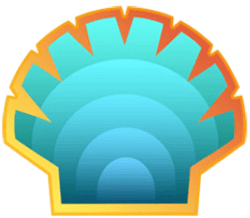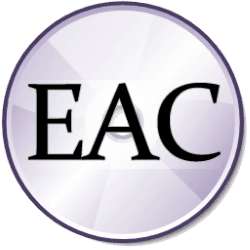Downloads
-
- freac Download
- freac (32 bit) Windows Installer
- Antivirus
- 0 / 14
- Version
- 1.1.7
- Size
- 22.5 MB
- File
- Signature
-
- freac Download
- freac (64 bit) Windows Installer
- Antivirus
- 0 / 14
- Version
- 1.1.7
- Size
- 23.5 MB
- File
- Signature
-
- freac Download
- freac (32 bit) Windows Portable
- Antivirus
- 0 / 14
- Version
- 1.1.7
- Size
- 20.4 MB
- File
- Signature
-
- freac Download
- freac (64 bit) Windows Portable
- Antivirus
- 0 / 14
- Version
- 1.1.7
- Size
- 21.1 MB
- File
- Signature
-
- freac Download
- freac (32 bit) Linux
- Antivirus
- 0 / 14
- Version
- 1.1.7
- Size
- 20.5 MB
- File
- Signature
-
- freac Download
- freac (64 bit) Linux
- Antivirus
- 0 / 14
- Version
- 1.1.7
- Size
- 20.6 MB
- File
- Signature
-
- freac Download
- freac macOS
- Antivirus
- 0 / 14
- Version
- 1.1.7
- Size
- 44.4 MB
- File
- Signature
Description
freac (or fre:ac - formerly known as BonkEnc) is a free, open source audio conversion program. If you love music and want to convert your current music collection to the digital age, then you are in the market for an audio converter and CD ripper, and there is no better option than fre:ac.
The software program is completely free and has the capability of supporting a variety of different formats and encoders. Currently, it can convert between MP3, Bonk, WMA, MP4/M4A, AAC, Ogg Vorbis, FLAC, and WAV formats.
Note: You can download the fre:ac Linux and FreeBSD versions here.
freac Review
Variety of Conversion Options
The fre:ac software allows you to rip any of your audio CDs to MP3 files or even WMA files so you can enjoy them in a digital format. With this software, you can even convert files that will not currently play with other audio software. If you have music libraries stored somewhere, you can convert the entire thing while keeping the folder and structure of the filenames completely intact.
Easily Find the Tags You Want and Need
If you want to further organize to your music library, then the program can do that for you as well. If you want tags on your files, you can use the integrated CD ripper on the fre:ac software that is already set up to support the CDDB/freedb online CD database. That means that the software can automatically get song information and write it into information tags such as ID3v2 and a variety of others.
The software program even offers full Unicode support for all of the tags and file names so you can always find the ones that you need.
Save Time and Take It With You
The fre:ac software is very fast so you will not be spending a lot of time trying to create your conversions. It is best used and is usually the fastest when used on a PC. The program utilizes multi-core optimized encoders to reduce the amount of time the conversions take. You can even take the software with you and convert files wherever you go.
The software is completely portable and you can even install it on a USB drive. Take it with you and convert files everywhere you go, even at a very fast speed.
Completely Free and Easy To Use
It doesn't get any easier than fre:ac. The software is set up so that anyone can use it and can be successful with it. The interface is easy to use and it is even multilingual. The user interface is available in 40 different languages so it can be used worldwide. The interface can be learned rather quickly, but even with that, the software offers expert options whenever they are needed so that users can get the most out of the software, even when they do not understand it.
One of the best parts about the software is that it is an open source software program and that it is completely free to download and use. There are no catches. Anyone can download the software and begin using it immediately to convert music files into alternate formats.