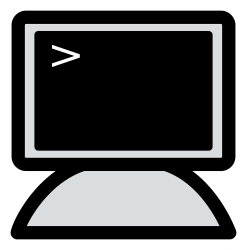Downloads
-
- Wireshark Download
- Wireshark Windows 64-bit Installer
- Antivirus
- 0 / 14
- Version
- 4.0.8
- Size
- 75.5 MB
- File
- Signature
-
- Wireshark Download
- Wireshark Windows 64-bit Portable
- Antivirus
- 0 / 14
- Version
- 4.0.8
- Size
- 43.7 MB
- File
- Signature
-
- Wireshark Download
- Wireshark macOS ARM
- Antivirus
- 0 / 14
- Version
- 4.0.8
- Size
- 61.6 MB
- File
- Signature
-
- Wireshark Download
- Wireshark macOS Intel
- Antivirus
- 0 / 14
- Version
- 4.0.8
- Size
- 65 MB
- File
- Signature
Description
Wireshark software is a network protocol analyzer used across an array of industries. The software's origins stem all the way back to 1998. Countless developers have contributed to today's version.
Wireshark is open-source, meaning tech aficionados can improve its capabilities as time progresses.
Note: The project name before 2006 was "Ethereal", however, due to trademark issues it was renamed in May 2006 into Wireshark. Currently, we list only the Microsoft Windows (32-bit, 64-bit versions and portable versions) and the Mac OS X versions.
Wireshark Review
Features
Wireshark's information logs will highlight behavioral aberrations on networks of all sizes. This data can be viewed in real-time or through stored files. Live data can even be collected from several different network interfaces at the same time. Viewable data includes a myriad of statistics, protocol hierarchy, end point and conversion. Wireshark can even perform VoIP analysis. The program's reports can be exported to PostScript, CSV, and XML. Its filtering system is robust. Support is available for decryption as well as coloring rules.
File Formats
Wireshark allows for the reading/writing of numerous file formats: Catapult DCT2000, Tcpdump, NAI Sniffer, Sniffer Pro, Novell LANalyzer, NetXray, Shomiti, AiroPeek, Cisco Secure IDS iplog, Microsoft Network Monitor, Network Instruments Observer, RADCOM WAN, Finisar Surveyor and a handful of others.
Supported Operating Systems
Wireshark functions on the following operating systems: Solaris, UNIX, Linux, HP-UX, OS X, Windows, FreeBSD, OpenBSD, and NetBSD.
Why is Worth a Download
The latest version of Wireshark has none of the bugs that afflicted previous versions. It is loaded with useful tools that help with network traffic monitoring. This highly sophisticated software also provides extensive filter options. Some even use Wireshark for educational purposes as it allows users to see what the different types of network traffic look like. Others use the software as they are suspicious that there is a trojan virus on their computer. Wireshark empowers them to view traffic oddities that might provide some insight into whether a backdoor Trojan has compromised the system's integrity. The program can even capture data from applications. Perhaps the best aspect of this software is that it costs nothing. If you are willing to take the time to download it, you can use it without shelling out a single penny. The download and installation process is fast and easy. All in all, anyone who desires an accurate capture of data for analysis purposes will obtain some utility out of Wireshark.
How to Determine if this app is Ideal for You
Any person or organization in need of a network monitoring tool for security or performance purposes will find value in Wireshark meaning the software is ideal for anyone from solo home users to those on the enterprise level. The software's ability to capture data from the applications listed above makes it that much more of a useful tool for an in-depth analysis of networks large and small.
Conclusion
Wireshark is programmed to study network traffic to a depth that is found in expensive tools. If you work in an IT department that needs a no-cost means of network analysis, this program will get the job done.