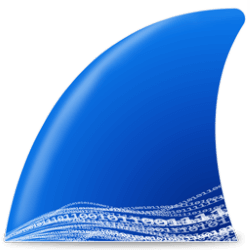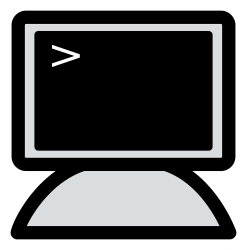Downloads
-
- NetSetMan Download
- NetSetMan Windows Installer
- Antivirus
- 0 / 14
- Version
- 5.2.0
- Size
- 7.1 MB
- File
- Signature
Description
NetSetMan is a free network related utility for Windows. It allows you to switch quickly between preconfigured profiles and the list is long: IP Addresses, Wifi Management, Computer Name, Default Printer, DNS Suffix, Network Drives, SMTP Server, Hosts File Entries, Mac Address, various LAN settings, etc.
The software is available in two versions: free and pro (paid version) however, the free version has a ton of useful features. You can check the main difference between the two versions of the official homepage.
NetSetMan Review
NetSetMan is a network setting management program that is free, powerful, and very easy to use. It’s a one-click solution for busy people on the go who need to connect quickly and securely to different locations. It allows you set up as many as six various configurations for your networks, each with a specific IP address designation, default gateway, Subnet mask, and DNS server among other pieces of network information. When you’re at a given location, with just a few clicks of the mouse, you can configure a netbook or laptop to go to another location and quickly switch from one network to another.
There’s no need to go through all of the prickly permissions and changes that can come with connecting to different networks using the same machine. It’s an excellent solution for busy professionals who work at home and the office and doesn’t want to have to fumble around for a list of settings and passwords just to connect at different locations.
Once NetSetMan is installed and set up for two or more locations, you will be able to take your portable computer from one location to another, and with a straightforward click, quickly switch from network A to network B, on to network C, and so on.
It’s entirely free for users who want to use NetSetMan for noncommercial purposes at home, at school, or around town. Those who wish to use it for business reasons are expected to use the professional version which has more features and protections, and is well worth the cost- especially if you run a lot of mission-critical functions using a computer that travels back and forth from home to the office or elsewhere.
NetSetMan works with Windows Vista and requires administrator access to set it up. But to do that, the user only has to access the administrator permissions through the right-click menu.