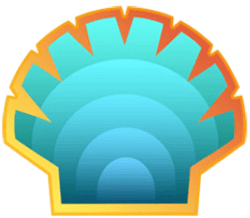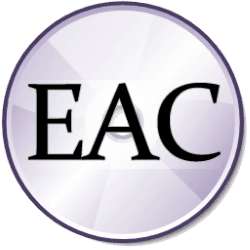Downloads
-
- VMware Workstation Player Download
- VMware Workstation Player Windows
- Antivirus
- 0 / 0
- Version
- 17.0.2
- Size
- 577.1 MB
- File
- Signature
Description
VMware Workstation Player, formerly known as VMware Player, is a highly capable virtualization software that enables users to run various operating systems on a single physical machine.
It is designed for non-commercial use and is a perfect choice for individuals and organizations looking to explore different operating systems, test software, or generate isolated development environments. VMware Workstation Player enables users to create and run virtual machines (VMs) on their host system, where VMs act as independent operating systems that run within a window on the host machine, giving a sandboxed environment for testing and development.
VMs created with VMware Workstation Player can be effortlessly integrated with the host system, where users can share folders between the host and guest operating system, copy and paste text, and even drag-and-drop files between the two environments.
Furthermore, the software supports a broad range of operating systems including Windows, macOS, Linux, and other guest OS options. Users can also install and run multiple guest operating systems simultaneously.