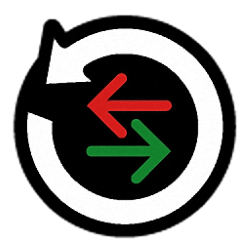Downloads
-
- Personal Backup Download
- Personal Backup Windows Installer 64-bit
- Antivirus
- 0 / 14
- Version
- 6.3.7.1
- Size
- 20.5 MB
- File
- Signature
-
- Personal Backup Download
- Personal Backup Windows Installer 32-bit
- Antivirus
- 0 / 14
- Version
- 6.3.7.1
- Size
- 18.8 MB
- File
- Signature
Description
Personal Backup is a free backup software for Microsoft® Windows®. You can use it to backup your important files on local or removable drives such as a USB stick or external Hard Drive Unit and even to a Windows® network server or FTP account.
It has its backup wizard that allows you to create easily new backup tasks which make it easy to use for beginners and advanced users alike.
Important: You can't use this program to save and restore Windows® system files.
Trademark Note 1: Microsoft®, Windows® and other product names are either registered trademarks or trademarks of Microsoft Corporation in the United States and/or other countries.
Features
- plenty of backup options with support for data compression (gzip) and large files etc.
- integrated wizard to setup new backup tasks
- create and configure an unlimited number of backup tasks
- FTP backup including support for proxy and FTP over SSL
- schedule backup process
- set up and configure backups with Windows® Task Scheduler using PbPlaner tool
- automate actions through the command line options with Windows® Task Scheduler
- etc.
Personal Backup Review
Personal Backup software allows users to save personal information to their choice of destination folders. This folder can be located on a removable drive, a fixed drive, an FTP server or even a Windows® network server. The point of the software is to make copies of users' files in an area that is distinct from the hard drive. Conducting the backup operation is a task that the user can do on his own or run in an automatic fashion with Personal Backup's assistance.
How it Works
Personal Backup will save files that have not yet been backed up as well as files with comparatively newer timestamps. The default program is designed to check whether the specified file is newer than one that has already been saved. Users are also empowered to create scheduled backups and have the destination paths alternate on a daily or weekly basis. It is quite easy to begin a backup with the Windows® Task Scheduler so don't worry about a steep learning curve.
What's New in the Latest Version of Personal Backup
The newest version of Personal Backup has generated rave reviews thanks to the addition of options that establish process priority and processor loads amidst file copying. It also corrected flaws that prevented automatic program updates from appearing within the software's main menu.
Why Personal Backup is Worth a Download
Give Personal Backup a shot and you will be amazed at how quickly it operates. Users can copy several different folders and drives simultaneously without confusing or slowing the software. You can customize most of the software's functions and options to your particular tastes and save your nuanced copy parameters. The software takes up little space on your hard drive and loads up without delay. Updates are regularly provided to improve Personal Backup's general functionality continuously. Do not be intimidated by this software. If you are a bit hesitant to download Personal Backup because of the program's nuanced language and functions, you should know that help is available. Do not hesitate to check out the world wide web's array of guides that explain how to backup PCs and define the commonly used terms in software programs like Personal Backup.
The Bottom Line
If you were to poll Personal Backup users who have tried this software along with competing software programs that perform similar functions, most would testify that Personal Backup stands tall above its peers. Surprisingly, this program has been developed since 2001 which makes it one of the best alternatives you have when it comes down to backup data. Those who have been let down by their computer in the past or fear a sudden nosedive that erases/disables files will find that Personal Backup is well worth the little bit of time and effort required for a download and installation.