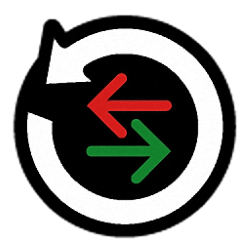Downloads
-
- Areca Backup Download
- Areca Backup Windows Installer 64-bit
- Antivirus
- 0 / 15
- Version
- 7.5
- Size
- 4.9 MB
- File
- Signature
-
- Areca Backup Download
- Areca Backup Windows Portable 64-bit
- Antivirus
- 0 / 15
- Version
- 7.5
- Size
- 4.9 MB
- File
- Signature
-
- Areca Backup Download
- Areca Backup Windows Installer 32-bit
- Antivirus
- 1 / 18
- Version
- 7.5
- Size
- 4.9 MB
- File
- Signature
-
- Areca Backup Download
- Areca Backup Windows Portable 32-bit
- Antivirus
- 0 / 15
- Version
- 7.5
- Size
- 4.9 MB
- File
- Signature
Description
Areca Backup is a free software for personal data backup that falls under a General Public License (GPL). Areca Backup lets users choose a given set of files, folders, or directories and back up them and the data they contain.
You can decide how and where your files are backed up. Save files and paths as a simple file, or as a zip archive. The data and paths will be stored faithfully and securely. Post back up actions will be performed- such as sending back up reports to you by email or by launching a customized shell script.
Areca Backup Review
Important: Please note that the main developer has a slower development rate but as far as we know this project is not dead (this has been reported several times before and the developer denied that the project is dead). Some of you might encounter issues or undiscovered bugs, while for others the program will work just fine. For the time being, we would like to list this project as it still is good software and one of the few that are not shareware or bundled (without spyware, adware).
Areca Backup was specially designed to be as simple as a backup utility can be. There are no complicated files that need to be edited. A backup configuration, which is stored as an XML file, can be easily edited using the Areca Backup GUI.
Areca Backup is designed to be as versatile as possible. There are no overly complicated configuration settings to wade through. Advanced backup modes are available- or just produce a simple copy of your files and store them in the location of your choice.
Areca Backup lets you interact with the archives you create so that you can quickly and intuitively browse through your copies, track and retrieve specific versions of specific files, or merge two or more files into one file, and so on.
The user interface is simple, easy to understand, easy to use, and saves on unnecessary space consumption by being as lean as possible.
It comes with a wide range of features which make it easy to configure your saved files in a way that suits you best. And the tutorial file is fully hyperlinked and replete with answers that any user might have.
It is a reliable way to secure your valuable information, and it’s available for both Windows and Linux.