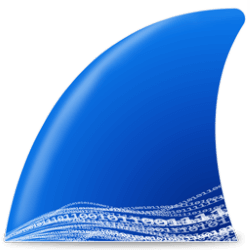Downloads
-
- Nethor Download
- Nethor Windows Installer 64-bit
- Antivirus
- 0 / 14
- Version
- 2023.1.0
- Size
- 25.3 MB
- File
- Signature
# Change Log
- New layouts: Matrix I/O and Matrix Flow
- New specialized layout: Custom. Build your own layout
- Flow Chart has now the ability to drag and reorder columns
- A new feature in the Matrix: Store and reload your preferred arrangement of nodes
- Findbox now supports coherent hex strings (without spaces or separators)
- Bug fix: Ability to toggle visibility of panes, available from the View main menu, was not working
- Bug fix: When loading certain PCAPNG files, following error occurred: The added or subtracted value results in an un-representable DateTime
- GUI improvements
- Some minor bug fixes
Description
Nethor is a free (freeware license) packet analyzer and visualization tool for Microsoft Windows OS that is able to capture and decode data packets, and also allows working with multiple open PCAP/PCAPNG files, operated as one, from a modern UI.
It visualizes packets on a timeline, displays nodes on a world map and it lets you arrange connections in a matrix. This software has many other features and details to aid packet/network forensic and analysis.
Specs and System Requirements
.NET FRAMEWORK 4.6 or newer - included in Windows 10 (v1507).
Runs on Windows
Supports are Ethernet, IEEE 802.11, and IPv4/6 link types
Geo IPv4 and IPv6 integrated
The landscape for online and digital business has been through a heck of a lot of changes lately. This could not be more true than in the realm of cybersecurity. Today, digging through a stack of stock security protocols would be like digging beneath Göbekli Tepe for the layers upon layers of archeological data.
What was once simple scripts coded in Perl, has now blossomed into clustered automations deployed on multiple orchestration frameworks. Today, we have so much software with layers upon layers of abstract and nebulous digital constructs that we need to have a way to analyze and understand it all.
Of course, no human can do this unaided. Therefore we need software that can do it for us. Digital constructs known as packet analyzers are designed to vigilantly scrutinize and monitor network traffic for threats, capture hostile packets, and diagnose sluggish performance. These are called Packet Analyzers.
What is a Packet Analyzer?
A packet analyzer is a program that monitors and analyzes network packets as they move hither and yonder in and out of a network. This leads us to the question, “What is a network packet?”
A network packet is a unit of the smallest pieces of data passed between machines on a network. You can think of a packet analyzer as a watchdog that scrutinizes these things as they flit about our machines, cables, and wireless fields.
According to Technopedia, the job of a packet analyzer is to:
Analyze network problems
Monitor network security
Isolate harmful elements
Monitor WAN bandwidth
Generate a report of network stats in tabular form, graphic charts, or straight data
Monitor data in transit
Monitor WAN/LAN and user security issues and statuses
Filter unwanted contents and prevent unauthorized access
Perform debugging on the client/server-side
Monitor proxy server, firewall, spam protection, and other security assets
Serve as the data source for daily network management
Reverse engineer proprietary protocols
Nethor does all these things, but it does them while being lite, portable, informative, and free.
What Makes Nethor Unique
Most programs of this type do the job described above. Nethor goes a bit further by also functioning as a network visualization tool that gives you the ability to see a graphical representation of packets and nodes in a wide array of useful ways.
Portability
Nethor is a light and portable program that does not rely on 3rd-party plugins and modules. It can be run on any Windows machine directly from a USB stick or any other external storage device easily.
Features
Nethor is free, but it is full of utility. It works with multiple PCAP/PCAPNG files and operates clusters of such files as a single unit.
It allows you to create your own filters and inspect every protocol down to its finest details.
It supports IEEE, 802.11, IPv4/6, and Ethernet link types.
It has a live capture option, but this only works for IP.
Nethor can resolve physical, transport, and network addresses. It can also resolve packet data hex and text edit as well as packet playback.
But the most outstanding feature of Nethor is its ability to give you a visual representation of connection in a range of different ways. For example, you can view a graphical representation of all of the packets within a simple, easy to read, time-line. Better still, these timelines can be zoomed in on down to the finest detail – and they are detailed enough to make this ability very valuable.
Alternatively, you could look at this same information in the form of a matrix, if that’s the way you prefer to review it.
Recent Updates
The developer is constantly looking to improve this little freeware project, making Nethor one of the most competitive packet analyzers available. New updates include:
Passive OS fingerprinting via databases from Satori
New “Protocols” category to “Top 10” module
Extrudes host/domain names from DHCP packets
New layout icons to the main toolbar
In conclusion
In the final analysis, Nethor stacks up well against the majority of competitor packet analyzers – whether they are free, subscription-based, or purchased outright – thanks to its impressive list of features and handy visualization tools. Nethor is very easy to use. Simply plug and go and it lets any user scrutinize network traffic, analyze data, and to put their finger on the source of a possible problem. It even delivers a handful of tools to stop such problems from becoming problems in the future. Frankly, there isn’t much out there that can compete with it, short of enterprise-grade analyzers. Those are far from free, and certainly not portable.