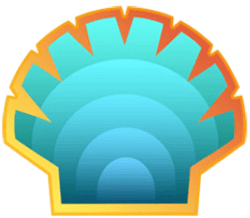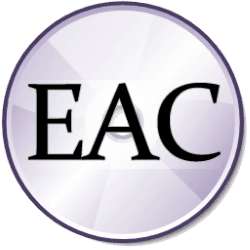Downloads
-
- LiberKey Download
- LiberKey 64-bit and 32-bit Windows Installer
- Antivirus
- 0 / 15
- Version
- 5.8.1129
- Size
- 4.5 MB
- File
- Signature
Description
LiberKey is a free collection of portable apps with automatic online updates and synchronization with its online catalog.
LiberKey offers a few hundred portable apps from various categories such as Audio, Education, Graphics, Internet, System, Video, and more.
Note: It is available in three different software suite: Basic, Standard, and Ultimate. The "Basic" suite contains 14 apps, "Standard" includes 85 apps while the "Ultimate" has 153 apps. You need to install the LiberKey app and setup wizard will ask you which suite or custom software you would like to install. These numbers might change, and the complete portable applications for LiberKey can be found in the "Portable applications catalog area."
LiberKey Review
If you like to customize your computers with specialty portable freeware and free and open-source software- then LiberKey might be your new best friend.
Most people have never seen anything like it, unless you’re a Linux user and frequent the Ubuntu Software Center. The most relateable analog might be Google Play. But Liberkey is significantly more severe and doesn’t blatantly pander to mobile game players.
Some of the program’s unique features include portable file associations, online updates of applications, and portable shortcuts. Where it stands out is in the realm of Portable Application Suites.
It’s limited in terms of compatibility. Most of the applications available through LiberKey will run on just about any machine running Windows XP or better. If you’re running Linux, then you’ll need to use the Windows emulator, Wine.
Packages are stored as “.ilk.” files. These are the same as a 7zip file, which means some unpackaging is necessary. Note, if you’re porting these into Linux using Wine, this process can be quite a bit more complicated and may require some heavy use of the Linux Terminal.
LiberKey comes with some significant advantages that you won’t get with any other Portable app service.
These include;
Use the apps in Liberkey-management on computers, where you do not have admin-permissions
Store and use LiberKey portable-apps on a USB memory stick or hard disk
No need to install all programs on other machines, copy the LiberKey-folder with your apps.
Use apps with all my your favorite settings across multiple machines
Another exciting feature of LiberKey is the ability to define file associations. These are used as long as the service remains active and are highly customizable.
In case you’re wondering what apps you can get, you may be pleasantly surprised. Some of the most popular applications are well known, powerful, and massively useful.
GIMP: photo manipulation
CCleaner: system cleaning and optimization
Audacity: multi-track audio recorder and editor
FileZilla: connect to servers and share files
Opera: a fast and secure alternative web browser
Pros & Cons
What makes LiberKey so amazing is the massive portability options you get with all of the apps available through the service. Every program comes in three size options; Basic, Standard, and Ultimate. They can all be installed, carried around in portable storage devices, and used in your preferred manner on any machine- even without admin rights.
Where the service rings a bit dull is in the fact that there are only 294 apps available. That may sound like a lot, but unless you’re sampling everything they have- rather than just trying to fulfill a specific need- it could feel underwhelming.
The other let down is the fact that it’s only usable through Windows and the Linux Windows emulator, Wine. Most people are primarily Windows users. But if you’re a Mac person, you’re bummed.
That being said, Liberkey is still a great way to add free and open source functionality to your Windows machines. New users will have to pick a suite- but you can build it any way you like from the apps catalog.