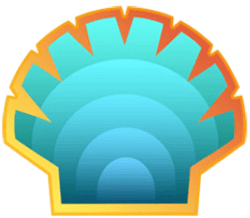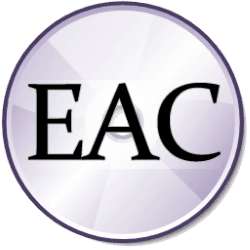Downloads
-
- Enable Viacam Download
- Enable Viacam Windows Installer
- Antivirus
- 0 / 16
- Version
- 2.1.0
- Size
- 11.6 MB
- File
- Signature
Description
Enable Viacam (eViacam) is a free open source software that allows you to move the mouse with your head. This application is useful, especially for people with disabilities.
The only requirement is a webcam and that's it. Main features of the program are: the ability to control the mouse pointer with head movements, it works with wireless webcams, has it's own wizard that will help you to configure your webcam, you can customize pointer speed, motion acceleration, smoothness, dwelling time and other options. The program work with Microsoft® Windows® with most recent versions such as 2000, XP, Vista, 7 and also on Linux operating system. The program is also available in many languages.
Trademark Note 1: Microsoft®, Windows® and other product names are either registered trademarks or trademarks of Microsoft Corporation in the United States and/or other countries.
Enable Viacam Review
Download Enable Viacam, connect your web cam (for external USB web cam) and run the installer. After installation, the program will create a desktop icon named "eViacam". Open it and your camera should focus on your head. Also, a wizard configuration window will open. Follow all the steps. Choose "Next" to continue, the first window is with camera settings. Your camera should work with at least 25 fps (more info provided in that window) so if you see more than 25, choose "Next". In the next window leave the default option selected "Locate face automatically" and move on. When you reach "Pointer Calibration" window you have to move your head as instructed in order to configure the apropriate motion parameters. It will ask you to move your head to right-left and then up and down.
Note: Use slow but steady head movements. The web camera will track the movement of your head. For best results don't make quick, jerky movements.
Choose "OK" and you will be able to adjust the parameters manually in the following window (or later). This window will explain how the program use the "click" feature. This is the last step, Enable Viacam will start automatically and you can move your head in any direction you want - the mouse pointer will follow you. Thanks to this utility, you control the mouse using your web camera. From main software interface you can run the "Wizard" again or adjust the "Settings" manually (go to "Configuration" and select "Options"). For best results you have to play a little with "Profile Options". You can adjust the motion calibration, workspace, click settings (dwell time and area) or other advanced features (you can even choose a different on-screen keyboard - other than the one included in Windows).
Conclusion: I tested this software on Microsoft® Windows® XP and 7 using an external USB camera - Microsoft® LifeCam HD-6000. This is not a program made only for people with disabilities. You can use Enable Viacam with other automation scripts, tools or even with a program such as Dragon Naturally Speaking that uses voice control. I would like to say that this program is a major step in new technologies that can change the world. If you can, please consider a donation to Cesar Mauri, the author of this software.