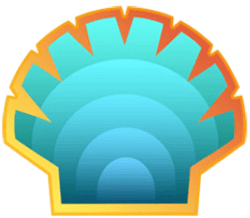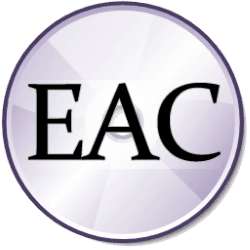Downloads
-
- Commander Download
- Commander Windows Installer
- Antivirus
- 0 / 15
- Version
- 1.40
- Size
- 1021.6 kB
- File
- Signature
# Change Log
Configurable default ratio for JPEG crop
Copy folder to new name in same parent folder
Improved Canon CR3 raw previw
Thumbnails for video files
Use Shell thumbnail loader option
JPEG cropping improvements
Description
Commander is a free, tiny file management software for Windows®. The program interface uses a split screen interface, useful for various different tasks.
It's very easy to use and packed with features (check the features list below). If it's also installed, the image viewer can launch another program developed by the same author: MeeSoft Image Analyzer - useful for those who need to edit and optimize images.
Trademark Note 1: Microsoft®, Windows® and other product names are either registered trademarks or trademarks of Microsoft Corporation in the United States and/or other countries.
Features (the latest-updated list is available here)
- Easy and intuitive interface to copy and move files/folders.
- Directory contents size overview.
- Extract files from RAR and ZIP archives and compress them to ZIP.
- FTP client included.
- Text and hex file viewer included.
- View CR2, BMP, WMF, EMF, JPEG, PNG, MNG, GIF, PCX, ICO, CUR and HIPS images. If MeeSoft Image Analyzer is installed, JPEG 2000, TIFF, RAS, PNM, PGM and PPM images are also supported.
- Image thumbnail view
- Auto scaling and enhancement of images suitable for browsing large pictures from digital cameras, scanners etc.
- Compare directory contents.
- Automatic rename of files (you can define the rules)
- Keyboard shortcuts compatible with Norton Commander
- Search for identical files by: name, size, timestamp or content.
- Search for nearly identical image files.
- Advanced "pocket" calculator with equation solver included.
Commander Review
I don't know if you ever used "Total Commander", "FreeCommander", "Norton Commander" and "WinMerge" (or other similar programs) but at a first look, Commander interface reminds me of them. Without a doubt, I am not saying that it has all their features. I believe it is a lighter version of them. It is useful if you need to perform basic operations such as: rename (autorename), view (same directory, split file view) edit, copy, move, delete, change drive, synchronize or compare directories and files, show file attributes, use a FTP client, search for identical files (by name, size, timestamp, content) etc.
As a conclusion, I would say that Commander is a lighter alternative to Total Commander, FreeCommander, Midnight Commander, Far Manager, muCommander, Q-Dir, Double Commander, Explorer++, Krusader, Unreal Commander and any other free or paid file manager. The only disadvantage is that it runs only on Windows® (not a cross-platform application). If you like this utility, I am sure that the author would appreciate any donation.