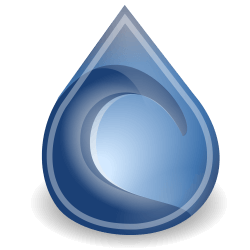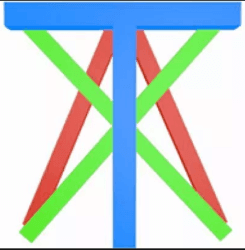qBittorrent
Downloads
-
- qBittorrent Download
- qBittorrent Windows x64
- Antivirus
- 0 / 0
- Version
- 5.1.0
- Size
- 39.4 MB
- File
- Signature
-
- qBittorrent Download
- qBittorrent Windows x64 (qt6 lt20)
- Antivirus
- 0 / 0
- Version
- 5.1.0
- Size
- 41.7 MB
- File
- Signature
-
- qBittorrent Download
- qBittorrent Mac OS X
- Antivirus
- 0 / 0
- Version
- 5.0.5
- Size
- 42.6 MB
- File
- Signature
-
- qBittorrent Download
- qBittorrent Mac OS X (qt6 lt20)
- Antivirus
- 0 / 0
- Version
- 5.0.5
- Size
- 43.6 MB
- File
- Signature
-
- qBittorrent Download
- qBittorrent AppImage
- Antivirus
- 0 / 0
- Version
- 5.1.0
- Size
- 92 MB
- File
- Signature
-
- qBittorrent Download
- qBittorrent AppImage (qt6 lt20)
- Antivirus
- 0 / 0
- Version
- 5.1.0
- Size
- 92.3 MB
- File
- Signature
# Change Log
Sun Apr 27th 2025 - sledgehammer999 sledgehammer999@qbittorrent.org - v5.1.0
- FEATURE: Enable customizing the save statistics time interval (Burnerelu)
- FEATURE: Add drag support to torrent content widget (Chocobo1)
- FEATURE: Display External IP Address in status bar (Thomas Piccirello)
- FEATURE: Use modern functions to get random numbers under Linux/Windows (security related) (Chocobo1)
- FEATURE: Add eXact Length parameter when creating magnet URI (antanilol)
- FEATURE: Support fetching tracker list from URL (Thomas Piccirello)
- FEATURE: Add `announce_port` support (Maxime Thiebaut)
- BUGFIX: Enable adaptive step size for upload and download limits (Harald Nordgren)
- BUGFIX: Add URL link for reverse proxy setup examples (Chocobo1)
- BUGFIX: Allow drop action only on transfer list (Chocobo1)
- BUGFIX: Fix the tab order in dialogs (thalieht)
- BUGFIX: Fix filesize sorting in preview dialog (DoubleSpicy)
- BUGFIX: Improve the speed icons in the status bar (Mahdi Hosseinzadeh)
- BUGFIX: Update link to news (tinyboxvk)
- BUGFIX: Fix tab stop order in various dialogs and UI elements (Chocobo1)
- BUGFIX: Make links accessible by keyboard (Chocobo1)
- BUGFIX: Make tab key switch focus (Chocobo1)
- BUGFIX: Revise DHT bootstrap node list (stalkerok, Chocobo1)
- BUGFIX: Return first tracker as fallback for "current tracker" (glassez)
- BUGFIX: Prevent crash when exiting app with `Add torrent` dialogs opened (glassez)
- BUGFIX: Fix torrent relocating files when switching to "manual" mode (glassez)
- BUGFIX: Prevent crash due to corrupted resume data (glassez)
- WEBUI: Improvements that should help with assistive technologies (Chocobo1)
- WEBUI: Internal refactoring to migrate away from MooTools and towards native browser APIs (Chocobo1, skomerko)
- WEBUI: Implement path autocompletion (Paweł Kotiuk)
- WEBUI: Implement double-click behavior controls (Hanabishi)
- WEBUI: Add ability to toggle alternating row colors in tables (skomerko)
- WEBUI: Improve visibility of unread RSS articles (skomerko)
- WEBUI: Remove deleted torrents even if they are currently filtered out (Carmelo Scandaliato)
- WEBUI: Highlight torrent category in context menu (skomerko)
- WEBUI: Implement 'Auto hide zero status filters' (skomerko)
- WEBUI: Allow to filter torrent list by save path (skomerko)
- WEBUI: Handle regex syntax error for torrent filtering (HamletDuFromage)
- WEBUI: Add missing icons (skomerko)
- WEBUI: Add link to 'List of alternative WebUI' wiki page in Options (Chocobo1)
- WEBUI: Improve properties panel, torrent deletion dialog, filter list, subcategories, torrent deletion, statistics window (skomerko)
- WEBUI: Allow to display only hostname in the Tracker column (skomerko)
- WEBUI: Show country/region name next to its flag (skomerko)
- WEBUI: Improve hash copy actions in context menu (skomerko)
- WEBUI: Support removing tracker from all torrents in WebUI/WebAPI (Thomas Piccirello)
- WEBUI: Display DHT information in the Status bar only when DHT is enabled (skomerko)
- WEBUI: Add 'Confirm torrent recheck' option (skomerko)
- WEBUI: Support managing web seeds (Thomas Piccirello)
- WEBUI: Add colors to log table rows (skomerko)
- WEBUI: Prevent text selection within tabs, menu items (skomerko)
- WEBUI: Use correct text and background colors in RSS details view (skomerko)
- WEBUI: Reduce padding in torrents table (skomerko)
- WEBUI: Add WebAPI/WebUI for managing cookies (Thomas Piccirello)
- WEBUI: Support updating RSS feed URL (Thomas Piccirello)
- WEBUI: Add 'Engine' column to Search table (skomerko)
- WEBUI: Add confirm dialog for Auto TMM (skomerko)
- WEBUI: Add context menu to search tabs (skomerko)
- WEBUI: Show file filter when Content tab selected on load (Thomas Piccirello)
- WEBUI: DHT, PeX and LSD rows are now always on top in Trackers table (skomerko)
- WEBUI: Clear properties panel when torrent no longer selected (skomerko)
- WEBUI: Support auto resizing table columns (Thomas Piccirello)
- WEBUI: Fix displaying RSS panel on load (Thomas Piccirello)
- WEBUI: Add tooltip to regex filter button (Patrik Elfström)
- WEBUI: Hide context menu when clicking on a table row (Patrik Elfström)
- WEBUI: Display torrent progress percentage in General tab (skomerko)
- WEBUI: Use thin scrollbars (skomerko)
- WEBUI: Show 'Rename...' context menu item only when one torrent is selected (skomerko)
- WEBUI: Display error when download fails (Thomas Piccirello)
- WEBUI: Add colors to 'Status' column in Trackers table (skomerko)
- WEBUI: Add missing icon to 'Queue' context menu item (skomerko)
- WEBUI: Change filter inputs to type search (Patrik Elfström)
- WEBUI: Allow to move state icon to name column in torrents table (skomerko)
- WEBUI: Fix bug where the 'Tracker editing' dialog displays incorrect data (skomerko)
- WEBUI: Maintain row highlight after rearranging table columns (skomerko)
- WEBUI: Fix preferences not applied in magnet handler (Chocobo1)
- WEBUI: Update sort icon after changing column order (skomerko)
- WEBUI: Show 'Edit tracker URL...' only when one tracker is selected (skomerko)
- WEBUI: Set status filter to 'All' if selected filter is no longer visible (skomerko)
- WEBAPI: Don't reannounce when removing tracker via WebAPI (Thomas Piccirello)
- WEBAPI: Add WebAPI for managing torrent webseeds (Thomas Piccirello)
- WEBAPI: Add `forced` parameter to `torrents/add` (Chris B)
- WEBAPI: Optionally include trackers list in torrent info response (ze0s)
- WEBAPI: Add new method `setTags` to upsert tags on torrents (ze0s)
- RSS: Resolve relative URLs within RSS article description (Zentino)
- SEARCH: Provide SSL context field (Chocobo1)
- SEARCH: Allow to refresh existing search (glassez)
- SEARCH: Allow multiple simultaneous searches (glassez)
- SEARCH: Store opened search tabs (glassez)
- SEARCH: Store search history (glassez)
- SEARCH: Migrate socks.py from SocksiPy to PySocks 1.7.1 (FredBill1)
- SEARCH: Bump Python version minimum requirement (Chocobo1)
- WINDOWS: Opt into Windows SegmentHeap (Andarwinux)
- WINDOWS: Allow to choose color scheme on Windows (glassez)
- WINDOWS: Verify hash of Python installer (Chocobo1)
- LINUX: Add support for Thunar file manager (algebnaly)
- MACOS: Fix shift-click selection on macOS (Luke Memet)
Description
Download qBittorrent a free, open source application based on Qt toolkit and libtorrent-rasterbar that runs on all major OS such as Windows®, Linux, Mac® OS X®, OS/2 or FreeBSD (including support for over 25 languages).
The primary purpose of this Bittorrent client is to offer an alternative to other similar torrent managers. The main features are:
- similar user interfaces with µTorrent (for a smooth transition).
- integrated and customizable search: on most famous BitTorrent search sites.
- support for all BitTorrent extensions: Magnet/BitComet, Peer Exchange, DHT, etc.
- advanced control for trackers, peers, and torrents (torrent queueing and prioritizing).
- support for UPnP / NAT-PMP port forwarding.
- bandwidth scheduler and sequential download.
- IP Filtering (compatible with eMule and PeerGuardian) and IPv6 compliant.
- detailed torrent info: size, status, seeds, peers, download and upload speed, ratio, etc.
- etc.
Important: Please be aware that while qBittorrent is a free, open source, clean torrent manager software YOU are responsible for the data you choose to download. Do not distribute or redistribute any illegal content. A good example of a legit torrent can be found on the official GIMP homepage - the download section OR Ubuntu download section. There are many other legit usage examples of how qBittorrent can be used.
Trademark Note 1: Microsoft®, Windows® and other product names are either registered trademarks or trademarks of Microsoft Corporation in the United States and/or other countries.
Trademark Note 2: Mac and OS X are trademarks of Apple Inc., registered in the U.S. and other countries.
qBittorrent Review
Note regarding the installation: There's nothing hidden in this app, no bundles, no unwanted ads or anything like that. It's 100% clean, so the setup process should be easy enough and without any unwanted advertising. Just remember that although the application itself is clean, you are responsible for the data that you will upload or download through a torrent.
The first interaction: If you're a fan of the old uTorrent (like me) I am sure that you will appreciate the simple interface. You have access to everything you need to customize this client from "Option" area. The transfers from all torrents will appear on a left column close to the "Search" feature. You can even lock down qBittorrent with a password if you want to keep your activity private.
Performance: I (and a few friends of mine) was able to reach the maximum speed provided by my ISP on Windows® 8.1 and 10 (100 Mbps). Apparently, such high-speed transfers are achievable from close locations but what I am trying to say is this: there's no limitation coming from this software.
If there's any restriction, it will come (in most cases) from your ISP or hard drive (e.g. if your Internet connection has 1 Gbps you should know that you can't reach this speed with an HDD and you will need a solid-state drive - SSD).
Conclusion: You don't need a manual to learn how to use this client. If you used any other similar client before (uTorrent is the best example) you will need just a few minutes to get comfortable with this program. After a few days, you will feel that you have found the perfect Bittorrent client. The whole FossHub team use and highly recommend qBittorrent (just like all the other apps). If you also find this software useful, please donate folks! The author(s) will appreciate each and every donation!