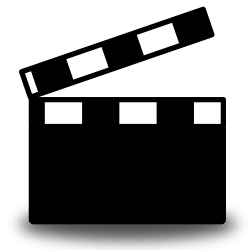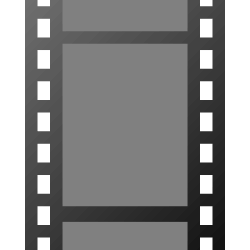Downloads
-
- OBS Studio Download
- OBS Studio Windows Installer
- Antivirus
- 0 / 14
- Version
- 29.1.3
- Size
- 127.9 MB
- File
- Signature
-
- OBS Studio Download
- OBS Studio macOS (Intel)
- Antivirus
- 0 / 14
- Version
- 29.1.3
- Size
- 122 MB
- File
- Signature
-
- OBS Studio Download
- OBS Studio macOS (Apple Silicon)
- Antivirus
- 0 / 14
- Version
- 29.1.3
- Size
- 107.4 MB
- File
- Signature
Description
OBS Studio (also known as Open Broadcaster Software) is a free, Open Source program that can be used for various tasks such as capturing, compositing, encoding, video recording, and live streaming.
Being a multi-platform software, you can use it on Microsoft Windows OS, macOS or Linux.
Note: Linux version can be downloaded from here. Check the Linux section and choose the appropriate OS.
OBS Studio Review
Note: We highly recommend you to browse through OBS Wiki available here
OBS Studio referred to with the acronym of OBS, is a free downloadable program that gained traction among users that wanted to record video from computer games but it can also be used to record video from a computer webcam, a region from the computer desktop, the entire screen or even a single window.
It is a bit hard to believe that free software is available for such purposes. OBS should be lauded for much more than the fact that it is available to anyone with a computer and Internet connection. This software is also remarkable for its flexibility, reliability and superior user experience design.
OBS Basics
Once you install OBS the program will ask you if you want to run the "Auto-Configuration Wizard" which is helpful because you will be able to optimize OBS for:
a. streaming, the recording will be secondary
b. just for recording, no streaming
As an example, if you opted for the first option, the program will ask you to choose your resolution and FPS (you can keep the default settings) and select the stream type and service (Twitch, YouTube, Smashcast, Mixer, DailyMotion, Facebook Live, Restream, LiveEdu, Twitter, etc.)
The same thing if you opt for the second option, to use OBS only for recording with no streaming.
The "Auto-Configuration Wizard" will run some tests and will determine the optimal settings for your OS. Choose "Apply Settings," or you can override these settings and configure them manually (click Cancel and open Settings).
If you plan to record a video of yourself playing a video game you can load the footage up to various online services like YouTube with considerable ease. The interface is incredibly easy to use. There are plenty of advanced options available for users to alter their video footage as desired. Video files can be preserved in multiple file formats.
OBS Options
Play around with the software's options, and you will find that you can stretch the image to the screen, capture mouse movements, hide mouse movements and ignore aspect ratios. OBS allows users to create custom profiles with their unique settings and adds multiple sources before beginning a new recording session. The software even provides users with the ability to customize the resolution of their recordings along with the frames per second.
Ease of Use
Plenty of people mistakenly assume that video recording software like OBS will be too complicated to use. On the contrary, OBS is (again) extremely easy to use. All you have to do is to press “Start Recording” (or use your pre-selected keyboard shortcut), and the software will begin recording video.
Why OBS is Worth a Download
OBS is one of the coolest free software programs available to the masses. Most people will not struggle to assimilate to the program's interface. It has a clean, comfortable to use and simple design that appeals to computer users of all experience levels. Grab one of your most hectic video games (Mario Kart 8, Need For Speed, etc.), load up OBS, record a gaming session, and you will be quite impressed with the recording's lack of lag. OBS recordings are of excellent quality, regardless of whether the recorded gameplay footage has high frames per second and rapid-fire movements. Even the recorded audio sounds superb. If you like the software, please consider a donation to OBS project.