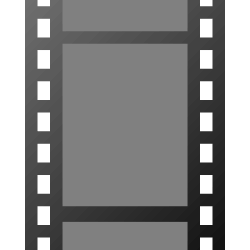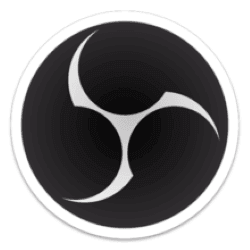Downloads
-
- Avidemux Download
- Avidemux 64-bit Windows Installer
- Antivirus
- 0 / 15
- Version
- 2.8.1
- Size
- 38.1 MB
- File
- Signature
-
- Avidemux Download
- Avidemux AppImage for recent linux system
- Antivirus
- 0 / 15
- Version
- 2.8.1
- Size
- 42.9 MB
- File
- Signature
-
- Avidemux Download
- Avidemux AppImage for old linux system
- Antivirus
- 0 / 15
- Version
- 2.8.1
- Size
- 41.4 MB
- File
- Signature
-
- Avidemux Download
- Avidemux Source
- Antivirus
- 0 / 15
- Version
- 2.8.1
- Size
- 24.9 MB
- File
- Signature
-
- Avidemux Download
- Avidemux Osx DMG image
- Antivirus
- 0 / 15
- Version
- 2.8.1
- Size
- 43.4 MB
- File
- Signature
-
- Avidemux Download
- Avidemux SHA256
- Antivirus
- 0 / 15
- Version
- 2.8.1
- Size
- 472 Bytes
- File
- Signature
-
- Avidemux Download
- Avidemux Readme
- Antivirus
- 0 / 15
- Version
- 2.8.1
- Size
- 2.3 kB
- File
- Signature
# Change Log
New Features
New HiDPI compatible button set
Fast method to add partial filters via CTRL+F shortcut
Audio department improvements
custom frame rate change (audio stretch with pitch control)
configurable compressor (DRC)
3-band equalizer
independent channel gain options
independent channel delay options
channel remap options
new downmix options: stereo headphone and headphone virtual surround
audio track configuration up to 32 tracks
volume setting is saved upon exit
Light and dark theme options in View menu
Option to remember selected resize method in "Resize", "Fit to size" and "Zoom" filters
New filter: 3D LUT
New filter: Decimate
New filter: Arbitrary Rotate
New video encoder: VideoToolbox HEVC ("ffVTEncHEVC", macOS only)
Other Enhancements
HDR tonemapping performance and quality improvements
Extended file info
Rotating mouse wheel over buttons to seek by 60 seconds cycles through 1/2/4/60 seconds seek modes
Support for decoding 8-bit VP9 in hardware via DXVA2 on Windows and via VDPAU on Linux with graphics cards featuring a VP9 decoder
Buttons to seek to selection start (A) and end (B) in on-the-fly video filter preview
Logo image in "Add logo" video filter configuration dialog is now scalable, can be repositioned by dragging
By default, on-the-fly preview in video filter configuration dialogs is now rendered using OpenGL to improve performance in HiDPI conditions
Bugfixes
Crash on copy to clipboard if selection extends to the end of video, a regression introduced in v2.8.0
Crashes in "Resample FPS" video filter with motion interpolation enabled
Crash on finishing encoding with the vp9 encoder
Avidemux falling victim to a crash in VA-API driver triggered by probing on application startup on Linux with some recent hardware
Crash loading MPEG-TS or MPEG-PS file with MPEG-1 video track and HW decoder via VDPAU enabled
Wrong number of channels or wrong channel layout with some E-AC3 streams
Reduced contrast and desaturated colors in loaded BMP images
Selection starting at zero and ending at the last picture of video cannot be deleted
Disabling B-frames breaks VideoToolbox HW encoder (macOS only)
Miscellaneous
Bundled FFmpeg libraries have been updated to 4.4.2 release.
Description
Download Avidemux a free, open source cross-platform video editor for Microsoft® Windows®, Linux®, Mac OS X®, and BSD. It is written in C++, and you can use it for various tasks such as encoding (convert videos from one format to another), cutting (cut individual portions from a recording) or filtering (resize, deinterlacing, add subtitles, color correction, etc.)
. Avidemux offers built-in support for many popular codecs and files: AVI, MP4, ASF, DVD, MPEG, MKV. It is one of the best free video editors whenever you need to automate video processing or editing process. The software is released under the GNU GPL license and has been released (binaries) in both 32-bit and 64-bit versions.
Trademark Note 1: Microsoft®, Windows®, and other product names are either registered trademarks or trademarks of Microsoft Corporation in the United States or other countries.
Features
- support for non-linear video editing, visual effects, and transcoding
- support for muxing (multiplexing) and demuxing
- support for popular subtitle formats: SUB, SSA, ASS, SRT
- has powerful scripting capabilities (tutorial available here)
- multiple filtering options: auto-resize, gauss smoothing, deinterlacing, chroma shifts, add black borders, etc.
- comes with a GUI (graphical user interface) and command line interface
- various output formats supported: MKV, Flash, AVI, MPEG-1/2, OGM, MP4, etc.
- built-in video encoders for: MPEG-1, MPEG-2, FFHuffYUV, FFV1, H.263, H.263+, HuffYUV, MJPEG, MPEG-4, Snow, x264, x264, Xvid, Y800
- built-in audio encoders for MPEG-1 Layer 3 (MP3), Vorbis, AAC, MPEG-1 layer 2 (MP2), AC-3, MPEG-1 layer 2 (MP2), Microsoft RIFF WAV PCM, LPCM
Avidemux Review
Pros
- Avidemux works on all the primary operating systems. Linux users will appreciate having a native installation instead of having to use an emulator program like WINE.
- It has some standard video processing features and a few extra capabilities that help make editing a breeze. There's a 'calculator' option that quickly estimates the final file size based on your current settings. In most other programs, you have to work through several export menus to get to the file size information.
- There is some presets to quickly process videos for different types of DVDs and current mobile devices. There are also settings to improve the quality of playback if you're working with a low-quality file.
- Avidemux has been around for over a decade, but it still has a very active community. If you get stuck, post a question on the message board, and one of the members will help you.
- Have some videos to work on? This software can do group file editing.
Cons
- Avidemux has a somewhat dated interface; not the most professional looking freeware program out there. It has only a few icons and instead you have to rely heavily on the sometimes confusing menus.
- Some of the menu settings and names aren't intuitive for a raw beginner. Unless you're already familiar with terms like 'deblocking' and 'VBR time map,' expect to spend some time looking them up first.
- You may need to download extra codecs to work with uncommon video and audio file types.
Conclusion: Avidemux is a simple, relatively easy to use video editor that stands out from the crowd of other editing apps. Unlike the competing software out there, Avidemux supports most major file types including .avi, .mpeg, and .mp4. This program handles both simple processes like cutting and editing video files, and it also has a selection of filters.