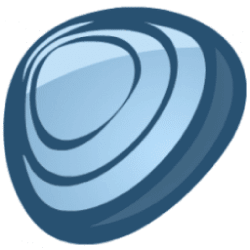Downloads
-
- Junkware Removal Tool Download
- Junkware Removal Tool Portable version
- Antivirus
- 1 / 15
- Version
- 8.1.4
- Size
- 1.7 MB
- File
- Signature
Description
Junkware Removal Tool (also known as JRT) is a freeware security utility for Microsoft® Windows® designed to search and remove adware, toolbars and other unwanted software (PUPs - described as "Potentially Unwanted Programs") from your PC.
A common scenario is when you download a reputable/trusted/recommended software that happens to be bundled (you can read more about this down the page, right under the review section). This security tool will help you to remove the following adware/intrusive toolbars and PUPs (e.g. Ask Toolbar, Babylon, Blekko, Claro / iSearch, Conduit, Crossrider, DealPly, Delta, Facemoods / Funmoods, Findgala, Globasearch, Hao123, iLivid, Iminent, IncrediBar, MocaFlix, MyPC Backup, MyWebSearch, PerformerSoft, Privitize, Qvo6, Searchqu, Snap Do, Swag Bucks, Wajam, Web Assistant, WhiteSmoke, Zugo and many others that are not listed here).
Trademark Note 1: Microsoft®, Windows® and other product names are either registered trademarks or trademarks of Microsoft Corporation in the United States and/or other countries.
Junkware Removal Tool Review
Important: Junkware Removal Tool (also known as JRT) software was acquired by Malwarebytes® (a well-known anti-malware company) in June 2014. The good news is that the original author was also hired by the same company. In October 2015, starting with version 8.0.0 the original software logo (representing an ancient runner on a orange background) was changed with a modern logo look representing a blue Triton.
Note: To keep things simple, here are the most two common scenarios when you "get" unwanted toolbars or software (PUPs).
A. The author describes what I call an increasing "phenomenon" (software bundling) among software developers that seems to become popular for both Open Source and Freeware software. The short story is this: the creator of a software wants to earn money (the reasons vary: reward, recognition, funding etc.) and it happens to receive a bundling offer from a certain company (there are many). If he accepts, his software (once clean and reputable) will also attempt to deliver usually at the setup stage, unwanted software (PUPs). The tricky part is how the unwanted software get to your computer. I've seen various scenarios such as: "Do you agree to install X app?" and usually the user (tired/in a hurry/not careful enough) will click on "No" when in fact the text says that you need to click on "Yes" to avoid the installation. Also, regardless if you click "Yes" or "No", there is a small link "somewhere" on that page that says "No, I don't want to install X app" or "No, thanks! Continue with the setup"...anyway you get the idea.
B. I would add a second opinion on how you might get things that you don't want them on your computer. One it would be (I've seen this for many popular software) when you click on the sponsored links from certain search engines where some companies offers well-known Open Source software bundled with all kind of crap. Another common scenario (usually found on all download websites) that is also affecting FossHub (but we are fighting against this) is when some advertisers post ads that imitate download buttons (usually in green, red, blue etc.) so that they can distribute reputable Open Source software that is being modified with their crappy installers inside (due to permissive Open Source licenses).
Ironic: Right-now as I search for more info regarding this security tool, I was able to read reviews from sources that promote installers/toolbars/software bundling and allows bundling ads to appear on their websites.
Installation
There's no setup file for this tool, all you have to do is to download and launch the file named "JRT" and you should see a command prompt window opening and all you have to do is to press any key to start the program.
Running JRT: Once you've pressed any key, depending on your computer performance you will have to wait a few minutes (or even less) until this utility will backup your registry and then it will check sensitive areas where adware/spyware or PUPs will install and run: startup, modules, processes, servics, files, folders, registry, browser settings for Google Chrome, Mozilla Firefox, Internet Explorer and after it finish the scan, it will automatically delete any infection found and create a log text file on your desktop named "JRT" where you can check the scan results.
Conclusion
As you probably noticed, this is not a complex security tool for the average home user. I was able to read a few critics related to lack of some features such as more control for the user and a shiny interface (the software interface is using the "Command Line" style). I don't know if this is a good or a bad idea but what I know for sure is that once your computer is infected with a powerful virus, trojan, worm, rootkit (or any other malware type) the best treatment is a full, clean re-install of your operating system. Adding an option where the user can control what to delete, might prevent him from understanding what this tool really does (e.g. HiJackThis which is a security tool for advanced users and security experts not for regular home users).
Considering the original description given by the author, the purpose of Junkware Removal Tool is to help the user to purge browser hijackers, unwanted toolbars and 3rd party programs that you didn't want to install (actually that's my personal opinion). Finally, I am sure that you will appreciate the speed and the effectiveness when dealing with unwanted stuff on your Windows®.