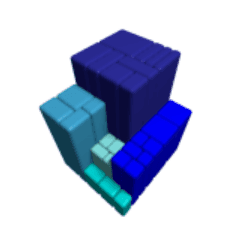Downloads
-
- GSmartControl Download
- GSmartControl 32-bit Windows Installer
- Antivirus
- 0 / 13
- Version
- 1.1.4
- Size
- 10.3 MB
- File
- Signature
-
- GSmartControl Download
- GSmartControl 64-bit Windows Installer
- Antivirus
- 0 / 13
- Version
- 1.1.4
- Size
- 9.9 MB
- File
- Signature
-
- GSmartControl Download
- GSmartControl 32-bit Windows Portable
- Antivirus
- 0 / 13
- Version
- 1.1.4
- Size
- 14.6 MB
- File
- Signature
-
- GSmartControl Download
- GSmartControl 64-bit Windows Portable
- Antivirus
- 0 / 13
- Version
- 1.1.4
- Size
- 14 MB
- File
- Signature
Description
GSmartControl is developed by Alexander Shadur, and it is an excellent open source graphical user interface (GUI) which allows a user to make use of the smartctl program released by Smartmontools.
This program monitors and controls a computers data storage using the Self-Monitoring, Analysis and Reporting Technology (SMART) System built into most modern disk drives. Accessing these utilities can allow a user to analyze the current state of their drive by assessing performance. These diagnostics are a valuable tool which allows a user to potentially catch and prevent drive failure before it occurs.
Trademark Note 1: Microsoft®, Windows® and other product names are either registered trademarks or trademarks of Microsoft Corporation in the United States and/or other countries.
Note: You can download Linux versions here. The FreeBSD version is available from MacPorts Project and the Fink Project.
The major difference between GSmartControl and other SMART monitoring programs, for example the popular CrystalDiskInfo, is that instead of merely monitoring the drive's data GSmartControl allows a user to run tests against it. Often a drive will not show signs of imminent failure until there are several problem sectors. The ability to run tests against your data can not only uncover these problems, but help you to diagnose and fix them. GSmartControl has three different tests you can run to check the surface of your disk, examine your data, and identify bad sectors. This includes a very fast self-test which only takes 60 seconds to identify major issues.
Of course, if there is time, the extended self-test option will provide much more detailed information, even though it may take hours to run depending upon your data and drive. There is also a reoccurring test you can activate which will automatically do a quick spot check of your system every four hours without interrupting your use or effecting the performance of your system.
Some of the other control functionality of GSmartControl includes the ability to turn SMART on and off as well as read the technical specifications of the drive such as firmware and ATA version, model, and serial number. If a drive is not detected by the program, it can be manually added by setting certain parameters. Complete error logs can help you to predict and prevent future drive failures. The program also helps you analyze your storage by displaying the raw data as well as the worst and normal data for each parameter. You can save copies of all results locally, for later reference and printing.
As a graphical user interface, GSmartControl is clean and streamlined. It presents performance statistics in a straightforward manner, making results easy to read. It is compatible with a wide range of systems, including OSX, Windows®, many different Linux setups, and FreeBSD. Even if a hard drive does not come with SMART data, most modern disk drives will support it. Users have noted that this user interface is easy to install and set-up, as well as use. In fact, GSmartControl has garnered an astonishing 5.0 out of 5 star user rating on Sourceforge and other sites.