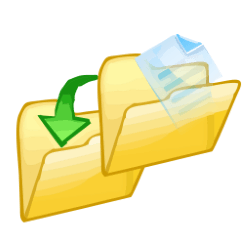Downloads
-
- DocFetcher Download
- DocFetcher Windows Installer
- Antivirus
- 0 / 14
- Version
- 1.1.25
- Size
- 70.4 MB
- File
- Signature
-
- DocFetcher Download
- DocFetcher Windows Portable
- Antivirus
- 0 / 15
- Version
- 1.1.25
- Size
- 76.4 MB
- File
- Signature
-
- DocFetcher Download
- DocFetcher macOS
- Antivirus
- 0 / 15
- Version
- 1.1.25
- Size
- 76.5 MB
- File
- Signature
Description
DocFetcher is a free, open source desktop search utility that lets you search files on your operating system. It can act as a desktop search engine for many OS.
If you're looking for more info, check out this short DocFetcher review which shows how to use this application. Currently, the portable version will work on all three operating systems: Microsoft® Windows®, Mac® OS X®, and Linux. Unpack the content of archive and launch DocFetcher.
Note: This program requires Java Runtime Environment (JRE) version 1.7 or higher. If Java is not installed on your system, you will have to download and install it before being able to use the program.
Trademark Note 1: Microsoft®, Windows® and other product names are either registered trademarks or trademarks of Microsoft Corporation in the United States and/or other countries.
Trademark Note 2: Mac and OS X are trademarks of Apple Inc., registered in the U.S. and other countries.
DocFetcher Review
If you are looking for a software program that will let you search the contents of your computer's documents in a nuanced manner, try DocFetcher. This software can find individual words as well as phrases on computers that run Microsoft® Windows® or Linux operating systems. This desktop search application is open-source, meaning that it can be regularly updated and modified with whatever improvements become available. The magic of open-source software is that various programmers can make significant amendments rather than being strictly limited to the software's initial creator.
Supported Document Formats
DocFetcher supports many different document formats. It can search through documents created in MS Office® (Word® and Excel®) as well as OpenOffice® and PowerPoint® files. The software is also capable of sorting through PDFs, CHMs, RTFs, TXTs, AbiWord, plain text and even HTML files.
The Search Engine of Document Retrieval
You can think of DocFetcher as a search engine of local document repositories. Fire this bad boy up, and you will be able to scour through all of your hard drive's documents with lightning fast speed. The software indexes documents in a specific folder, allowing for the rapid scanning of their content for a particular word or string of words. There is even an uber-cool built-in preview panel that allows for search term highlighting. Once your results are ready, you will be able to sort and filter through them to your heart's content.
DocFetcher Niceties
The creators of this program invested a considerable amount of time and effort to incorporate some extremely helpful features. The software is capable of mime-type detection, searching through source code files, archive support, Unicode support and Outlook PST files. It can detect HTML pairs, perform Regex-based separation of files from indexing and query syntax to find just about anything.
Why DocFetcher is Worth a Download
DocFetcher is incredibly easy to use. All you do is insert whatever word or string of words you are looking for into the software's search box and the results will appear in a prompt manner. There is no need to select individual folders to index. The user experience design is excellent as it allows users to find what they are looking for without encumbrance. Filtering of the results is also a simple task. You can sort the results by file type, size, and some other characteristics.
DocFetcher even has an in-depth settings menu that allows users to alter the program's nuances like which files should be skipped in a search, the highlight color that you prefer and the specific number of documents to display in the results pane. Download this software today, and you will likely be more than pleased with its utility.