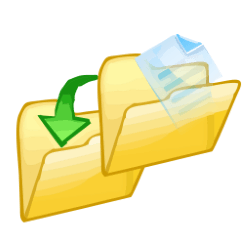Downloads
-
- CopyQ Download
- CopyQ Windows Installer
- Antivirus
- 0 / 0
- Version
- 10.0.0
- Size
- 17.1 MB
- File
- Signature
-
- CopyQ Download
- CopyQ Windows Portable
- Antivirus
- 0 / 0
- Version
- 10.0.0
- Size
- 22.6 MB
- File
- Signature
-
- CopyQ Download
- CopyQ macOS
- Antivirus
- 0 / 0
- Version
- 10.0.0
- Size
- 35.9 MB
- File
- Signature
-
- CopyQ Download
- CopyQ macOS M1
- Antivirus
- 0 / 0
- Version
- 10.0.0
- Size
- 37.7 MB
- File
- Signature
Description
CopyQ is an advanced manager to organize your clipboard. This clipboard manager software creates tabs for saved content, and it lets you copy saved clipboards into other apps.
What it Does
You can use this free application on Windows, Linux and other systems to store images, text, and HTML and different formats.
Enjoy how quickly you can browse and filter your clipboard contents and history. With this utility, you don't have to copy and paste in the dark or lose items when the clipboard is full. It goes further to let you add notes to items.
The organizational functionality includes edit, remove, create, sort and drag-drop into separate tabs. It can also paste items with a shortcut from the main window or tray, and it has a user-friendly command line screen.
What You Can Accomplish with CopyQ
CopyQ is free software that enables you to do a better job of tracking clips. You can intuitively get clips from the system tray and use keyboard shortcuts.
Seamlessly edit and export tabs to a file, where you can retrieve them later. It's a simple-to-use and convenient tool that lets you create custom shortcuts, disable the clipboard storage feature and perform selective sorts.
There are numerous preferences that put you in the driver's seat to schedule notifications, determine the tray icon's menu order and control the formatting of web content, images, and plain text. It synchronizes items with any directory.
Unlike some of the more popular clipboard manager's, CopyQ is a cross-platform application (runs on Microsoft Windows, Linux, macOS) and barely impacts computer performance.