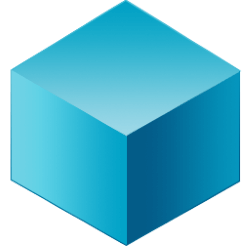Downloads
-
- Comodo Firewall Download
- Comodo Firewall Windows Installer
- Antivirus
- 0 / 15
- Version
- 138430009
- Size
- 5.4 MB
- File
- Signature
Description
Comodo Firewall is a free firewall for Microsoft® Windows® OS. Comodo is one of the most famous antivirus company which offers great network and proactive defense against all kind of attacks; it uses a blacklist which contains more than two million apps that were flagged as dangerous.
The firewall will use a Cloud update and will monitor your network and react to a suspicious system or program activity.
Note: We listed Comodo Firewall edition which is their "free" firewall, it is NOT the paid version.
Trademark Note 1: Microsoft®, Windows® and other product names are either registered trademarks or trademarks of Microsoft Corporation in the United States and/or other countries.
Comodo Firewall Review
We are all looking for ways to ward off those nasty digital intrusions that sabotage our systems and steal our data. Comodo Firewall is an excellent means of preventing such breaches. This free software is available to the general public via download.
Basics
Give Comodo Firewall a chance, and you will likely keep it on your computer for years to come. It has a contemporary interface, provides extended protection through a regularly updated cloud database and doesn't bog down your computer's processing/efficiency.
Aside from blocking threats, Comodo Firewall also includes a “safe” Internet browser known as “Comodo Dragon,” application whitelisting, a GeekBuddy subscription and a particular situation update system.
Why is Worth a Download
This free program is loaded with helpful features that keep your computer safe. Download Comodo Firewall and you won't worry about intrusions that threaten your system's functionality or the integrity of your data. The built-in threat scanner works quite well. The cloud database serves to inform users about the styles of threats that have attempted to infiltrate the system as well as potential threats.
Comodo's free Firewall guards against everything from malicious hackers to worms, viruses, Trojans and all sorts of other web-based threats.
The program makes use of Default Deny Protection to block these threats from infiltrating your system. The software's designers should be commended for their dedication to building a program that blocks attacks rather than merely detecting them after they have already breached the system. As soon as an unknown software is introduced to your computer, Comodo Firewall gets to work.
It cross-references the new software with a white-list of more than 15 million trustworthy applications and files. If the file requesting access to your computer is on this list, the program will allow it to run. If the program is not on the list, Comodo Firewall notifies you that it is a potentially dangerous file or application and blocks access unless you override this defense mechanism.
You will love the application sandbox feature that allows potentially harmful applications to operate in a “safe” manner that prevents an infection.
Activate this feature right away if you decide to download Comodo Firewall. Aside from providing a means of testing out shady applications, the sandbox feature also minimizes the amount of user clicks, data entry and other steps necessary to keep Comodo Firewall running like a well-oiled machine.
The Bottom Line
In the end, it's hard to criticize Comodo Firewall. Some argue that this software is a bit too complicated as it requires the user to make a lot of decisions. If you detest providing input on a fairly regular basis and reading somewhat obtrusive pop-up messages, Comodo Firewall might test your patience.
However, Comodo Firewall certainly does its job of thwarting potentially disastrous intrusions. The software is an excellent line of defense against just about every type of external threat. Comodo Firewall makes good use of the cloud, offers a simple user experience design and ultimately serves as a substantial upgrade from the standard Windows® firewall.