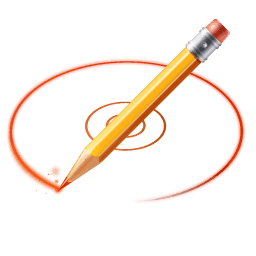Downloads
-
- CDBurnerXP Download
- CDBurnerXP 32-bit Setup
- Antivirus
- 0 / 15
- Version
- 4.5.8.7128
- Size
- 5.1 MB
- File
- Signature
-
- CDBurnerXP Download
- CDBurnerXP 64-bit Setup
- Antivirus
- 0 / 15
- Version
- 4.5.8.7128
- Size
- 5.2 MB
- File
- Signature
-
- CDBurnerXP Download
- CDBurnerXP 64-bit Windows Portable (ZIP)
- Antivirus
- 0 / 15
- Version
- 4.5.8.7128
- Size
- 6.3 MB
- File
- Signature
-
- CDBurnerXP Download
- CDBurnerXP 32-bit Windows Portable (ZIP)
- Antivirus
- 0 / 15
- Version
- 4.5.8.7128
- Size
- 6.1 MB
- File
- Signature
# Change Log
* Better error message when trying to create an ISO image without files delete
! Fixed potential OverflowException in speed selection
Description
CDBurnerXP is free, popular software that allows you to burn all kinds of discs such as CDs, DVDs, Blu-Ray, and HD-DVDs.
Among other features, with CDBurnerXP, you can burn and create ISOs, create bootable discs, set the burn speed, create audio-CDs with or without gaps between tracks, verify the data after the burning process, and more. The program will also run on all newer Microsoft Windows OS versions starting with 2000/XP and ending with Windows 10.
Note: If you use an older Microsoft Windows versions such as 2000/XP you will need to download and install the Microsoft .NET Framework - instructions here. The newer versions of Microsoft Windows have .NET preinstalled, so you don't have to worry about it.
Features
- burn data on CD-R/CD-RW/DVD+R/DVD-R/DVD+RW/DVD-RW/DVD-RAM/BD/HD-DVD
- burn data on M-Discs (preservation guaranteed for up to 1000 years)
- store multiple audio files on a single disc
- ability to create bootable discs
- spread data on multiple discs (disc spanning)
- create audio CDs from popular formats (WAV, MP3, WMA, OGG, FLAC, etc.)
- support for gapless audio-CDs
- support for Nero audio compilations (NRA)
- create or burn ISO files
- convert nrg- and bin- files to ISO and save CD/DVD as ISO file to disc
- printing feature for audio and data discs
- command-line version and LightScribe integration
- support for most USB, IDE, Firewire and SCSI drivers
- etc. the entire up-to-date and complete list of features can be found here.
CDBurnerXP Review
A few words about burning software
I remember I installed Windows 95 a dozen times from floppy disks. My PC had a CD-ROM unit, but I think I had only a few CDs in the entire house. They were quite rare and expensive, two decades ago. Shortly after, almost no-one used a floppy, and everyone was using CDs. One of the first programs that I was using to burn a CD was called Nero (Nero Burning ROM), which is still available today. Well, back then, we didn't have so many choices in general speaking. The number of free software was way lower back in 1999-2002 than today.
The free burning tools
Most of the software available back then was shareware software. You usually get to use the software for a trial period like 30 days, and after this, you would have to buy it to keep using it. ImgBurn was the first, Freeware, an optical disk authoring tool that I used for a few years. I stopped using ImgBurn and discovered InfraRecorder and later CDBurnerXP. These were the first burning apps that I used in the last decade. Since InfraRecorder development stopped, I kept CDBurnerXP as the first option.
Burning a CD or DVD with CDBurnerXP
The program interface is intuitive, like a Volkswagen interior. There's nothing that can confuse you when it comes to what exactly would you like to burn. The interface will allow you to choose from multiple options:
1. Data disc - Allows you to create ISO images, burn usual data discs, MP3-CDs, and video discs.
2. Video DVD - Allows you to create video discs for use with a DVD player.
3. Audio Disc - Allows you to create usual audio discs, with or without gaps between the tracks.
4. Burn ISO image - Allows you to burn ISO files to disc.
5. Copy or grab disc - Allows you to copy audio and data discs
6. Erase disc - Allows you to remove all contents from a rewritable medium.
Therefore, choose an option, and the program interface will switch to a file explorer mode allowing you to "drag and drop" the file(s) you want to burn.
Once you're ready, click on the "Burn" button, and the burning process will start.
If you still don't get it - no worries.
The author has done a great job and created a separated section named "Help." The first place to look is through the FAQ section.
Depending on what you need, please check all the other sections, such as "Data," "Audio," "Miscellaneous," and "References." You can find all kinds of useful guidance, such as: "How to Burn ISO images to disc," "Create a video DVD or ISO Image," etc. The left menu will allow you to navigate quickly and find the info you need.
If you still need help, there's a forum where you can post your issue or ask a question.
Conclusion
From all the other good, popular free burning tools such as ImgBurn and InfraRecorder, I think it is safe to say that CDBurnerXP is the only one that was not discontinued. Furthermore, it kept releasing new, better, and improved versions all of these years. Unlike others, the author also offered a clean version with no bundles (the ones provided for download on this page) and even offered a compelling answer when it comes to why this program is Freeware and not Open Source - see here.
Overall, I think CDBurnerXP is currently the most popular and probably the best CD/DVD/HD-DVD and Blu-ray burning application among the free ones.