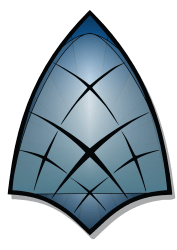Downloads
-
- digiKam Download
- digiKam 64-bit Windows Installer
- Antivirus
- 0 / 15
- Version
- 7.8.0
- Size
- 110.8 MB
- File
- Signature
-
- digiKam Download
- digiKam 64-bit macOS
- Antivirus
- 0 / 0
- Version
- 7.8.0
- Size
- 305.4 MB
- File
- Signature
-
- digiKam Download
- digiKam AppImage for Linux
- Antivirus
- 0 / 15
- Version
- 7.8.0
- Size
- 246.7 MB
- File
- Signature
Description
digiKam is a free, open-source professional photo management software. It is an advanced digital application that will run on the most popular operating systems such as Windows, Linux, and macOS.
You can import your multimedia files (photos, videos, raw files) and easily organize, edit (adjust colors, cropping, sharpening, curves adjustment, panorama stitching, etc.), assign tags, labels and ratings. With digiKam, you can make use of its excellent filtering capabilities (search by tags, data, location, rating, and even specific metadata such as EXIF, ITPC, or XMP) to quickly find items that match your search. digiKam functionality can also be extended via plugins.
Note: digiKam uses the LibRaw library to decode raw files that support the latest camera models. For video files, it uses FFmpeg and QtAv libraries to extract metadata and play media. It uses a special tool based on Lensfun library permit to apply lens corrections on images for certain editing actions automatically.
I’ve got dozens of photography folders laying around my desktop. Even when I get around to cleaning it all up, I wish I could sort through them by location, time of day, or even a custom field. Sure, there are plenty of paid software options, but I wanted something open-source. digiKam was just the solution I was looking for.
If you are an amateur or pro photographer, or even if you have thousands of pics stuck on your smartphone, digiKam can help turn that mess into an easily browsable library. digiKam offers professional quality photography software and still retains that distinct open-source feel. Take a look at what this software has to offer.
digiKam Overview
digiKam provides a much-needed function for photographers who favor open-source software. You don’t have to worry about managing an ever-increasing mess of subfolders and file naming conventions. This program offers a robust photo manager with some editing utility built-in.
digiKam is well into its sixth release and is supported by a dedicated group of coders. It draws from the larger open-source photography software community, meaning it stays up-to-date with the latest demands.
Features and Specs
As far as open-source photography software goes, digiKam is really something else. It has the look and feel of expensive, private software packages while still maintaining the free distribution that comes with it being open-source. The default layout looks and operates like the latest software and comes with enough features to match.
The primary use for digiKam is photo management. Both amateurs and pro photographers alike will know how tedious it can be to manage a photo library. After coming home from a good session, you could have hundreds of photos or more to organize. digiKam’s photo managing tools handle this job with ease.
Photos can be automatically imported from the standard array of external media such as hard drives, SD cards, and USB drives. They can also be uploaded directly from your camera and digiKam even has integration with several social media platforms. All of this means that getting files into digiKam’s system is incredibly easy.
Once files are in, digiKam has plenty of ways to organize. Besides the standard folder system, digiKam also supports several varieties of metadata, comments, and custom tags. This system is fully searchable, which allows you to have multiple layers of organization to streamline your workflow—speaking of workflow.
digiKam packs a host of editing tools that will help you clean up your photos after you organize them. digiKam’s editing capabilities are more of a bonus that comes with its fantastic file managing system than a full draw in itself. With the software, you get access to all the basics you’ve come to expect from almost any photo software. digiKam comes with red-eye reduction, cropping, level, noise reduction, and various novelty filters. Where this really shines is in the batch editing and a few specific effects.
Batch editing lets you update multiple files at once, a lifesaver when correcting hundreds of shots that all need the same lense correction or metadata update. digiKam also uses the CImg library in its photograph restoration effect. This is a powerful tool that can bring back photos even after some pretty severe loss.
You can download digiKam for Linux, Windows, and macOS, which means it's a perfect universal solution for people shooting across operating systems.
Support and Updates
digiKam 6 series started a new phase for the photo managing software in that it opened it up to external contributions. Now, digiKam has been adding new features at a quicker pace and is set to add a clone tool in the near future.
Support and Updates are always one of the top factors when it comes to open-source software reviews. Unfortunately, many of these excellent programs disappear due to a lack of support. However, digiKam has a strong internal team and a dedicated group of community coders that have kept the project going for years. You won’t need to worry about digiKam becoming out-of-date any time soon.
Final Thoughts
If you’re looking for an alternative to Adobe’s expensive Lightroom software, digiKam is the best program around. With one of the most comprehensive photo management profiles out there, digiKam competes with even the high-end private software. Organizing your photos across both hierarchical folders and dozens of independent metadata and tags means digiKam is fully capable of sorting through all of your photos. It’s editing software gives you all the basics and a growing number of high-end tools to keep your pics looking their best.
All in all, digiKam is one of the best photo managing programs out there.