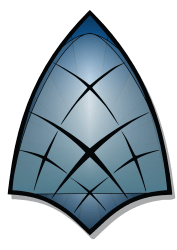Downloads
-
- darktable Download
- darktable 64-bit Windows Installer
- Antivirus
- 0 / 15
- Version
- 4.0.1
- Size
- 107.5 MB
- File
- Signature
-
- darktable Download
- darktable macOS (DMG)
- Antivirus
- 0 / 15
- Version
- 4.0.1
- Size
- 94.6 MB
- File
- Signature
Description
darktable is a free, open-source, cross-platform photography workflow application, and raw developer.
It allows you to manage digital negatives in a database and view them through a zoomable light table and also to develop raw images and enhance them. It is one of the best free image managers and raw converters.
Note: You can download darktable Linux versions here. Each Linux OS contains its darktable package, follow the instructions.
darktable Review
IMPORTANT: Please keep in mind that although there are some similarities, darktable and Lightroom are two different applications that look similar but behave quite differently. Feel free to test both apps and decide for yourself. The following review is the FossHub team's opinion and not an official review of the darktable team.
In 2006 the first version of Adobe Lightroom was released as a Mac OS X (now macOS) program. This was a beta test, and several more versions of the original software were released over the next couple of years. The initial price tag was $299.00, but in 2017, Adobe released the monthly subscription versus the one time cost. Lightroom has become one of the most famous editing programs for photographers around the world.
However, the photography world has changed in the last few years. It seems that everyone is or have the resources to become a photographer now. This makes it difficult for those who are trying to make a living at photography. The field is flooded with competition and pricing has become a slippery slope as photographers try to remain competitive. Professional photographers are looking for ways to cut costs, and amateurs cannot always afford the additional monthly charges for a program like Lightroom.
The Free Alternative to Lightroom
Enter darktable - a Lightroom alternative that is FREE! Yes, you read that right, free! The significant part of the deal is that darktable is a definite contender against its rival. This open source editing software allows full RAW files to be developed. Its interface closely resembles that of Lightroom which gives it a leg up in the editing software arena.
Similarities to Lightroom
- The interface looks almost the same.
- darktable, like Lightroom, has lightning fast importing and exporting
- Features tabs for the Lightable (Library), darktable (Develop) and Other (slideshow/tethering) for easy access.
A plethora of tools so you can do almost anything with your images.
There are endless resources on the website to tutor you on all the ins and outs of the software. From the basics to the more complicated tools, you are sure to learn more than you ever thought possible! Much of the information here is written in several different languages, so diversity is essential to the maker. Lightroom also offers a library of tutorials to help you understand how it operates. darktable keeps a database of your images ready to use at any time.
Advantages of darktable
- It's free.
- Cross-platform capability makes darktable a versatile system for most any user.
- Open source means that anyone in the world can make contributions to changes needed within the software.
- The website even features a page that shows you exactly how you can be a part by sending your camera's color matrix, writing code, or translating into another language.
- darktable's company website features an entire section devoted to teaching you how to use the software.
There is a manual written in five different languages, and it is stated that more is in the works. There are tutorials on almost any aspect of the software and a myriad of educational screencasts to help you see the inner workings of this revolutionary product.
One labor-saving benefit of darktable is the ability to automate repetitive tasks. Lightroom allows you to copy and past editing settings, but darktable takes that a step further. This can save lots of time for the busy professional or the part-time weekend soccer mom.
darktable's developers are all photographers. They know what is needed to get the job done quickly and efficiently.
Using darktable might take a little time to get used to, but then you had to learn Lightroom at one time too. The app main screen allows you to see your work as to make changes and to reset the original parameters if you don't like the changes you made. There are several options for each featured characteristic. Some of the choices you have are brightness, saturation, contrast, vignetting, color reconstruction, bloom, and demosaic, to name a few.
If you are a budding artist looking for a less expensive way to edit and finish your images, darktable is undoubtedly a good alternative. Professionals will also find darktable a formidable match replacement for Lightroom. The Adobe giant has hogged the market long enough. It looks like there is a "David" ready to throw a stone and take them down. The significant advantage darktable has is that it is free, so trying it out doesn't cost a thing. So what do you have to lose? You can download it here and give it a try!