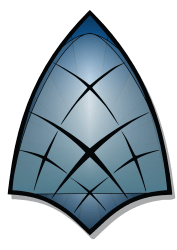Downloads
-
- Vectr Download
- Vectr 64-bit Windows Installer
- Antivirus
- 0 / 15
- Version
- 0.1.16.0
- Size
- 33.4 MB
- File
- Signature
-
- Vectr Download
- Vectr 32-bit Windows Installer
- Antivirus
- 0 / 15
- Version
- 0.1.16.0
- Size
- 28.3 MB
- File
- Signature
-
- Vectr Download
- Vectr 32-bit Linux
- Antivirus
- 0 / 15
- Version
- 0.1.16.0
- Size
- 49.1 MB
- File
- Signature
-
- Vectr Download
- Vectr 64-bit Linux
- Antivirus
- 0 / 15
- Version
- 0.1.16.0
- Size
- 47.8 MB
- File
- Signature
Description
Vectr is a free graphic editor that can create simple and clean vector graphics. If you need an app that can create vector graphics with a flat learning curve (versus Adobe Illustrator for example), this is the perfect program; annotate images, create mockups, diagrams and much more.
It can be used as a desktop tool or in a web browser. The program will run on Microsoft® Windows®, Mac® OS X®, Chrome® and Linux OS (the Linux versions can be downloaded from here).
Trademark Note 1: Microsoft®, Windows® and other product names are either registered trademarks or trademarks of Microsoft Corporation in the United States and/or other countries.
Trademark Note 2: Mac and OS X are trademarks of Apple Inc., registered in the U.S. and other countries.
Trademark Note 3: Google and the Google logo are registered trademarks of Google Inc. Android is a trademark of Google Inc.
Note: For a fast start "The User Guide" is the best place to start and learn how to use this app. Once you feel more comfortable with its interface, you might want to take a look at the "Tutorials" section which also offers great info.
Important: Starting with version 0.1.16.0, we noticed that the Mac® OS X® version of Vectr is no longer offered as a separated file. The only way to download and install (from what we saw on the official homepage) is through the Mac App Store®.
Vectr Review
Vectr software is a free, easy-to-use graphics software that allows even someone with no graphic design experience to create great-looking, fully-scalable graphic elements. In fact, one of the factors that truly sets Vectr apart is that it has tons of easy-to-follow training built right in. Vectr is unique, too, among vector-based graphics software, in that its interface is intuitive, uncluttered, and straightforward. Let's take a deeper dive into this breakthrough, cross-platform vector-editing software.
First, what is a vector graphic? A vector graphic is a picture that can be infinitely scaled (up or down,) with no loss of image quality. With a vector graphic, the edges never get fuzzy or pixelated, no matter how much you enlarge the graphic. And there is no loss of detail if you shrink the graphic, either. This is especially important for branding images, such as a company logo. Vector graphics are often requested by professional printing companies, in order to provide the highest-quality printed materials. Vector graphics can only be created in a vector editing software, such as Vectr.
Vector editing software tends to be expensive and comes with a high learning curve. Vectr, on the other hand, is completely free. You can use it online or download it – or both. All first-time users are greeted with the option to go through a series of short training sessions that combine well-made and step-by-step interactive lessons. These exercises build familiarity with the workspace and comfort in using the tools.
Additionally, there's a thorough, straightforward user guide right on the Vectr website, with simple, jargon-free instructions and helpful animated graphics that clearly demonstrate how to use all the tools and functions of the Vectr software. And there are a plethora of in-depth tutorials, such as "how to create an infographic."
Vectr's interface is deceptively simple. The goal of the software, according to the Vectr website, is to make graphic design accessible for everyone. That goal is evident in the layout and interface of the software. It's clean and inviting. The toolset is broad enough to accommodate a wide range of design needs, and the software is frequently updated with additional tools and features.
A selection of shapes – rectangle, rounded rectangle, ellipse – are available, along with a host of other ready-to-use shapes and icons. There's a pen tool for creating vector paths, a pencil tool for freehand drawing, a text tool with a wide selection of fonts, and options to alter background color, gradient, border, shadow, inset shadow, and opacity.
Users also have the option to import photos or other graphics files for editing. Layers are easy to see and control, and the workspace itself is easily identifiable, too – objects not in the active working area are transparent, which makes it simpler to tell what will appear in the final, exported file.
Vectr software is available to use online – and that includes saving documents, along with document history, once a user has registered. Otherwise, the software can be downloaded and used on a PC, Mac, or Chromebook. Either way, the software is free.
Whether you're brand new to graphic design or you're a seasoned pro looking for a cleaner, accessible-from-anywhere tool, Vectr is worth looking into. For small businesses, marketers, independent contractors, students, families – anyone wanting to create – this app provides a clean, easy-to-use platform and a broad selection of learning resources. It's a great tool for learning the ins and outs of graphic design, yet it's robust enough that a professional designer would feel right at home. It's vector editing software for the people.