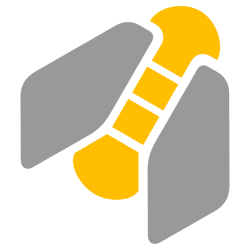Downloads
-
- Task Coach Download
- Task Coach 32-bit Windows Installer
- Antivirus
- 0 / 15
- Version
- 1.4.6
- Size
- 13.4 MB
- File
- Signature
-
- Task Coach Download
- Task Coach OS X
- Antivirus
- 0 / 15
- Version
- 1.4.6
- Size
- 26.3 MB
- File
- Signature
-
- Task Coach Download
- Task Coach Portable (WinPenPack Format)
- Antivirus
- 0 / 15
- Version
- 1.4.6
- Size
- 17.6 MB
- File
- Signature
-
- Task Coach Download
- Task Coach Portable (PortableApps Format)
- Antivirus
- 0 / 15
- Version
- 1.4.6
- Size
- 14 MB
- File
- Signature
# Change Log
We're happy to announce release 1.4.6 of Task Coach. This is a bugfix release.
Bug fixed:
- Workaround for an underlying wxPython limitation we ran into. After some
time Task Coach would exhibit various symptoms because of an exception in
the event loop.
Description
Task Coach is a free, open source task manager. It is a software that allows you to manage your tasks, to-do lists and projects. You can use it as a personal agenda, notes application, reminder and much more.
Although this program was designed to be simple and easy to use, it has a list of powerful functions. A few examples: unlimited views and filters, hierarchical categories, recurring and task dependencies, adding, editing and deleting tasks and subtasks. You can view them as a list or as a tree, sort them by subject, budget, organize them by categories, etc. The entire list of features can be found here. This task manager allows you to export tasks, notes, effort and categories in HTML or CSV format (note: you can export effort in iCalendar or ICS format). Task Coach is a cross-platform application meaning that you can install it on all major operating systems such as Windows, Mac, Linux and BSD (also available as a portable application). A version for iOS (iPhone, iPad, and iPod Touch) is available, but you have to buy it. There are no other prerequisites such as Java or NET framework. Also, the developers keep adding new features all the time to make sure that you use the latest version.
Task Coach Review
There are several popular programs known as "to-do managers," "get things done," "note-taking apps," "project managers," "agenda managers" and so on. Task Coach is one of them, the main difference between this and others, is this: open source (free, clean software), cross-platform (works on all primary OS) and much easier to use than most similar products.
Right-after installing Task Coach I realized that the interface and presentation of "To-Do" lists were exactly what I would like to see from such a product. Without reading the "Help" file or anything else, you realize that adding tasks, subtasks or organizing them on different categories is truly easy. I tested other similar apps, and from my personal experience, I can say that most of them will "force" the user to use their organizational structure. Others use a different approach: no limits when it comes down to "organizational structure" and their main motto is "Use your imagination."
Task Coach is well-balanced, you keep working on your tasks while the structure is built to make you feel comfortable. From the primary interface, you can add, delete, edit anything you want. Whenever you want, you can export everything in HTML or CSV format or print them. In conclusion, I can't recommend this application enough, and I encourage you to test the latest version. The software speaks for itself; there is no need to enumerate all features here. It does a great job when it comes to task management. If you like it, the developers will be grateful if you can donate.