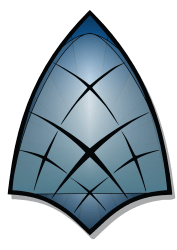Downloads
-
- ShareX Download
- ShareX Windows Installer
- Antivirus
- 0 / 14
- Version
- 15.0.0
- Size
- 34.1 MB
- File
- Signature
-
- ShareX Download
- ShareX Windows Portable
- Antivirus
- 0 / 14
- Version
- 15.0.0
- Size
- 44.8 MB
- File
- Signature
Description
ShareX is a free, open source advanced screenshot capture, screen capture, file sharing and productivity app. You can use it to perform various screenshots methods, customize and upload them to a long list of various file hosting services or URL shortening and sharing services.
Some features are unique and often found at other commercial tools; you don't need to buy them as ShareX offers them for free.
Note: If your Microsoft Windows OS doesn't have .NET Framework package already installed, the setup process will fail. You will need to download manually, install it and attempt to re-install the program after .NET Framework package was successfully installed.
ShareX Review
ShareX is a simple to use and powerful program that allows you to create and use screenshots in vastly different ways. If you are looking for a program with a great UI that gets you more control over the content that most people would consider an aside, then you may want to look into ShareX.
What does ShareX Do?
ShareX is a program that quickly captures screenshots and allows you to edit them easily. Many of the users of ShareX use the program as an excellent way to create memes for social media. ShareX also lets you easily share your communication straight from the platform, making the social media connection even more convenient.
The UI
The user interface may annoy you if you are looking for the absolute latest in buttons and gadgets, however, does not inhibit the functionality of the program, nor does it take away from the experience necessarily. The feature set is so widespread that you will not miss the less important bells and whistles once you get started.
The Feature Set
ShareX has a custom region capture that automatically makes the program better than the built in Windows screenshot function. You can take a screenshot of multiple windows on your screen. The magnification and crosshair features allow the user to aim and fire the screenshot, getting the shot you want the first time around.
ShareX supports most of the major image uploaders and even supports an Amazon Web Services S3 bucket and FTP. You can choose which of the accounts that the image is uploaded to or upload them to all of the sites at once. You can put the images easily into an email or an IM session. If you have ever wondered how your conversation partner inserts memes into your Facebook IM so quickly, it is possible that they may be using Share X.
Open Source
ShareX is open source, so any bugs that you find in the program will likely get fixed in a few weeks. If not, you can fix it yourself or go to the community to find someone who can. As with many open source platforms, there is no official documentation for the program. ShareX is not hard to use at all, but if you want to read a manual to use your software, then you may have a bit of a problem using the ShareX program right out of the box.
All of the features that you get with ShareX are an upgrade over the built-in system, especially when you find out that the program is entirely free to you. A must have if you are dealing with images or social media, and if you are looking to move into the commercial world of digital media, ShareX will give you a leg up! If you appreciate the last eight years of work to offer such a free, excellent tool, please consider a donation to ShareX project.