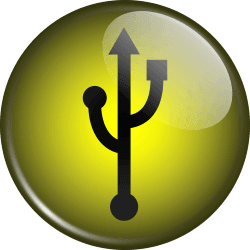Downloads
-
- Rufus Download
- Rufus Executable - No Installation
- Antivirus
- 0 / 0
- Version
- 4.7
- Size
- 1.6 MB
- File
- Signature
-
- Rufus Download
- Rufus ARM64 Version
- Antivirus
- 0 / 0
- Version
- 4.7
- Size
- 5.3 MB
- File
- Signature
-
- Rufus Download
- Rufus x86 32-bit version
- Antivirus
- 0 / 0
- Version
- 4.7
- Size
- 1.6 MB
- File
- Signature
-
- Rufus Download
- Rufus Executable - No Installation
- Antivirus
- 0 / 0
- Version
- 4.7
- Size
- 1.6 MB
- File
- Signature
# Change Log
Add a mechanism to detect and download updated DBXs from the official UEFI repository
Add ztsd compression support for disk images
Add a new exclusion feature in the settings, to ignore disks with a specific GPT GUID
Improve detection for compressed VHD images that are too large to fit the target drive
Fix commandline hogger not being deleted when running Rufus from a different directory
Fix FAT filenames from embedded images being potentially truncated on image extraction
Fix a side-loading vulnerability [CVE-2025-26624] with cfgmgr32.dll (with thanks to @EmperialX)
Fix UI memory leaks (courtesy of @ozone10)
Fall back to user/system default locale when getting error description (courtesy of @Wack0)
Don't run the commandline hogger on POSIX shells
Drop ARM 32-bit builds (Note that ARM 64-bit builds are *NOT* affected by this)
Update FreeDOS and Grub4DOS to latest
Description
Rufus is a free, open-source tool that will help you to format and create bootable USB devices such as flash drives, pen drives, memory sticks, etc.
The most common cases for Rufus is when you need to create a USB installation media from a bootable image (disk image of an optical disc), use an external USB device on an operating system that doesn't have an OS installed, run a low-level utility, flash a BIOS or firmware from DOS.
Important: This page is offering a copy of Rufus binaries and FossHub Team maintains it - please feel free to verify the file signatures. It is not an official mirror - if you prefer, you can download Rufus from its official homepage here.
Note: You need Microsoft Windows 7 or later (both 32-bit and 64-bit versions will work) to run Rufus. Currently, there are 37 supported languages. If you need help, you can access the FAQ section here, to report an issue you can use the GitHub issue tracker or attempt to get in touch with the author.
Rufus is a small but powerful utility. According to the author, Rufus is faster than other similar tools such as UNetbootin, Universal USB Installer or Windows 7 USB download tool.
It also has an extensive list of supported ISOs, to name a few: all recent Microsoft Windows OS versions (Windows Server 2016, Windows 10, Windows 8.1, Windows 8, Windows 7, Windows Vista, Windows XP from SP2+), popular Linux distro (Ubuntu, CentOS, Fedora, Debian etc.), custom programs (GParted, Parted Magic, Hiren's Boot CD) and even some newer operating systems such as ReactOS. The entire updated list can be found on its official site in section 2 "Non-exhaustive list of ISOs Rufus is known to work with."