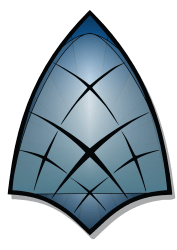Downloads
-
- PicView Download
- PicView Windows Portable arm64
- Antivirus
- 0 / 0
- Version
- 3.1.2
- Size
- 47.1 MB
- File
- Signature
-
- PicView Download
- PicView Windows Portable x64
- Antivirus
- 0 / 0
- Version
- 3.1.2
- Size
- 52.2 MB
- File
- Signature
-
- PicView Download
- PicView Windows Installer x64
- Antivirus
- 0 / 0
- Version
- 3.1.2
- Size
- 38.1 MB
- File
- Signature
-
- PicView Download
- PicView Windows Installer arm64
- Antivirus
- 0 / 0
- Version
- 3.1.2
- Size
- 33.9 MB
- File
- Signature
# Change Log
What's new
Added a new option to toggle between having background color option to fill the entire window or just behind the image. Enabled by default.
Improvements
PicView now remembers last used display monitor, when starting in full screen mode or maximized.
Bug fixes
Set per monitor DPI to fix blurry images.
Fixed the Image Aliasing option not rendering high quality mode.
Fixed a rendering issue when restoring from full screen while using auto-fit window.
Fixed some buttons not working in the Image info window.
Fixed the slideshow button not working correctly.
Fixed dragging and dropping an image locally viewed within the web-browser not loading.
Miscellaneous
Minor UI improvements.
Added Cancel button to exit the Image Resize window and the Batch Resize window.
Minor translation updates for Danish and English.
Fixed the Crop translation not appearing.
Updated to Avalonia 11.3.0.
Description
PicView is a free, open-source picture viewer for Microsoft Windows OS. This image viewer has a clean user interface (by default, it will show a black UI, but you can change it to white - it does look good on both colors), well structured, providing you access to a good range of features.
You can get fast access to image info, effects, and much more (most of its features are listed below in the "Features" section). Some alternatives provide a bloated UI, which makes you feel lost when it comes to so many features, that's not the case here, as its interface is pretty neat. If you're looking for an image manager, this one is exciting as it has all the necessary options that you might need when it comes to such an app.
Note: PicView requires you to install the .NET framework. The installer package will attempt to download and install it automatically. Otherwise, you have the option to download the portable version separately (without the .NET framework) or the fully portable version (with .NET self-contained).
Features
- view pictures inside archives such as ZIP, RAR, 7z, 7Zip, Iso, Cab, Wim, Tar, BZip2, RAR(requires 7-Zip or WinRAR to be installed)
- view pictures inside comic book archives such as cbr, cb7, cbt, cbz, cba
- resizes dynamically to fit the image resolution
- customizable interface (choose between dark or white theme, etc.)
- shows the file name, resolution, and the size of the picture in the title bar
- easily browse through the image folder using the intuitive arrow keys
- rotate and flip the image
- option to show the full screen or contained gallery
- right-click menu option that you can use to open/save in a different graphic editor
- file history so you can easily pick up the work from where you left off
- 26 different shader effects (image filters), including negative colors, old movie effects, pencil sketch, etc.
- support for most popular graphic file formats: jpg, jpeg, jpe, png, bmp, tif, tiff, gif, ico, jfif, webp, psd, psb, xcf, svg, heic, tga, ddsb, 3fr, arw, cr2, crw, dcr, dng, erf, kdc, mdc, mef, mos, mrw, nef, nrw, f, pef, raf, raw, rw2, srf, x3f, pgm, hdr, cut, exr, dib, emf, wmf, wpg, pcx, xbm, xpm, wbmp
etc.