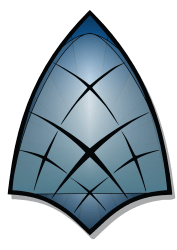Downloads
-
- PhotoLocator Download
- PhotoLocator Windows installer
- Antivirus
- 0 / 0
- Version
- 2025.4.28.0
- Size
- 2.1 MB
- File
- Signature
-
- PhotoLocator Download
- PhotoLocator Application as zip
- Antivirus
- 0 / 0
- Version
- 2025.4.28.0
- Size
- 2.4 MB
- File
- Signature
-
- PhotoLocator Download
- PhotoLocator Windows installer with tools
- Antivirus
- 0 / 0
- Version
- 2025.4.28.0
- Size
- 73.9 MB
- File
- Signature
-
- PhotoLocator Download
- PhotoLocator Application as zip with tools
- Antivirus
- 0 / 0
- Version
- 2025.4.28.0
- Size
- 87.7 MB
- File
- Signature
# Change Log
* Video metadata support
* Local contrast batch processing
* Video effects and cropping
* Fading average video filter
Description
PhotoLocator is an alternative to GeoSetter and other similar geotagging applications. PhotoLocator is free, open-source software that can import GPS traces from GPX and KML files and then apply the GPS positions to JPEG files by synchronizing with the photo timestamps. GPS tags can also be imported from other already geotagged photos. The locations can either be set automatically based on timestamps or manually by copying/pasting from other files or selecting the map.
KML files can be obtained directly from the Google maps location history.
Many locations and sports tracking apps can export GPX files.
PhotoLocator can perform a lossless update of the EXIF data in the target files directly or in copies of the files.
Security Note: After you download PhotoLocator and you attempt to install the program, you might notice the standard blue Windows warning info: "Microsoft Defender SmartScreen prevented an unrecognized app from starting. Running this app might put your PC at risk."
Publisher: Unknown publisher
You will need to click on "More info" small link (left-corner top) and choose "Run Anyway".
You might see this message for two reasons. The software is relatively new, unknown to your Windows, and does not use a security certificate.
This doesn't mean that the software is not safe. FossHub has scanned PhotoLocator with Jotti's malware scan service (a suite of 14 antivirus engines) and also with VirusTotal. FossHub always recommends you perform these scans on your own regardless of what app you're downloading before installing it on your machine.
Important: If you cannot start PhotoLocator, you need to install the .NET 6 Desktop Runtime.
Note: As open-source software, you can also download the source code of PhotoLocator; it has not been published here to avoid confusion for some users. Download PhotoLocator from the link above.
Features
- Lossless setting JPEG/JPG geotags.
- KML and GPX GPS trace import.
- Manual and automatic geotagging.
- Full-screen slide show with map and optional EXIF data.