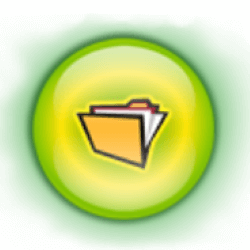Downloads
-
- PeaZip Download
- PeaZip Linux Qt6 DEB installer
- Antivirus
- 0 / 0
- Version
- 10.4.0
- Size
- 11.2 MB
- File
- Signature
-
- PeaZip Download
- PeaZip Linux Qt6 Portable, no installation needed
- Antivirus
- 0 / 0
- Version
- 10.4.0
- Size
- 13.4 MB
- File
- Signature
-
- PeaZip Download
- PeaZip Windows Portable, no installation needed
- Antivirus
- 0 / 0
- Version
- 10.4.0
- Size
- 13.9 MB
- File
- Signature
-
- PeaZip Download
- PeaZip Windows Portable (legacy 32 bit), no installation needed
- Antivirus
- 0 / 0
- Version
- 10.4.0
- Size
- 12.8 MB
- File
- Signature
-
- PeaZip Download
- PeaZip macOS, Intel and aarch64
- Antivirus
- 0 / 0
- Version
- 10.4.0
- Size
- 18.5 MB
- File
- Signature
-
- PeaZip Download
- PeaZip Windows, installable
- Antivirus
- 0 / 0
- Version
- 10.4.0
- Size
- 9.6 MB
- File
- Signature
# Change Log
Fixes, new themes, improved Dark mode.
Description
PeaZip is a freeware archive manager for most popular archiving formats. You can use it to create and extract a various, long list of file formats (for a complete list check the features section below) create self-extracting archives, access the program using an encrypted password manager, split files, find duplicates and much more.
Currently, the software is licensed under the GNU Library Public License version 3.0 and it is localized in 29 languages. It is available for Microsoft® Windows® (in two versions as a regular installer file and a portable version), Linux and BSD users.
Trademark Note 1: Microsoft®, Windows® and other product names are either registered trademarks or trademarks of Microsoft Corporation in the United States and/or other countries.
Features
- it can create archives in most popular formats: ZIP, 7Z, ARC, TAR, GZ, XZ, BZ2, UPX, PEA, QUAD/BALZ.
- it can open and extract over 170 popular archives such as RAR, ZIPX, ACE, UDF, ISO, DMG, CAB, ARJ, LHA, RPM etc.
- delivers a strong encryption using two factor authentication (support for different encryption schemes depending on the file format)
- offers an encrypted password manager including secure deletion that prevents file recovery
- excellent file manager with useful functions such as split and join of files, find duplicates, advanced search etc.
- support for bookmarking, hash and checksums calculator, split and merge files etc.
- batch support for creating and converting multiple archives simultaneously
PeaZip Review
Important: Please note that although in the past the program used an installed (bundle) that most anti-malware products recognized it as adware, the current version is 100% clean and was scanned using VirusTotal - feel free to do the same. We salute the decision of Giorgio Tani, the author of PeaZip to release and maintain a clean version of PeaZip which is also why we decided to include/add PeaZip.
Setup: The installer version (for Windows®) allows you to choose between three setup types: standard, custom and without a system integration. Probably most users will opt for the standard installation but if you never used PeaZip before, we recommend you to download and launch the portable version. If you like the program, you can install it permanently.
Using Peazip: The software interface is pretty intuitive and probably most users will want to create or extract the content of an archive. However, there's much more that you can do with this program and again, for the most important options check the features section or feel free to play and browse its special options such as the "Settings" area from his menu.
Good to know: this free archiver is based on several other (Open Source) third party tools such as 7-Zip, FreeARC, UPX, PAQ and when it comes to creating or extracting files, depending on your computer you might experience a faster or a slower speed.
If you need help: The best thing to do is to visit the "FAQ section" which contains several interesting topics related to "Archive Management", "File management", "Image viewer and editor", "Security" and other "Tips and tricks". Another good idea is to visit the section named "How to get support" which also contains a short and informative tutorial and allows you to download other help files.
Conclusion: A great free file archiver software with a tons of options available and if the author plans to continue the development improve it, I don't think that most commercial alternatives will manage to survive. Basically, it does a similar (the same) job, offering more features for free, which is also a good reason to support the author work and donate.