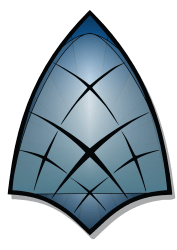Downloads
-
- Natron Download
- Natron 64-bit Windows Installer
- Antivirus
- 0 / 13
- Version
- 2.4.3
- Size
- 138 MB
- File
- Signature
-
- Natron Download
- Natron 64-bit Windows Installer
- Antivirus
- 0 / 13
- Version
- 2.4.3
- Size
- 182.7 MB
- File
- Signature
-
- Natron Download
- Natron 64-bit Linux Installer
- Antivirus
- 0 / 13
- Version
- 2.4.3
- Size
- 158.8 MB
- File
- Signature
-
- Natron Download
- Natron OS X 10.9+
- Antivirus
- 0 / 13
- Version
- 2.4.3
- Size
- 164.6 MB
- File
- Signature
-
- Natron Download
- Natron 64-bit Windows Installer
- Antivirus
- 0 / 13
- Version
- 2.4.3
- Size
- 160.3 MB
- File
- Signature
-
- Natron Download
- Natron macOS 10.15+
- Antivirus
- 0 / 13
- Version
- 2.4.3
- Size
- 160.3 MB
- File
- Signature
Description
Natron is a free, Open Source, cross-platform Compositing Software for VFX and Motion Graphics. It is one of the few free apps for those looking for a compositor for the visual effects and motion graphics industry.
Almost anything related to 2D/2.5D can be accomplished with Natron: flexible rotoscoping, tracker, keying tool, curve, dope-sheet editor, GPU, and network rendering are some of the essential features.
Note: Natron has an extensive list of plugins made by the community. You can download Natron plugins from this page (as a ZIP archive - see the link above), or you can find them listed here.
Compositing and VFX editing doesn’t have to require massive upfront costs. Natron is compositing software that comes with all the basics after a fresh install and, thanks to a vibrant open-source community, has plugins that match up with any project's needs. Whether you just need a good chroma key to handle a green screen or you are looking to start a large rotoscoping project, Natron has the tools to get the job done.
Natron Overview
Natron is a surprisingly powerful video compositing tool. It comes bundled with all the basics tools you’d need to get your video project off the ground and is supported by the broader open-source compositing and VFX scene. All of this editing power is built on a refreshingly light system. Natron only requires a 64-bit system, six gigs of RAM, and can run on Windows, macOS, and Linux operating systems. As a bonus, it has been designed to have virtually the same UI across all operating systems making the editing experience incredibly consistent. That consistency is supported by Natron’s extensive selection of plugins which even include some industry standards from the world of commercial software.
That’s really what Natron is all about: an incredibly consistent experienced backed by a robust set of tools.
Compositing and VFX
Natron is a powerhouse for compositing and VFX in the open-source world. This software is a great first stop for anyone looking to explore video composition tools. Like most open-source software, the best part about Natron is that it comes with an established support community and dozens of extras already coded in. You also get access to forums full of resources for problem-solving and tutorials for learning new techniques. Natron comes packed with enough compositing and VFX tools to handle just about any project.
Natron has all the basics you’d expect from a compositing program that does VFX on the side. You get access to all the basics like image transform, paint tools, and keyframe editing. Where Natron really comes ahead is in its rotoscoping, keying, and tracking tools. The tracking tools are especially impressive. They can handle both fully rendered digital scenes and VFX objects added into the footage.
Natron has a thriving open-source community and has excellent support for other open-source VFX plugins. Being OFX compatible means that with Natron, you have full access to the OFX library, including OpenFX’s OpenCV-based plugins and the OpenFX deinterlacer. If you’re looking to integrate some industry-standard tools, you’re in luck. Natron supports an impressive number of commercial plugins from recognized industry names like Red Giant Software, The Foundry, and HitFilm.
The software has also been designed with professional video editing environments in mind. Natron allows users to share project files across networks making editing with your team easy as you won’t have to ship files back and forth. It also comes with the ability to create custom scripts in either Python or plain text, with a plugin that can simplify complex or repetitive workflows.
Final Thoughts
If you’re looking to either get started with compositing and video editing, Natron is a great first software. It has flexible system requirements, comes packed with a variety of tools, and is supported by a large community with dozens of plugins to explore. Natron works perfectly for people looking for the basic tools right out of the box and career pros who are looking to use Python to manage complicated editing workflows.
Natron is well worth the download and, since it integrates industry-standard plugins, makes a great learning tool for people looking to get started with compositing and VFX.