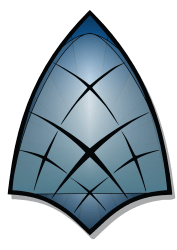Downloads
-
- LibreCAD Download
- LibreCAD Windows
- Antivirus
- 0 / 14
- Version
- 2.2.0.2
- Size
- 24.3 MB
- File
- Signature
-
- LibreCAD Download
- LibreCAD Linux
- Antivirus
- 0 / 14
- Version
- 2.2.0.2
- Size
- 46.5 MB
- File
- Signature
-
- LibreCAD Download
- LibreCAD macOS
- Antivirus
- 0 / 14
- Version
- 2.2.0.2
- Size
- 27.8 MB
- File
- Signature
Description
LibreCAD (formerly known as QCad then CADuntu) is a free, open source 2D CAD (Computer Aided Design) software based on Qt development framework. It can read DWG files (and many other formats), write DXF files, export to PNG, JPG, PDF, SVG etc.
It is one of the best apps for 2D geometry offering an advanced snapping feature, layers, ellipse tools, polylines, transformation tools, advanced tangent line, circle tools, splines blocks etc. It runs on Microsoft® Windows® OS, Linux and Mac® OS X®.
Trademark Note 1: Microsoft®, Windows® and other product names are either registered trademarks or trademarks of Microsoft Corporation in the United States and/or other countries.
Trademark Note 2: Mac and OS X are trademarks of Apple Inc., registered in the U.S. and other countries.
Trademark Note 3: Adobe® and Photoshop® are either registered trademarks or trademarks of Adobe Systems Incorporated in the United States and/or other countries.
LibreCAD Review
If you have been looking for a way to increase your 2D design capabilities, then LibreCAD should definitely be on your short list of software options. There are simply too many advantages to an investment in LibreCAD to overlook it - let's go over a few.
It is Free!
The number one reason that LibreCAD has gained a foothold in the marketplace is its status as the premier free program in the space. This may be the first reason that people come to it, but it is definitely not the last. Free means nothing if the product does not help you design anything. However, this is what makes this tool so advantageous for digital designers without a huge budget. LibreCAD is the training program for many designers without an established presence because they can start designing professionally with no layout of resources. The program is also an industry standard because of its flexibility, so any design made with this program can be moved into outside projects, even AAA professional projects. It uses the AutoCAD DXF file format, meaning you lose no compatibility whatsoever.
It is Opensource!
LibreCAD is always expanding thanks to the efforts of designers just like you. Although you may get more defaults and presets built into a pay program, you get the same thing for free with just a little bit of searching for LibreCAD add-ons. The process is also a great learning experience if you are a relatively new designer. You learn much more about the 2D design process looking under the hood instead of having the entire world given to you without an explanation.
Has Built In Tutorials!
Furthering its reputation as the premier lead in program for new designers, LibreCAD comes equipped with an easy mode. All that you have to do is hover over virtually any feature to receive a detailed explanation of it in a small window. There is no better tool for learning, which is why LibreCAD is actually the preferred software for many 2D design classrooms.
LibreCAD Functions Like Programs You Know!
The best part about this program is that it uses many control and UX techniques that have been made commonplace in widely used programs like Adobe® Photoshop® and the Word Office suite. You will find familiar symbols and keyboard shortcuts leading you into a day-one usability that gets people pumped to move into advanced aspects of the program.