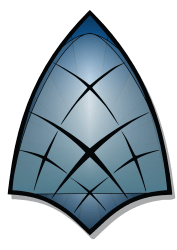Downloads
-
- Imagine Download
- Imagine Windows Installer
- Antivirus
- 0 / 15
- Version
- 1.0.9
- Size
- 766 kB
- File
- Signature
Description
Imagine is a free image-animation viewer for Windows® created by Chun Sejin - a developer from Korea. It is a great alternative to many other free popular viewers such as IrfanView, XnView or FastStone Image Viewer.
These are just a few features: high speed viewer and image saver, extraction of single or all frames from animation files, the ability to show detailed information for images and animations, show Exif and IPTC info, show or hide transparency etc. The program works with many image formats (JPG, GIF, PNG, BMP, TIFF, ICO, CUR, LBM, TGA, ANI, FLI, WMF, EMF, PCX etc.) and it has support for digital camera RAW format (3FR, CR2, CRW, ARW, DNG, ORF, RAF, RAW, SRW, SR2, ERF, KDC, MRW, NEF etc.), support for all popular archive formats (ZIP, RAR, 7Z, TAR, ISO, ARJ, CAB, CBR, ALZ, HV3, CBZ, EGG etc), support for high dynamic range formats (HDR, EXR, SXR, MXR etc). This is a low-usage resource application that will work on all versions of Windows®. The program is also offered in several versions that support ANSI and Unicode (including 64-bit Unicode), both of them as setup files and portable.
Trademark Note 1: Microsoft®, Windows® and other product names are either registered trademarks or trademarks of Microsoft Corporation in the United States and/or other countries.
Trademark Note 2: Google and the Google logo are registered trademarks of Google Inc.
Imagine Review
Note: Don't forget about Imagine format plugins for: Digital Camera Raw, Archive Format Plugin, JPEG 2000, Microsoft® HD Photo, JBIG, Google WebP®, OpenEXR, RAR Archive, 7Z Archive, ALZ(ALZip) Archive, HV3(HoneyView3) Archive. You can download them from here - access "Imagine" forum section, choose "Stable version..." and scroll down until you reach (Plugin) section.
Installing Imagine for the first time is something easy and it will require just a few seconds: the setup wizard will ask for system shortcuts, destination folder, font type, file associations (which files should be opened by default using this application) and that's it. As soon as you start Imagine, you will notice the simplicity of his interface which uses an Explorer layout. Besides of the traditional "File" - "Open" operation you can also use the well-known "drag-and-drop" method. Just drag one image or more of them directly in his interface (right-side).
Once you added the image start using his powerful features: rename, resize, rotate, flip, adjust colors, view file properties, EXIF info, change file format and color depth, apply filters (a lot of them available) etc. Go to "Tools" tab and you have several other cool features: batch conversion, slide show, batch rename, capture screen, animation editor, JPEG lossless transformation and create multiple page image. Each main feature also comes with a subclass of other settings so you have a large suite of options.
This program is almost perfect, it's small, clean, full of powerful features and works like a charm. My only complain and that's the only one is the lack of a help file. If you never used Imagine before, try it and you will be pleased to discover one of the best image viewers for Windows®. It is indeed a great image viewer alternative and if you like it - please consider a small donation to the author for his good work.