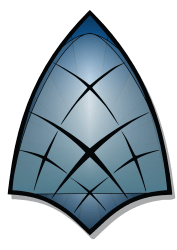Downloads
-
- Image Analyzer Download
- Image Analyzer Windows installer
- Antivirus
- 0 / 0
- Version
- 1.44
- Size
- 20.8 MB
- File
- Signature
-
- Image Analyzer Download
- Image Analyzer AI denoising plugin
- Antivirus
- 0 / 0
- Version
- 1.43
- Size
- 30.4 MB
- File
- Signature
# Change Log
Use jpegli for improved jpeg compression
Reduce registration memory usage usage
Fix script operation
Description
Image Analyzer is an advanced image editor and software analyzer that can be installed on all versions of Windows®. It has an overwhelming number of features and according to the author (Michael Vinther) some of them are not available even at other professional photo suites.
Here is a list with some of his features (below the trademark note), the latest-updated list can be found on Image Analyzer homepage:
Trademark Note 1: Microsoft®, Windows® and other product names are either registered trademarks or trademarks of Microsoft Corporation in the United States and/or other countries.
Features (updated list available here)
- Automatic adjustment for brightness, contrast, gamma and saturation
- Built-in conventional adaptive filters for noise reduction, edge extraction and others
- Retouch tools (including clone), spot healing and warping brushes
- Retinex filter to reduce shadows and increasing local contrast
- Deconvolution for out-of-focus and motion blur compensation
- Easy red-eye removal
- User specified filters in spatial and frequency domain
- Resize, rotate, crop and warping of images
- support for scanner, camera and printer
- File format support for:
- Read/write BMP, ICO, CUR, WMF, EMF, PNG, MNG, GIF, PCX, JPEG and JPEG 2000 images
- Read CR2, RAS, PNM, PGM, PPM, HIPS and Matlab files
- Morphological operations
- Color model conversion: RGB, CMY, HSI, Lab, YCbCr, YIQ and PCA
- Distance, Fourier and discrete cosine transformation
- Math expression module for creating and transforming images and advanced "pocket" calculator with equation solver
- Plugin system for adding more specialized features (check the plugins section).
Image Analyzer Review
I am not a professional designer but if I would "judge" this application by its size and from the short description I would say: here's another tiny image editor. That's what actually happened. I installed the application, I opened an image and started to play with it.
I was testing several, common features such as brightness, saturation or resize...things that I know what they do. So far I was convinced that the program is perfect for novice users. As I was browsing through its interface, I was amazed to discover other features that I never heard off so I guess that advanced or experts will find this utility more than useful. To name only a few of them: median and lapp filters, statistical image enhancement, statistics map and others.
That's not everything, as the program capabilities can be extended with its own collection of plugins, such as: combine for High Dynamic Range (HDR), microscopic imaging, text and vector graphics, 3D modeling, fractal interpolation, raster export, JPEG 2000 and TIFF file format handler, PCA color stretch, 8fb plugin interface etc. If you need help with this application, visit the forum section. For plugins, you can check the help section that offers a short description and it shows a few examples.
If you need a tiny utility capable to perform editing, optimization and advanced image analysis, Image Analyzer can satisfy a wide range of users. If you're one of them and you would like to support this application, please consider a donation to the author.