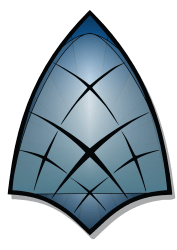Downloads
-
- HDRMerge Download
- HDRMerge 64-bit Windows Installer
- Antivirus
- 0 / 15
- Version
- 0.5.0
- Size
- 14.5 MB
- File
- Signature
-
- HDRMerge Download
- HDRMerge 32-bit Windows Installer
- Antivirus
- 0 / 15
- Version
- 0.5.0
- Size
- 14.5 MB
- File
- Signature
-
- HDRMerge Download
- HDRMerge OS X DMG
- Antivirus
- 0 / 15
- Version
- 0.5.0
- Size
- 7.8 MB
- File
- Signature
Description
HDRMerge is a free, open-source HDR program that allows you to create raw images with an extended dynamic range. It does this by using multiple exposure-bracketed raw files or a single raw file that contains multiple exposure-bracketed frames.
There is confusion between HDRMerge and other HDR programs such as Luminance HDR or Photomatix. The difference is being explained here - original source.
"Exposure merging involves taking the most-exposed pixels of a set of images with different exposures and combining them so as to obtain a single HDR output image with a higher dynamic range than any of the inputs.
On the other hand, Tone mapping involves taking this HDR image and compressing its dynamic range so that it can be presented on a medium with a lower dynamic range, such as a computer screen or paper. This is what HDRMerge does.
Many people do not realize that these two tasks are independent of each other.
For instance, Luminance HDR allows you to save the (non-raw - typically TIFF, OpenEXR, or Radiance RGBE) HDR image, which results from exposure merging. Then, you can open this HDR image in an application that supports HDR images and apply a tone-mapping operator to squash the dynamic range while retaining detail.
Likewise, HDRMerge generates an HDR image that can be later tone-mapped with another program, but this image is still raw, so the program needs to support high dynamic range raw images in the DNG format."
HDRMerge is a dedicated HDR image processing tool that does a very important job with a very simple package. Keeping its features minimalist puts control over the final image back in the photographer's hands.
The Finest Control
HDR photography has been one of the hottest photo trends of the last decade, and as such, there are plenty of programs out there, both commercial and open-source, that can handle the process. With that said, there are two things that set HDRMerge apart from a crowded field.
Direct Raw Merger
Most HDR merger programs take a complicated but one-step process to merge several raw images into one HDR. These other programs do editing along with their merger. This fixes up the final HDR in one step but leaves you with a file that is harder to push or pull in post and has a higher chance of having digital artifacts.
HDRMerge performs the merger without any other changes to the files. This gives you a "clean" HDR image that you can go on to edit in post. Not only does this process the image faster, but it also lowers the chances of your images coming out with any distortion. What makes this really work is how HDRMerge outputs the final file.
Digital Negative Output
Most HDR merging tools output a high resolution but limited, file for the final HDR image. HDRMerge takes a different approach. The final file for this program is another raw image.
HDRMerge embraced Adobe's push for DNG as a new variant of open-source raw file. By outputting the HDR image in another raw file, you have full control over your edits in post. Effectively, you can edit your HDR image just like you would any other raw file.
This does mean that you will have to upload your new raw HDR image into another program to edit it further, but you will have a much cleaner image that can be edited with more nuance.
Final Thoughts
What we gain in simplicity with new software, we tend to trade off with control. There are tons of programs out there that will fully edit and merge your HDR images with one button press, but you lose control over the image in the process.
HDRMerge lets you retake control over the editing process and produce HDR images that are a cut above the rest.