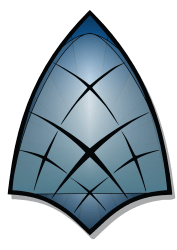Downloads
-
- Filmulator Download
- Filmulator Windows Installer
- Antivirus
- 0 / 15
- Version
- 0.11.1
- Size
- 39.5 MB
- File
- Signature
-
- Filmulator Download
- Filmulator Linux
- Antivirus
- 0 / 15
- Version
- 0.11.1
- Size
- 40.3 MB
- File
- Signature
Description
Filmulator is a free, open-source raw photo editor with library management focused on streamlined workflow, simplicity, and ease of learning.
You can use this app to import raw files from your camera and simulate film development as it would be exposed to the same light as your camera sensor. The result is excellent:
- Large bright regions become darker, compressing the output dynamic range.
- Small bright regions make their surroundings darker, enhancing local contrast.
- In bright regions, saturation is enhanced, helping retain color in bright skies, brighter skin tones, and sunsets.
- In extremely saturated regions, the brightness is attenuated, helping retain detail e.g., in flowers.
You can check samples regarding the benefits of Filmulator at their comparison page here.
With a name like “Filmulator,” I was expecting something closer to a dedicated library of film effects to make digital pictures look retro, what the software actually does is something both surprising and refreshing.
If you’ve ever wanted to edit your digital photographs as if they were physical film stock, Filmulator is the app you’ve been waiting for.
Film Editing in a Digital World
Editing photos today has become all about high-end and incredibly technical features. HDR imaging, content-aware edits, and filters for every occasion have come to dominate the landscape. There has been a growing movement in the greater photography scene to publish photographs that are more authentic, closer to what the eye actually saw when the image was taken. This is where Filmulator steps in.
Rather than another attempt to approximate Photoshop or GIMP, Filmulator takes an entirely different approach. This piece of software ditches the clone stamping and other tricks of digital image manipulation in favor of old-school film editing. Rather than overly relying on all the automated processes of more complicated photo editing software, Filmulator lets you take control of the edit by simplifying your tools and treating digital files as if they were actual film stock. These features might be surprisingly basic given what we’ve become accustomed to, but after spending some time with this software, I have to say I love what it can do.
Filmulator Features
Filmulator is a straightforward program. You don’t have to fuss around with complicated menus or worry about a steep learning curve. All you need to get Filmulator running is to install it and upload your pics. The program handles most of the common file types and exports as either jpeg for a lower file size or tiff for high-end uses. The import tool has all the features you need to help manage your photo library, including a copy function for non-destructive editing.
Filmulator, like many open-source programs, is lightweight and can be installed on even the most basic of machines. It runs on Windows and Linux, but also has a beta release for Mac OS. Once you open the software, you’ll see why it has such friendly system requirements.
This program is an attempt to give physical film processing to the digital age. As such, you get access to some sliders that approximate the editing that would be done in a traditional darkroom. You can adjust tint, color temp, highlights and play around with a special slider called “Drama.” Drama is Filmulator’s “film effect” it compresses the dynamic range when set to its higher values and creates a nicely processed film look.
It would be nice to see these features built out to include some more historically appropriate editing techniques. Physical film editing also uses dodge, burn, double exposure, and some basic compositing. Even the great photographers of the film era like Ansel Adam and Henri Cartier-Bresson edited their pictures heavily using these techniques. There addition would round Filmulator out to being a really powerful tool for people wanting to get back in touch with photography’s roots.
Community and Future
Filmulator has a small, but dedicated, community that supports the ongoing project. As I mentioned previously, there is a Mac OS version in the works, and a dedicated Windows installer has recently come out. The community around Filmulator is smaller than other applications, so expect updates and features to roll out more slowly.
A plus side to the smaller community is that your questions will be answered quickly and by someone close to the project. There is also a strong fanbase for the program that are uploading their own edited pics on a regular basis. The effect of Filmulator is subtle, but you can really see the difference this old school editing makes in the final picture.
Final Thoughts
Filmulator is trying to do something interesting. In a world where every photo hosting website has their own, built in filters and editing tools, it’s nice to see a return to form. Photographers can get in the bad habit of letting Instagram’s filters fix shoddy edits or lighting. The simulator puts the editing power back in your hands by bringing things back to the basics. While it would be nice to see the features list rounded out with some more film editing tools, where it stands now is refreshing. You can process your digital photography in a way that calls back to the artists that made photography an “art” in the first place.
This is an instance of an app not only being a solid photo editor, but also having the potential to make you better at photography all together.