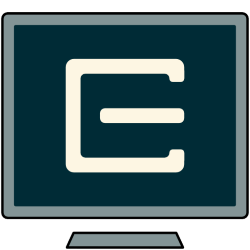Code Blocks
Downloads
-
- Code Blocks Download
- Code Blocks Windows 64 bit (including compiler)
- Antivirus
- 0 / 0
- Version
- 25.03
- Size
- 403.9 MB
- File
- Signature
-
- Code Blocks Download
- Code Blocks Windows 64 bit
- Antivirus
- 0 / 0
- Version
- 25.03
- Size
- 49.9 MB
- File
- Signature
-
- Code Blocks Download
- Code Blocks Windows 64 bit (non-admin)
- Antivirus
- 0 / 0
- Version
- 25.03
- Size
- 49.9 MB
- File
- Signature
-
- Code Blocks Download
- Code Blocks Windows 64 bit Portable ZIP (including compiler)
- Antivirus
- 0 / 0
- Version
- 25.03
- Size
- 420 MB
- File
- Signature
-
- Code Blocks Download
- Code Blocks Windows 64 bit Portable ZIP
- Antivirus
- 0 / 0
- Version
- 25.03
- Size
- 49.8 MB
- File
- Signature
-
- Code Blocks Download
- Code Blocks Source Code Archive (xz)
- Antivirus
- 0 / 0
- Version
- 25.03
- Size
- 17 MB
- File
- Signature
-
- Code Blocks Download
- Code Blocks Source Code Archive (bz2)
- Antivirus
- 0 / 0
- Version
- 25.03
- Size
- 20.6 MB
- File
- Signature
-
- Code Blocks Download
- Code Blocks Linux 64 bit (Debian 12)
- Antivirus
- 0 / 0
- Version
- 25.03
- Size
- 228.9 MB
- File
- Signature
-
- Code Blocks Download
- Code Blocks Linux 64 bit (Debian 11)
- Antivirus
- 0 / 0
- Version
- 25.03
- Size
- 213.8 MB
- File
- Signature
-
- Code Blocks Download
- Code Blocks Linux 32 bit (Debian 12)
- Antivirus
- 0 / 0
- Version
- 25.03
- Size
- 224.1 MB
- File
- Signature
-
- Code Blocks Download
- Code Blocks Linux 32 bit (Debian 11)
- Antivirus
- 0 / 0
- Version
- 25.03
- Size
- 208.5 MB
- File
- Signature
-
- Code Blocks Download
- Code Blocks Mac 64 bit (unstable)
- Antivirus
- 0 / 0
- Version
- 25.03
- Size
- 26.5 MB
- File
- Signature
-
- Code Blocks Download
- Code Blocks Windows 32 bit (including compiler)
- Antivirus
- 0 / 0
- Version
- 25.03
- Size
- 399.3 MB
- File
- Signature
-
- Code Blocks Download
- Code Blocks Windows 32 bit
- Antivirus
- 0 / 0
- Version
- 25.03
- Size
- 50.3 MB
- File
- Signature
-
- Code Blocks Download
- Code Blocks Windows 32 bit (non-admin)
- Antivirus
- 0 / 0
- Version
- 25.03
- Size
- 50.3 MB
- File
- Signature
-
- Code Blocks Download
- Code Blocks Windows 32 bit Portable ZIP (including compiler)
- Antivirus
- 0 / 0
- Version
- 25.03
- Size
- 416 MB
- File
- Signature
-
- Code Blocks Download
- Code Blocks Windows 32 bit Portable ZIP
- Antivirus
- 0 / 0
- Version
- 25.03
- Size
- 50.3 MB
- File
- Signature
# Change Log
https://www.codeblocks.org/changelogs/25.03/
Description
Download Code Blocks an open source, free, C, C++ and Fortran IDE cross-platform that provides a ton of options. It is a no-cost C++IDE created with for users who have high demands.
Those behind this free software program designed it for extensive user customization and maximum flexibility. Centered on a plug-in style framework, the software is capable of being extended in the user's preferred manner. There is even a built-in plug-in wizard that empowers users to build their unique plug-ins.
IMPORTANT: We currently do not list Code::Blocks Linux versions, but you can find all of them on projects homepage here.
Code::Blocks Review
How Code::Blocks is Different From the Competition
Unlike other IDEs that are overly complex and require extensive time to figure out, Code::Blocks has a short learning curve. The masterminds behind the software created it with a solid user experience design that makes it easy for users to figure out all the software's nuances on the fly. The software actually replicates the user experience design of Visual Studio, so many users will find that Code::Blocks is quite intuitive.
Positives
Aside from its excellent user experience design, Code::Blocks also shines in a number of other areas. Those who detest writing UI code will find that the software does most of the work. Code::Blocks does not create unorganized, faulty code in the slightest. Instead, it generates UI code into C+ files (both .cpp and .h) that users can proceed to edit as they would with normal text files as long as it is not necessary to insert code within the blocks that the program uses. The auto-generated UI code is shockingly clean.
The software also empowers users to move the code around as desired and the program will still recognize it as long as the blocks remain intact. Users will love the fact that they can save resources in the form of .XRC files. Aside from Code::Block's ability to facilitate UI development, it can also function for C++ development on full-scale projects as well as everyday tasks. The IDE handles projects across different platforms without any significant issues. It is not necessary to make significant operating system changes, mess around with Makefiles or build entirely new systems for projects to compile. Just modify the Code::Block compiler settings, and you will be good to go.
Negatives
If you're complaining regarding native Python support, this has been fixed: Python plugin is available here. You can find the debugger forum thread here.
Same for keyboard shortcut: the shortcut assignment is provided through a plugin named "Keybinder".
Some have complained that the debugger is limited compared to other programs. Many of these users have also noted that the debugger operates too slowly with Linux systems.
The Bottom Line
Code::Blocks might not be as powerful as Visual Studio yet it still provides elite functionality. It can be used for an array of production quality projects. Anyone who works with wxWidgets or production code will prefer this IDE over most others. The bottom line is that Code:Blocks is an excellent no-cost solution for C++ development with Linux.