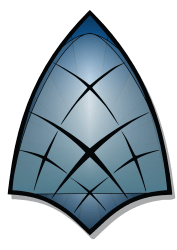Downloads
-
- Blender Download
- Blender 64-bit Windows Installer
- Antivirus
- 0 / 0
- Version
- 3.6.4
- Size
- 306.1 MB
- File
- Signature
-
- Blender Download
- Blender 64-bit Windows Portable
- Antivirus
- 0 / 0
- Version
- 3.6.4
- Size
- 365.4 MB
- File
- Signature
-
- Blender Download
- Blender 64-bit Linux
- Antivirus
- 0 / 0
- Version
- 3.6.4
- Size
- 254.9 MB
- File
- Signature
-
- Blender Download
- Blender macOS Apple Silicon
- Antivirus
- 1 / 14
- Version
- 3.6.4
- Size
- 238 MB
- File
- Signature
-
- Blender Download
- Blender macOS Intel
- Antivirus
- 0 / 0
- Version
- 3.6.4
- Size
- 264.7 MB
- File
- Signature
Description
Blender is a free, open source and probably the oldest 3D professional creation suite. It offers an incredible support for 3D rendering, modeling, animation, simulation, video editing, and even game creation.
Blender is one of the best choices for those who work with the 3D pipeline and also look for a regularly updated software and a good documentation source. You can read the official manual here.
Note: The Linux versions of Blender requires glibc 2.11 and should work with most recent Linux distributions. You can download the Linux versions here.
Trademark Note 1: Microsoft®, Windows® and other product names are either registered trademarks or trademarks of Microsoft Corporation in the United States and/or other countries.
Blender Review
If you are on the prowl for software that empowers you to create high-quality 3D models and animations with an easy-to-use interface, Blender is right up your alley. This program is perfect for digital animation experts as well as newbies who would like to sharpen their digital design skills. Aside from the creation of 3D models and animations, Blender can also be used for rendering, interactive creation/playback and all sorts of post-production purposes.
About Blender
This open-source software is provided to the masses free of charge under the GNU General Public License. It can be used on any major operating system. Those who take the time to learn the intricacies of the software's tools will be able to create some amazing animations and models. The latest version of the software has been updated to prevent various crashes that occurred in previous versions.
Features
Blender is chock full of cool features. The software's niceties include shading, 3D unwrapping, real-time 3D/game creation, physics and particles and much more. There are even tools available for edge rendering, 2D and 3D procedural brushes and collision simulation. If you are like most digital artists, you will eventually find that it is necessary to import something into the program for manipulation. Blender supports an array of 2D and 3D file formats without a problem.
Software Interface
One might guess that Blender struggles to incorporate such a wide array of features into an interface that has a robust user experience design. Blender hits it out of the park when it comes to presentation and ease of use. The streamlined interface allows users to access the most frequently used tools directly on the main screen. There is still ample space remaining for a considerably sized viewing window to boot. Lesser-used tools are accessible through a series of drop-down menus located at the upper portion of the screen. If you are new to this type of software or do not want to explore its idiosyncrasies on your own, you'll love tapping into the software's comprehensive Help Options.
Learning Curve
Some Blender users have complained that the software takes a little bit too long to master. It will certainly take some time to assimilate to Blender's nuances, yet this applies to most software. Those who invest the time necessary to understand each of the program's features will testify that it was worth the effort.
The Verdict
This is a formidable 3D animation and modeling software. You will immediately fall in love its extensive set of design tools. The software's straightforward interface makes Blender a delight to use. Give Blender a chance, and you will not regret it.