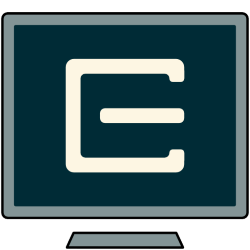Downloads
-
- GeoGebra Download
- GeoGebra Classic 6 Windows Installer
- Antivirus
- 0 / 14
- Version
- 6.0.803.0
- Size
- 106.7 MB
- File
- Signature
-
- GeoGebra Download
- GeoGebra Graphing Windows Installer
- Antivirus
- 0 / 14
- Version
- 6.0.803.0
- Size
- 106.3 MB
- File
- Signature
-
- GeoGebra Download
- GeoGebra Geometry Windows Installer
- Antivirus
- 0 / 14
- Version
- 6.0.803.0
- Size
- 106.3 MB
- File
- Signature
Description
GeoGebra is an advanced math tool for graphing, geometry, algebra, 3D and more.
You can use both the online tools or the offline apps that can be downloaded and installed on your machine.
FossHub lists the following offline GeoGebra apps:
Graphing Calculator (plot data, graph functions, equations and more)
Geometry (create circles, angles, transformations etc.)
GeoGebra Classic 6 (various free tools for geometry, spreadsheet, probability and CAS)
The following tools are available only for Android and iOS devices:
3D Graphing (3D functions, plot surfaces and 3D geometry)
Augmented Reality (3D math with Augmented Reality)
Note: All online GeoGebra Apps can be found here
Graphing Calculator
This free graphing calculator allows users to create instant graphs for algebra, geometry, calculus, and statistics. It can also graph 3D math.
This tool helps two types of users:
1. Teachers
Instructors of students at multiple grade levels can demonstrate math concepts graphically. Also, students can follow along on their computers, or they can create their graphs.
Teachers can adapt the supporting materials that come with the tool. These are interactive teaching aids that allow learners to manipulate the on-screen images in response to teacher instructions or questions. The online dynamic worksheets will enable the teacher to quiz students as they learn.
2. Presenters
A person who wants to present at a conference or meeting can use GeoGebra to construct visual aids to represent mathematical concepts. This may be useful for those whose graphing skills are rusty. The graphs presented by the tool are aesthetically pleasing and easy to understand.
The tool allows users to create web pages. The resulting web pages are interactive, so the learner or viewer can manipulate values. These are published to GeoGebraTube.
GeoGebra offers six quick-start guides, in addition to three books on basic mathematical concepts, and the ability to create static materials.
The interface is clear and straightforward. The user clicks on symbols and values, and the graph grows as the input changes.
A large GeoGebra community offers support and advice for users. There is a GeoGebraTube group that has interactive files that were made with the tool, and there is also GeoGebra Forum, where experts offer resolutions to problems faced by people making graphs.
The Bottom Line
GeoGebra is simpler to use than JSX Graph and is more intuitive than Microsoft Math 4.0. The clean graphics and ease of use give it the edge over the other two graphing tools. It is a good starting place for those who want to visualize mathematical relationships.