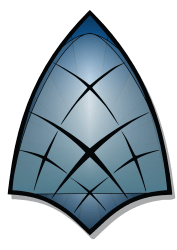Downloads
-
- FotoSketcher Download
- FotoSketcher 64bit Windows installer
- Antivirus
- 0 / 15
- Version
- 3.80
- Size
- 10.5 MB
- File
- Signature
-
- FotoSketcher Download
- FotoSketcher 32bit Windows installer
- Antivirus
- 0 / 15
- Version
- 3.80
- Size
- 10 MB
- File
- Signature
-
- FotoSketcher Download
- FotoSketcher 64bit Windows portable executable
- Antivirus
- 0 / 15
- Version
- 3.80
- Size
- 13.4 MB
- File
- Signature
-
- FotoSketcher Download
- FotoSketcher 32bit Windows portable executable
- Antivirus
- 0 / 15
- Version
- 3.80
- Size
- 8.7 MB
- File
- Signature
# Change Log
Changes and improvements in FotoSketcher version 3.80
- Larger preview area (21% larger) with a new rotating "in progress" icon
- Painting 4 can now run without erasing the previous painting. This can be useful to mix effects or to start with broad brushtrokes and then load finer brushes and run the effect again. To run Painting 4 without erasing the previous image, RIGHT-CLICK on the Draw button instead of left-clicking.
- The scripting function (press F5 to open the window) can also run the Painting 4 effect without erasing the result image. Just add the line "Don't erase background" before adding a Painting 4 effect line in your script.
- Painting 4 now has an svg export (once the effect has finished, a SVG button will appear, below the HD button). This exports the basic rectangles, not the brushstrokes.
- Pencil Sketch 1 has been refined (less blurry)
- Custom transparent PNG frames are now supported, with 'autofit' and full preview
- In the "modify source image" dialog box (F9 function key), a new icon is displayed on the saturation line. It will automatically improve color vibrancy of the source image.
- Custom brush directory for Painting 4 is now saved between sessions
- A new language is now supported, Danish, thanks to the translation by Kenneth TOLLUND
- Lot's of small UI enhancements and bug fixes
- All versions (32bit, 64bit, portable and setup) are now digitally signed for added security
Description
FotoSketcher is a freeware Windows® software that allows you to transform your digital photos into wonderful cartoons, drawings or paintings. It has many features: others are continually added to new versions.
You can use over 20 different styles such as pencil sketches, watercolor, oil paintings and many others.
If you need to improve your images, use one of his easy tools (example: contrast, simplify image, increase luminosity, saturation of colors).
You can also add simple frames and text to existing images. The program is 100% clean and has no toolbars/installers or anything else that can be identified as adware/spyware. It runs on most used Microsoft® Windows® versions such as 7, 8 and 10.
Trademark Note 1: Microsoft®, Windows® and other product names are either registered trademarks or trademarks of Microsoft Corporation in the United States and/or other countries.
Trademark Note 2: Adobe® and Photoshop® are either registered trademarks or trademarks of Adobe Systems Incorporated in the United States and/or other countries.
FotoSketcher Review
FotoSketcher is a free graphic application designed to be easy to use for newbies and advanced enough for people that worked before with other graphic software. I tested this software on a computer running Windows® 7 using both versions (installer and portable).
About the software…I can only think of something easy to use. I would like to say that all you have to do is to open an image, apply needed actions using one or more program features, save the picture and there you go - enjoy beautiful results.
When I tested the program for the first time, I modified one of my existing photos, used a "cartoon" style and sent it to my girlfriend. Immediately, she uploaded that image on Facebook, and it received several "likes" from friends. One of her friends was so impressed saying that "Wow! What Photoshop® can do!".
I must say that I am not an Adobe® Photoshop® expert, but this software will make you look like you're using an advanced program such as Adobe® Photoshop®, Corel PaintShop Pro® or GIMP.
Obviously, it's not meant to be in the same league, but there is no learning curve required. The truth is that everyone can achieve a similar result, you just need a couple of minutes or even seconds to convert your photos into art. You are allowed to do whatever you want with photos that you own.
You can even sell created photos without having to buy a license or ask for author permission but don't forget that this is a free software and the author's work should be rewarded with a DONATION whenever is possible.