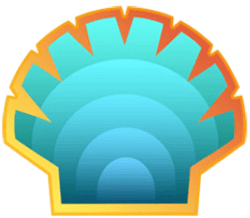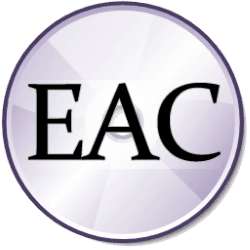Downloads
-
- PortableApps Download
- PortableApps Windows Installer (Portable - Cloud - Local - Custom)
- Antivirus
- 0 / 15
- Version
- 22.0.1
- Size
- 5.7 MB
- File
- Signature
Description
PortableApps is a free, open-source, cross-platform portable application that gives you access to multiple portable apps and allows you to build and custom your portable software suite.
You can use it in various ways: sync on the cloud, your local PC, or on a portable USB drive. It is the most popular portable software system widely used by everyone who needs the portable version of almost all popular software titles.
Note: PortableApps also runs on Linux, Unix, BSD via Wine. For macOS try CrossOver, Wineskin, WineBottler or PlayOnMac.
PortableApps Review
PortableApps is another in the growing list of decentralized software suites. Like many of the other portable software solutions, PortableApps offers its user the ability to access a wide array of software from any PC in the world. PortableApps can be run off of external drives or flash drives, but where it sets itself apart from the crowd is in the ability to run it from any cloud hosting service.
PortableApps software packages can be managed and ran from cloud services like DropBox and Google Drive. This is the most, genuinely portable “portable software” solutions. Being able to run software like GIMP, Blender, LibreOffice, and Thunderbird from the cloud means as long as you can connect to the Internet, you are at your home PC.
The most significant and most apparent trade-off here is that if the internet goes out, or you are in a remote location, you might be better served with the USB version of PortableApps.
The software featured in PortableApps is truly impressive. It boasts over 400 different apps that are at your disposal. Even if fully operating out of PortableApps seems a little daunting, you can always try to run a few apps from Google Drive and feel it out.
You can run everything from a full software development suite to a graphic design studio, and even Linux gaming classics like the Battle for Wesnoth and NetHack. It’s nice to have games being openly including in the software offerings here. Too often portable software solutions aim too directly at the mobile business crowd and lose the charm of really having your home PC—games and all—with you on the fly.
Like other portable software solutions, PortableApps allows you to operate semi-independently from the host PC you are running your software from. The host PC’s reg files won’t log your activity and if you have the same software on the host PC, say you run PortableApps’ Battle for Wesnoth, and there is another copy on the host PC, the software will function separately.
That means your files and settings won’t clash with theirs and vice versa. This allows you to safely work without the added worry of corrupting either your data or the host PCs.
Portable software solutions like this are great for people who are always on the move. Maybe you travel for work, or you are constantly bouncing between different offices and don’t feel like hauling a laptop with the power to run Blender with you wherever you go.
They’re also great for the security minded as they lower your odds of being hit with some cyber attack and they also come with plenty of security tools. PortableApps allows you the freedom to work where you need to, but also keeps the home PC touch by holding on to the games and a wide range of software.