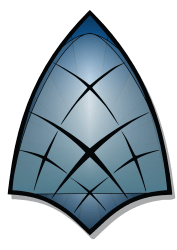Downloads
-
- Hugin Download
- Hugin 64-bit Windows Installer
- Antivirus
- 0 / 14
- Version
- 2021.0.0
- Size
- 42.3 MB
- File
- Signature
-
- Hugin Download
- Hugin Linux
- Antivirus
- 0 / 15
- Version
- 2021.0.0
- Size
- 9.9 MB
- File
- Signature
Description
Hugin is a free, open-source panorama photo stitcher - based on the Panorama library. You can use it to assemble a mosaic of photographs in a complete immersive panorama, stitch any series of overlapping pictures, etc.
Note: You can download the latest 32-bit version of Hugin (version 2017.0) from our old Hugin repository. After this date, all Hugin versions were 64-bit only.
Open-source software is probably the best place in tech if you like puns. Hugin has become an established name in the photo editing world, and the power of this software earned that position. As the name and logo, Hugin suggests “hugs” images to make panoramas and HDR images. After testing Hugin, I can say that I’m impressed by how easily and seamlessly it merges photos into panoramas.
Taking a closer look at Hugin, you can see why this digital photography software has become popular over the last decade.
Hugin Overview
Hugin does one thing, and it does it exceptionally well. If you’re looking for an open-source panorama merging option, this is the software for you. Hugin has a strong reputation in the community, and its panorama mergers rival those from the world of commercial software. The team behind Hugin have been working on the software since 2007 and over the years they have been able to fine tune what the program is capable of.
Hugin handles your standard panorama mergers with ease, and also excels at microscopy, merging exposures, and HDR imaging. The software is capable of handling mergers on a fully automatic level. Just select the photos you want to merge into your panorama, and Hugin will take care of the rest. You can also take control of the process but adjusting any of the panorama settings manually.
Let’s take a closer look at the features that make Hugin a must-have for open-source photography buffs.
Features
Hugin has mastered panorama and HDR imaging. These dedicated, open-source tools that focus on specific editing tasks tend to be very detailed when it comes to features. By focussing on particular tasks, they can focus on what features are needed and trim excess specs. Hugin was purpose-built for panorama photography, and its features show it.
Panorama Output
Hugin is capable of outputting all of the most popular types of panorama photography. Hugin handles standard panorama photos and Brenizer Method, also known as Bokehrama, with ease. You can upload as many photos as your computer’s processing power can handle, and Hugin will perform all the internal edits needed to stitch them together.
Hugin also handles extremely large linear mosaics with ease. Cityscapes, walls, and murals can all be stitched together using Hugin without distorting the perspective or risking an unwieldy final image. Speaking of perspective, Hugin can handle outputs in multiple projection types including mercator, cylindrical, stereographic, sinusoidal, and the coveted equirectangular that is used in creating those trendy “Little Planet” or 360 Panorama photos.
These outputs wouldn’t be nearly as good if it weren’t for the fantastic editing and correction that Hugin is able to perform with each merger.
Panorama Correction
One of the most annoying things about merging panorama photos is that your final image will be wavy and distorted if your original images aren’t perfectly aligned. Hugin has robust auto-leveling features that correct for misaligned pictures, and the software makes the best panorama out of the files given to it.
Hugin can also generate automatic control points for merging panorama photographs. You can either let Hugin fully automate this process which works just fine or use Hugins advanced tools to set them yourself for more complicated or nuanced mergers. It’s great to see that Hugin lets you take control over your panorama merger. There are plenty of times when stitching together photos that you’ll want to merge on your own terms to avoid what the software thinks is “best.” Even though Hugin gets it right almost all of the time.
Community and Support
Hugin is considered “feature complete” by its developers, but that hasn’t stopped it from rolling out with new updates on a regular basis. Hugin routinely gets support from both its core dev team and the open-source community. As with all open-source software, it’s great to see a thriving community supporting the project. There’s no real risk of Hugin becoming abandonware in the foreseeable future. In fact, it looks like Hugin is going to become an essential open-source photo editing program.
There have been several successful attempts at porting Hugin into other open-source photo editing tools. These other programs effectively add Hugin to their own open-source project and create panoramas inside their software using Hugin. This is making Hugin incredibly popular, even if you don’t know it’s there. Check your open-source photo editing software to see if you can add Hugin as a plugin.
Final Thoughts
While most photo editing software can handle basic panoramas and HDR merging, nothing really competes with Hugin. It’s capable of handling even the most complicated and taxing panorama merges and outputs files that are ready for the print shop or art show. If you’ve been thinking about either testing out panorama photography or upping your pano game, you won’t be disappointed by what Hugin has to offer.