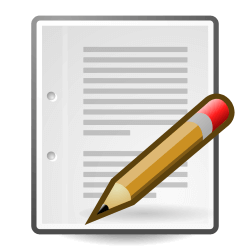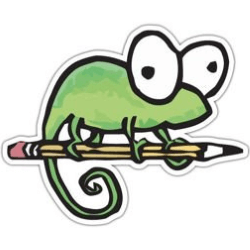Downloads
-
- Hekapad Download
- Hekapad Windows Installer
- Antivirus
- 0 / 15
- Version
- 0.70
- Size
- 1.8 MB
- File
- Signature
-
- Hekapad Download
- Hekapad Windows Portable
- Antivirus
- 0 / 15
- Version
- 0.70
- Size
- 466.6 kB
- File
- Signature
# Change Log
Version 0.70 [2021-05-12]
- Add: 6 editor color schemes
- Add: "Close current tab" to File menu
- Add: Tabs now can be closed pressing CTRL + F4
- Add: Shortcut keys for all the text case changes
- Add: Double click on a tab to add a new one
- Changed: Moved to Framework 4.5 (Windows XP is not supported anymore)
- Changed: Zoom method from % to x (before was 100%, 200%, 300%, now is 1x, 2x, 3x)
- Changed: Rewritten Find and Replace
- Removed: ScintillaNET Core
- Removed: Code Syntax Highlight
- Removed: Line numbers
- Removed: File Associations from Options
- Fixed: issue that doesn't show some windows when Hekapad is set as always on top
- Fixed: Minor bugs
Description
Hekapad is a free text editor that you can use it as an alternative to the Notepad program included in Microsoft Windows OS.
This text editor is lightweight, and it adds a couple of excellent features such as encryption/decryption that you can't find in Notepad or other similar text editors.
Note: To run this program, you need at least .NET Framework 4 - you can download it from here.
Features
- Drag and Drop text inside the document
- List of recently opened documents
- Insert symbols and date, time, change font and color
- obtain file information (font size, characters, words, lines)
- "Go to the line, character, and word" feature, to jump to a selected line new
- Support (save and open) for 19 popular extensions (HTML, CSS, PHP, asp, c, inf, log, nfo, txt, XML, etc.)
- Print options (print, print preview)
- Find and Replace function
- Open multiple files simultaneously
- Copy/Cut and Append to the Clipboard function
- Full-screen view and Syntax Highlight for HTML, PHP, CSS and XML
Hekapad Review
Notepad programs are a perfect way to handle text documents. Rather than lugging out the Bulkley packaged text editors like Word or Pages, Hekapad offers a light solution to text editing.
Hekapad is an alternative to a variety of Notepad style programs that are floating around. Hekapad works on most editions of Windows and comes in both 32 bit and 64-bit varieties. Rather than being just another text editor, Hekapad comes packed with tons of features that do writing and coding a breeze!
Take a quick look at the features this software comes with, and the one stand-out functionality that makes this software something special!
Programmers, writers, and people who prefer to write their documents in a cleaner program will love Hekapad.
Hekapad offers the ability to import a variety of text documents into its editor. Like many Notepad-style programs, the ability to edit any text file is a must-have. This software also comes with the ability to switch to a transparent mode allowing you to see what is on the screen behind Hekapad. It is a must-have feature for programmers that need to be aware of multiple programs at once.
Hekapad also comes with the most impressive clipboard I have ever come across. It allows you to store tons of copied text on several different macros; the result is that it has sped up my writing and coding considerably. Being able to, effectively, create hotkey shortcuts for text was one of the best features of this program.
Hekapad is also always saving in the background. As you edit, this text editor makes a backup copy of whatever you are writing and keeps this process running in the background. You never have to worry about the cat accidentally closing your text file or your system crashing and losing the data. Hekapad is designed for people who write, or code, a lot, and need this level of support.
Still, we've saved the best, and coolest, Hekapad feature for last.
The Highlights
Hekapad allows you to encrypt your text files as you work on them entirely. It offers three levels of protection, including:
Simple - This is great for documents that need a low level of security, but still need some essential password protection.
Standard - This is a much more robust level of protection that encrypts your files with AES-256 encryption. It keeps your data much more secure, but Hekapad doesn't stop there.
Advanced - This is an intense level of security and allows Hekapad to protect your text files with AES-256 encryption and a custom key. With this level of protection, no matter how sensitive your text document it, it will be nearly unbreakably secure.
While this level of security might be overkill for most users, if you are working with sensitive information, you can never be too secure. It is also an excellent feature for people working on cutting edge projects, competitive research, or who deal with corporate trade secrets. Not only does Hekapad save your data, but it also keeps it safe!
Conclusion
Hekapad is one of the best text editors out there for people who need a minimalist notepad that is packed with features.