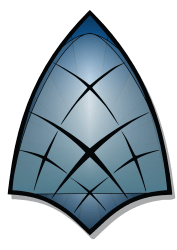Downloads
-
- Free Color Picker Pazera Download
- Free Color Picker Pazera Windows Portable 64-bit
- Antivirus
- 0 / 14
- Version
- 1.2.1-L1
- Size
- 2.3 MB
- File
- Signature
-
- Free Color Picker Pazera Download
- Free Color Picker Pazera Windows Portable 32-bit
- Antivirus
- 0 / 14
- Version
- 1.2.1-L1
- Size
- 1.8 MB
- File
- Signature
# Change Log
2021.09.19
Added Chinese (simplified) translation
Fixed the "Access violation" error that displayed after pressing the "Change color" buttons in several program windows.
The settings of the "Automatic color capture" window are now saved to the configuration file and loaded when the program starts.
Corrections in the language module and translation files. Several strings were displayed in English only, regardless of the language selected by the user.
New translation: Spanish.
Updated language files: Greek, Japanese and Slovenian.
Minor program interface fixes
Description
Free Color Picker is free software developed by Pazera Software that allows you to capture the color of any pixel shown on the screen. To ease up the color catching process, you can use a screen magnifier.
Once you managed to capture the color, you can also use its built-in color editor to manipulate the entire color palette, generate random colors, search traid colors on a color wheel, etc.
Free Color Picker Review
If you work with GIMP or another imaging editing software, Free Color Picker is an excellent tool for making sure your color palettes match up. Rather than having to open up much more demanding programs, this bit of software runs in the background and lets you select colors on the fly, which saves so much time for digital artists.
Let’s take a more in-depth look at this fantastic tool.
Overview
Free Color Picker lets you use the cursor to select any pixel on the screen and get a readout of whatever color that pixel happens to be. This tool is designed to run on Windows operating systems with both 32 and 64-bit versions.
Free Color Picker is a streamlined bit of software that takes up very little room on your PC. Not only does it select any color on your screen, but it also comes with a variety of features that make this more than just a quick supplement for more powerful image editors.
Features
We’ve already mentioned the main feature of this tiny and useful graphics app. Your cursor turns into a magnified selector, and whatever color you click on adds to Free Color Picker, and you get some more features based on that color.
Free Color Picker comes with the ability just to hit the F4 key to grab any color on the screen. Once you’ve selected a color, the software gives you some exciting options. It gives you some information about the color so you can find it in other programs, including the color’s name and some numeric interpretations of that color, including HEX.
Free Color Picker also comes with a color wheel, color editor, and the ability to generate random colors based on the selected color. This software can also create gradients and sets of similar colors based on the color you picked. These features are incredibly valuable for any artist who is also into open-source software.
Who it’s for
Free Color Picker is an excellent program for anyone working in the arts. Whether you are a digital painter or a graphic design artist, this software gives you the color information you need to get around the guesswork that comes with matching existing sets of colors.
Graphic design artists especially will love this program for its color selecting tools. If you’ve ever had a client come in with some pre-existing images, they need to match colors too; you know how much of a hassle it can be guessing in the right colors. Free Color Picker takes out that guesswork and lets you select the chosen colors. It also generates some very useful gradients and similar colors to help streamline your design process and let you focus on the hard work instead of the tedious work of assembling swatches.
Conclusion
Free Color Picker is a fantastic tool for digital artists. Being able to select any pixel and grab its color with just two keystrokes is a massive time saver. The bonus of having some built-in gradients and swatches allows you to focus on the design work and not have to bother sifting through different color pallets.
Free Color Picker is well worth installing and taking for a test drive on your own. Please give it a download today and start picking colors! Also, if you appreciate this software, please consider a donation towards Pazera Software.