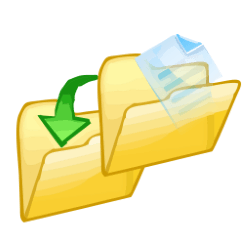Downloads
-
- Far Manager Download
- Far Manager 32-bit Windows Installer (MSI)
- Antivirus
- 0 / 14
- Version
- v3.0 build 6161
- Size
- 11.8 MB
- File
- Signature
-
- Far Manager Download
- Far Manager 64-bit Windows Installer (MSI)
- Antivirus
- 0 / 14
- Version
- v3.0 build 6161
- Size
- 12.9 MB
- File
- Signature
-
- Far Manager Download
- Far Manager ARM64 Windows Installer (MSI)
- Antivirus
- 0 / 14
- Version
- v3.0 build 6161
- Size
- 12.1 MB
- File
- Signature
Description
Far Manager is a free program to manage files utilizing a text-based system.
The program presents screens that list files which can be renamed and moved to any destination.
The interface wastes no space on appealing graphics or any drag-and-drop interaction. Instead, lists of files with their names and extensions allow you to highlight a file and read all the technical information about it (in a split screen on the right).
What You Can Achieve
With Far Manager, you can organize your files so that you don’t have to search for them excessively. One of the best results you can expect is to find duplicate data you have stored in different folders, as well as duplicate folders you have created inadvertently. This takes some detailed work in Far Manager, but the result is less work in the long run.
How to use Far Manager
A manual is built into Far Manager. Users can view tips and guidelines on all the functions of the software. However, the best place to start is to search for the getting started guides that exist for this software online. Apparently, many users find getting started to be a significant task.
Portability
You can transfer Far Manager to a USB device so you can put it on other computers. This lets you work with your files as you create them anywhere. Without this portability, you might be likely to develop confusing folders when away from Far Manager, requiring you to search them out and reorganize them. The ability to organize as you go is a big plus for this software.
Plugins
Far Manager depends heavily on plugins. These can help users search and replace, prioritize, spellcheck, and create shortcuts. The Far Manager official site offers a guide to all available plugins.
The Bottom Line
This is a significant tool for organizing files and is most suited for tech-savvy users.