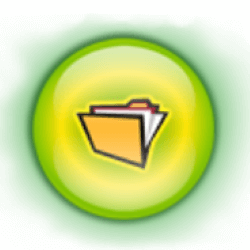Downloads
-
- FUPX Download
- FUPX Windows 64-bit Portable
- Antivirus
- 1 / 15
- Version
- 3.2
- Size
- 7 MB
- File
- Signature
-
- FUPX Download
- FUPX Windows 32-bit Portable
- Antivirus
- 2 / 15
- Version
- 3.2
- Size
- 6.4 MB
- File
- Signature
-
- FUPX Download
- FUPX Windows 32-bit Installer
- Antivirus
- 0 / 15
- Version
- 3.2
- Size
- 6.1 MB
- File
- Signature
# Change Log
Support for the latest UPX version - 4.0.0.
Several bug fixes and improvements.
Description
FUPX (also known as Free UPX) is a free, advanced graphical interface for UPX (the Ultimate Packer for eXecutables) from Pazera Software.
Although there are other executable file compressor alternatives, FUPX will provide you access to all UPX parameters, and you can use the program an EXE file analyzer.
FUPX Review
UPX has been a rising star in the world of file compression. Rather than having to deal with the unreliable and lossy nature of .zip files, UPX offered a whole set of new solutions and a wider variety of file types. FUPX adds a significant quality of life improvement for UPX by giving it something that is needed for the longest time: a graphic interface.
FUPX isn’t just a simple GUI for UPX; it also comes with some advanced features that make it well worth an install.
Let’s take a closer look at FUPX and all of its features.
FUPX Overview
FUPX is a graphical interface for the compression software UPX. FUPX doesn’t limit itself to just being a GUI, but it also has some advanced features that improve on UPX and add some needed quality of life changes.
FUPX is designed to work on Windows operating systems, including both 32 and 64 bit systems. This open-source program is streamlined and takes little space on your hard drive and doesn’t take up too much memory while running. The GUI provided by FUPX has a retro feel and makes UPX easier than messing around in the command line.
Beyond its marquee feature—a GUI for UPX— the advanced features offered by FUPX make it stand out.
Features
FUPX comes with a variety of additional features that make it so much more than just a simple user interface for existing programs.
FUPX allows for compression and decompression of a variety of files, including Windows executables, Mac OS executables, and ELF executable files. Inside of FUPX, you can access all of the parameters of the UPX command line, so you don’t sacrifice any utility or control when you use this program.
After each compression, users will get a detailed readout of all the available information for compressed files, so you know exactly how your data has been transformed. FUPX comes with some preset profiles for users that are new to the world of UPX compression, as well as the ability to filter files based on user criteria. FUPX also has full shell integration.
Recommendations
FUPX is a feature-packed tool that doesn’t have a huge footprint. If you are are regular UPX user who has been looking to streamline their workflow, FUPX makes for a great time saver. If you are looking to get into UPX, but the command line seems a little too much, FUPX can help you understand this software without having to go all in.
All in all, this is a great program and is well worth the install for UPX users. If you enjoy using this application, please consider a donation to the author.