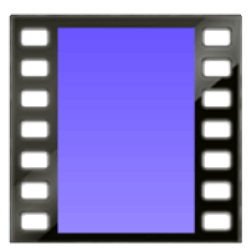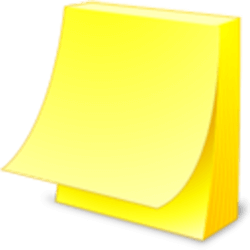Downloads
-
- Data Crow Download
- Data Crow Server ZIP - Unpack and Run
- Antivirus
- 0 / 0
- Version
- 5.0
- Size
- 47.8 MB
- File
- Signature
-
- Data Crow Download
- Data Crow Source
- Antivirus
- 0 / 0
- Version
- 5.0
- Size
- 171.8 MB
- File
- Signature
-
- Data Crow Download
- Data Crow Client ZIP - Unpack and Run
- Antivirus
- 0 / 0
- Version
- 5.0
- Size
- 88.9 MB
- File
- Signature
-
- Data Crow Download
- Data Crow Platform Independent Installer
- Antivirus
- 0 / 0
- Version
- 5.0
- Size
- 258.6 MB
- File
- Signature
-
- Data Crow Download
- Data Crow Windows Installer
- Antivirus
- 0 / 0
- Version
- 5.0
- Size
- 426.8 MB
- File
- Signature
# Change Log
[New]
- Picture management has been completed changed; Data Crow now allows for unlimited number of pictures to be added.
- A completely new web version has been created.
[Changed]
- Add from memory for pictures now also allowed URLs to be pasted.
- Removed the memory usage message from the log; only shown now using the -debug option.
- Edit as New; external references will no longer be copied as well as online service update information (as it is incorrect source documentation).
- Create item; when the item form is accidentally closed Data Crow does not warn the user - it just closes the item form and all changes are lost.
- Larger pictures in the quick view description panel (max 500x400).
- Added image server address as a parameter (optional).
- Certain processes in Data Crow were too actively checking for things to do; lowered the polling frequency.
- Improved the preview for the find and replace.
- Improved the find and replace regular expression support.
- Added failed login message if credentials are incorrect.
- Added clear option to the update all form.
- On startup the report versions (based on modification date) are checked against the systems reports. If the system reports are newer, the reports in the user folder are updated.
- Also added the picture preview pane to the icon browser.
- Create Multiple now adds items in top to bottom order.
- Scrolling performance has been significantly improved for the card list.
- Performance improvements for client-server mode have been made.
- Updated libraries as used by Data Crow to avoid exposure to vulnerabilities: Apache Maven plugins, IZ Pack, Metadata-extractor, Log4j, Bouncy Castle, twelvemonkeys.imageio, org.apache.tika, org.apache.pdfbox, org.jsoup, com.google.code.gson, Xalan, org.hsqldb, org.apache.xmlgraphics.
- Jasper Reports libraries have been bumped up to version 7.0.
- XML Export has been updated;
* empty values are no longer exported.
* a valid XSD is now generated for both individual modules as well as for the media module.
* IDs of items are now exported.
* attachments can now be exported.
* related references items are exported in full as well as the current summary for the item that references these.
- XML Import has been updated:
* No longer need to select the module for which the items are imported. The items as part of the XML know to which module they need to imported for.
* IDs are respected
- Small layout improvements for the item form and the login dialog.
- Extended the supported image types for the local art import for movies and music files.
[Fixed]
- Ticket 129: alter module: conversion from single reference field to multi-reference field was not working (lost all information on conversion).
- Ticket 129: alter module: conversion from text/number/decimal field to multi-reference and reference field was not working (errors).
- Ticket 136: Book; cannot search for ISBN. Updated the book module, allowing ISBN, pages, volume name, edition comment and original year of release to be searched.
- Database: added missing index for music tracks (performance fix).
- Port numbers were not remembered (login dialog).
- Quick view in client-server mode sometimes did not load the pictures fully.
- Database was not operating in logging mode - there was a fair chance information would be lost in case of a crash.
- Database write to file delay has been set to zero meaning that Data Crow will write the information more often to disk.
- IP address not remembered on next startup for the network client. Server details should be stored to the client settings instead.
- Module settings are now correctly retrieved from the server. For existing clients, not much will change other than the fact that the field settings will be applied as configured on the server. New clients will have their settings based on the server configuration which can then be, in part, overwritten by the user.
- Performance on larger databases was very bad when grouping on multi-reference fields.
- An issue has been fixed where Data Crow is not correctly positioning itself on the main monitor.
- The open library book search showed a file not found exception if a book cannot be found by its ISBN.
- The service information was incorrectly stored for the open library online book search. This fix only works for newly added items (after this fix).
- Password could not be reset from the client (client - server mode)
- Linux: resizing dialog/forms from the right hand side scrambles the dialog
- Sorting on multi-reference fields was incorrect.
- Backups created on Windows do not restore correctly on Linux.
- Right-click menu on attachment: icon size too large.
- Icons in main window were blurry.
- View never updated the status bar when only 1 item has been selected.
- Attachments menu was missing icons.
- XML export: schema errors fixed.
- XML's as created by the export are not valid according to the XSD
- In the tree panel, for client-server, numbers are shown as .0
- Log on errors after the first attempt has failed
- Uploading images for clientserver is extremely slow
- Performance issues in general for clientserver setup
- Fixed an issue where the reports are not available in the stand alone client if the user folder was set up by the server.
[Known Issues]
- Validation messages for saving of items will always be in the language of the Data Crow configuration.
- Server executable could no longer be provided due to issue with start up parameters. Any existing server executable should be removed prior to starting the server (java -jar option).
Description
Data Crow is a free, open-source media cataloger and organizer, a multi-purpose tool that helps you to manage a massive amount of data in a single place.
It is powered by an intuitive, customizable user interface and has an impressive amount of features (see below). Although the program comes with a few, standard modules that allow you to organize your books, contacts, containers, images, media, music albums, software, users, there is no limit regarding the number of modules. Advanced users can create their module such as the one listed on the official homepage for "stamps": there is documentation available for those who wish to create their own module. The software is written in Java programming language by Robert Jan van der Waals (the author), and it works on Microsoft Windows®, Mac OS X®, and Linux.
Trademark Note 1: Microsoft®, Windows®, and other product names are either registered trademarks or trademarks of Microsoft Corporation in the United States or other countries.
Trademark Note 2: Mac and OS X are trademarks of Apple Inc., registered in the U.S. and other countries.
Features
- cross-platform including a portable version
- completely customizable software
- excellent cataloger/organizer for movies, audio, software, books, photos, stamps, etc.
- documentation for creation/export of new modules
- loan administration feature
- retrieve online info from well-known services such as IMDB, Amazon, MusicBrainz, and others
- import data from popular multimedia formats: AVI, XVID, MP3, DIVX, MP4, OGG, PNG, JPG, and others
- advanced reporting available in PDF and HTML
- support for multiple languages such as English, Spanish, German, French, Italian and Dutch
- clean app: no adware, spyware, bundles or anything like that
Data Crow Review
Setup: Before attempting to install Data Crow, make sure that Java is installed; otherwise the installation will not continue (you will notice an error message: "Java Runtime Environment not found"). Please note that a portable version is also available.
Configuration: As soon as you install and start Data Crow, the "Tool Select Wizard" window will appear with the following message: "Data Crow is divided in modules, such as the software and movie module. Each module has specific tools, such as the online search, that can be used. In this step, you have to select the module for which you would like to use a tool."
A second window will show you how to add or create a new item. The "Tool Select Wizard" prompt window is enabled by default and will appear each time you open the software interface. However, you can easily disable this by unchecking the "Run on Startup" box.
Using Data Crow: When you open the program for the first time, you might feel a little intimidated by its rich user interface. There's a ton of options, and you quickly realize that customization is indeed one of its strongest points.
Play with it: As dumb as it sounds, each time I try a complex tool such as this one, I always try to use almost everything. For instance, what I did was to try the "default" modules by adding a new item to each module, tested the "Find and replace" filter, browse the "Settings" section, used the "Create a report" option, used the "Backup and Restore" function, tried the "Online Search" using IMDB and so on.
If you get stuck, feel intimidated or want to learn more, try the "Help" section (or press F1 from its interface) and you should be able to find a crystal clear answer. The help section is one of the best structured I have ever seen so, kudos for it!
When you get more familiar with the program, feel free to use it as your permanent cataloger/organizer, but please note that is extremely important to learn how to back up your data (just in case that something terrible happens - you don't want to lose your collection). There is a "Backup and Restore" feature in the "Tools" section so make sure that you use it regularly.
Just a few thoughts: I went online and searched for other people's opinions. Some people say that there's a small disadvantage (nothing major) because the program is developed in Java but hey, Java is almost everywhere and the program, at least on my laptop runs like a charm. When I used the online search feature, the program "downloaded" the data from IMDB a little slow but this is probably related to my Internet Connection or the IMDB servers which perhaps has a limit on the number of queries.
I also noticed an interesting comment saying that we manage our stuff using all kind of tools such as iTunes, Calibre, Ant Movie Catalog and so on. Data Crow doesn't have all the features found on other apps, but this has nothing to do with the current program capabilities.
My personal opinion is that the program was designed to help people gather their data in one place and quit using a separated movie, audio or book manager. Probably a good idea would be to allow the program to launch other 3rd party apps such as an audio/multimedia player when someone is browsing his (module) collection.
Conclusion: I love the program, and it was fun to play with and learn more about it. The concept is unique and offers one of the best solutions for those who enjoy the idea of creating an extensive database that can be accessed from a single place. If this software is useful for you, please consider a donation to the author for his excellent work and also for keeping Data Crow free and clean!