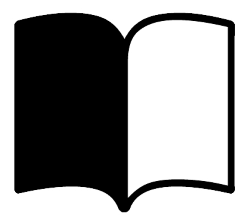Downloads
-
- Atlantis Word Processor Lite Download
- Atlantis Word Processor Lite Windows Installer
- Antivirus
- 0 / 14
- Version
- 4.3.4
- Size
- 2.9 MB
- File
- Signature
Description
Atlantis Word Processor Lite is a free word processor for Microsoft Windows OS.
The "Lite" version is the free one offering a ton of features that will please most users. It is also a fast and great replacement for the well-known Microsoft Word or any other similar program. While the "Lite" version listed on FossHub is free and clean, the paid version offers even more features.
Important: You can try for 30 days the full version of Atlantis Word Processor directly from the program interface. From the main menu, navigate to "Help" - select "More Features" - and choose "Try Full Version."
Note: The reason why we listed Atlantis Word Processor Lite on FossHub is not only because it is a "free" program. I used the full version of Atlantis Word Processor many years ago, and we were pleasantly surprised to find out that a free version is available.
Atlantis Word Processor Lite Review
I used Microsoft Office suite for at least 15 years; started with Office 97 and ended up with the 2019 version which I still use it from time to time. Once you get used with only Microsoft Word the Atlantis Word Processor Lite could be a real alternative.
Installation: Fast and intuitive, it took me seconds to finish the setup procedure.
First time install message: "You might want to set up Atlantis right away to suit your tastes. This will take only a couple of minutes." You can choose "Yes" or "No."
Quick Personalization
Note: Along with each window that will provide a summary of each step, there will be a sizeable highlighted area in red color that will help you to understand better each function of the custom process.
1. Choose from two toolbar styles
Note: Most commands and features of Atlantis Word Processor can be accessed through its toolbars.
"Tool bands" (includes commands belonging to a specific category. Hovering the mouse over a tool band might display additional commands belonging to a specific category) and "Classic toolbars" (contain multiple continuous rows of commands from different categories).
2. Document Bar
Note: the Document Bar allows you to switch among open documents as easy as you switch among running programs through the Windows Taskbar.
The Document Bar can be docked to any of the four sides of the Atlantis window. It can also be embedded in the Atlantis toolbars to gain space for document contents in the Atlantis window. You can choose the Document Bar position from one of the five areas: Left, Right, Top, Bottom or the default one "Embedded in toolbars."
3. The Control Board
Note: You can disable the "Control Board" by unchecking the "Show Control Board" option.
The Atlantis Control Board brings together various tools and commands for document design. It is a set of panels, each dealing with one specific characteristic of the current document.
You will be asked the preferred side of the Atlantis main window do you want the Control Board to be docked to? You can choose between "Left" and "Right."
4. Rulers
Note: You can disable the "Rulers" by unchecking the "Show the Rulers" option.
The rulers let you control the page margins and the indentation of paragraphs. They can also be used to manage tab stop positions, and adjust widths of newspaper columns.
Once you finish all the four steps, the setup will let you know that Atlantis Word Processor is now ready to be used.
Note: You can always return to the personalization window and repeat these steps: To open the "Quick Personalization" dialog again, please choose the "Tools | Quick Personalization..." command of the main menu at the top of the Atlantis window. For more personalization options, please use the "View" and "Tools" commands of the menu. You can also right-click various GUI elements for additional settings.
The User Interface
As soon as you finish or skip the custom or personalization process, you will be able to start using Atlantis Word Processor Lite.
At a first look, I can say that no learning curve is required, install the program, and you already feel familiar with it.
Plenty of features that you would expect at any decent Word processor and I will mention just a few of them:
Spellcheck: All popular word document processors and several powerful text applications use this feature. This software does not limit you to its default spellcheck. Atlantis allows you to make use of other spellcheckers. Go to - Tools - Options - "Spellcheckers and Dictionaries." From this section you can customize it by adding a new one.
Autocorrect: When you compare it with other similar tools, Atlantis is better, and what's more important, it is deeply customizable. If you want to change the current settings, go to Tools - "Autocorrect Options" and apply desired changes. Once you're in this section, don't forget about "Exceptions," "Rules" and "Other Exceptions" options.
Power Type: This is my favorite feature because it allows you to speed up your work by memorizing the words you use often. That's useful because it helps you to speed up the writing, but if you don't like this function: here's how to disable or enable Power Type. From the main program, choose "Tools" and select "Power Type."
What's missing from the Lite version
Some features can't be found in this free version such as:
- customizable toolbars, status bar, hotkeys, sounds, color schemes etc.
- additional panels for the Control Board: Sections, Lists, Reveal Formatting, and Selection
- "Save as eBook" feature to convert any document into an eBook
- the Batch Conversion function
- Backup Files tool for greater safety
- the Full Screen and Spotlight modes
- "Draft View" and "View Side by Side" function
- Overused Words feature to help writers avoid repetitions and cliches
- technical support and more
Conclusion
Atlantis Word Processor Lite works only on Microsoft Windows. It might lack certain features that you can find at other advanced word processors, usually a part of a more extensive suite such as LibreOffice. You won't get the "Save as eBook," "Batch Conversion," "Backup feature" and some other features in the free version. However, it has several advantages that make it stand out. It is super small, probably one of the smallest word processors available, it is portable meaning you can install the program on a USB stick or flash drive, it is highly customizable and offers some great tools even in the free version.
If you are dealing with Word documents occasionally, the free version is more than enough for most users. Assuming you only need a particular function such as "Save as eBook" you still can use it for 30 days as the free version allows you to try the full version quickly.
If you're a professional writer and love the advanced features, you will probably end up buying the full version. Which is great because this will encourage the author to provide a free version that most users will be able to benefit from. So it's a win-win.
Finally, if you look for an alternative to the popular alternatives Microsoft Word, LibreOffice Writer, Apache OpenOffice Writer, AbiWord, etc. try Atlantis Word Processor Lite.