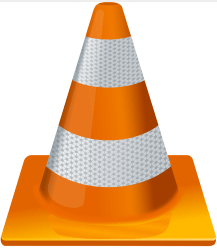Downloads
-
- SMPlayer Download
- SMPlayer 64-bit
- Antivirus
- 1 / 15
- Version
- 22.7.0
- Size
- 50.2 MB
- File
- Signature
-
- SMPlayer Download
- SMPlayer 32-bit
- Antivirus
- 0 / 15
- Version
- 22.7.0
- Size
- 44.4 MB
- File
- Signature
-
- SMPlayer Download
- SMPlayer 64-bit portable
- Antivirus
- 1 / 15
- Version
- 22.7.0
- Size
- 44.7 MB
- File
- Signature
-
- SMPlayer Download
- SMPlayer 32-bit portable
- Antivirus
- 0 / 15
- Version
- 22.7.0
- Size
- 39.4 MB
- File
- Signature
Description
SMPlayer is a free, open source media player that uses the playback engine of MPlayer. With this player, you don't need any additional external codecs. There is an extensive list of features, and the number is going up with each new release.
To mention a few of them: it can remember the settings (subtitle, volume, equalizer, playback position) of the files you played (open at the same point you left it), create playlists with your video files, automated subtitles search on opensubtitles.org and much more.
Because it's using playback engine SMPlayer can play a long list of video and audio formats, see the list below:
Supported Input Formats
- (S)VCD (Super Video CD)
- CDRwin's .bin image file
- DVD, including encrypted DVD
- MPEG-1/2 (ES/PS/PES/VOB)
- AVI file format
- ASF/WMV/WMA format
- QT/MOV/MP4 format
- RealAudio/RealVideo format
- Ogg/OGM files
- Matroska
- NUT
- NSV (Nullsoft Streaming Video)
- VIVO format
- FLI format
- NuppelVideo format
- yuv4mpeg format
- FILM (.cpk) format
- RoQ format
- PVA-format
- streaming via HTTP/FTP, RTP/RTSP, MMS/MMST, MPST, SDP
- TV grabbing
Supported Video (only the most important are listed)
- MPEG-1 (VCD) and MPEG-2 (SVCD/DVD/DVB) video
- MPEG-4 ASP in all variants including DivX ;-), OpenDivX (DivX4), DivX 5 (Pro), Xvid
- MPEG-4 AVC aka H.264
- Windows Media Video 7/8 (WMV1/2)
- Windows Media Video 9 (WMV3) (using x86 DLL)
- RealVideo 1.0, 2.0 (G2)
- RealVideo 3.0 (RP8), 4.0 (RP9) (using Real libraries)
- Sorenson v1/v3 (SVQ1/SVQ3), Cinepak, RPZA and other QuickTime codecs
- DV video
- 3ivx
- Intel Indeo3 (3.1, 3.2)
- Intel Indeo 4.1 and 5.0 (using x86 DLL or XAnim codecs)
- VIVO 1.0, 2.0, I263 and other H.263(+) variants (using x86 DLL)
- MJPEG, AVID, VCR2, ASV2 and other hardware formats
- FLI/FLC
- HuffYUV
- various old simple RLE-like formats
Supported audio codecs (only the most important are listed)
- MPEG layer 1, 2, and 3 (MP3) audio
- AC3/A52, E-AC3, DTS (Dolby Digital) audio (software or SP/DIF)
- AAC (MPEG-4 audio)
- WMA (DivX Audio) v1, v2
- WMA 9 (WMAv3), Voxware audio, ACELP.net, etc. (using x86 DLLs)
- RealAudio: COOK, SIPRO, ATRAC3 (using Real libraries)
- RealAudio: DNET and older codecs
- QuickTime: Qclp, Q-Design QDMC/QDM2, MACE 3/6 (using QT libraries), ALAC
- Ogg Vorbis audio
- VIVO audio (g723, Vivo Siren) (using x86 DLL)
- alaw/ulaw, (ms)gsm, pcm, *adpcm, and other simple old audio formats
SMPlayer Review
I tested SMPlayer on all latest Windows versions 7, 8, 8.1, 10 and the entire installation required just a couple of seconds. Right after the first launch of the program, I noticed the low resource usage of my laptop. On Windows 7 it works like a charm, so I bet that on Linux is the same. There's no doubt that this is a high-quality media player if you look at the features list.
SMPlayer interface was the first good sign for me, and if I had to describe it in a short phrase, I would say this: intuitive and straightforward. Although I never tried this player before, in a matter of seconds, I realized how is easy to open and play any video files, how to add subtitles and much more.
I read a lot of other reviews, and most of them say one thing: "SMPlayer is a graphical user interface (GUI) for MPlayer." I believe that it's not just "another" graphic but the best graphical user interface for MPlayer. It's the same example from the real world where well-known car brands use other parts (engines) from another car manufacturer. The same story with popular smartphones that uses other parts but they come up with a unique design. I will stop here with my thoughts about this software interface, each one of us will appreciate it in its way.
Back to "what it does," there's no way that I could comment on each feature. Probably the best feature is the ability to remember everything about the files that you play - just start the application, go to the first tab - select - "Open" - "Recent files" and select the video files you want. The player will start where you left off with all your tweaks (if any) in place. As a conclusion, SMPlayer is another example of lightweight, useful, free, open source application and if I had to rate it somehow, the result would be just one: undoubtedly impressive.