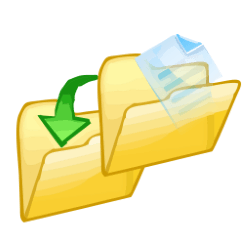Downloads
-
- FreeCommander Download
- FreeCommander 32-bit Windows Installer
- Antivirus
- 0 / 14
- Version
- XE 2023 Build 880
- Size
- 14.8 MB
- File
- Signature
-
- FreeCommander Download
- FreeCommander 32-bit Windows Portable
- Antivirus
- 0 / 15
- Version
- XE 2023 Build 880
- Size
- 15 MB
- File
- Signature
Description
FreeCommander is a freeware file manager, an excellent alternative to the standard file manager from Microsoft® Windows® and also to other similar "File Managers".
The software interface is simple, friendly, clean and it features an enormous amount of features (see below - not all of them are listed). If you're looking for a free alternative, this tool might be a great choice (for example, it was named "the top pick" of 2014 by Gizmos's Freeware/TechSupportAlert) surpassing other competitors.
The current version is available only as a 32-bit version (portable also available) for Microsoft® Windows® but for a small donation, the author will allow you to download the 64-bit version - THE DETAILS ARE AVAILABLE HERE.
Note: Although other sources mentioned a "built-in" FTP client, I was unable to locate it. As far as I know, it is a feature that will be implemented in the next future versions.
Trademark Note 1: Microsoft®, Windows® and other product names are either registered trademarks or trademarks of Microsoft Corporation in the United States and/or other countries.
Features
- easy and intuitive dual-panel software interface (can be switched to a single panel)
- tabbed interface, (optional) tree view for each panel
- fast access to desktop, control panel, start menu and system folders
- built-in file viewer (available in text, hex, binary and image format)
- drag and drop interface, copy, move, delete, rename files and folders functions
- support for file search (including the search inside archives)
- create and check MD5 checksum (very useful feature - we also use this on a daily basis)
- wipe files (you can specify the number of overwrite runs)
- advanced multi-rename feature
- folder comparison and folder synchronization
- a lot of other useful options (entire list is available here)